Users can quickly establish a remote desktop for media access with an intuitive interface that promotes collaboration and the creative process. No specialized technical skills are required to use HelpWire effectively.
Remote Desktop for Media Creatives
HelpWire simplifies the creative process with secure, seamless remote access to high-performance workstations, empowering media professionals to edit and create compelling content from anywhere.
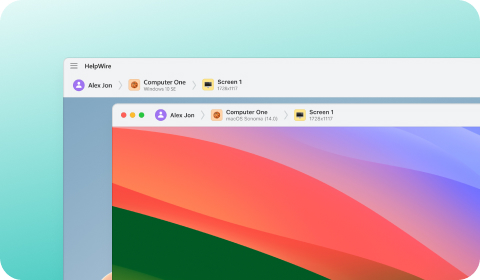
A User-Friendly Solution

Cross-Platform Support
HelpWire provides a cross-platform remote desktop solution for media creatives. The software supports Windows, macOS, and Linux devices to foster collaboration by allowing creative teams to work with their favorite operating systems.
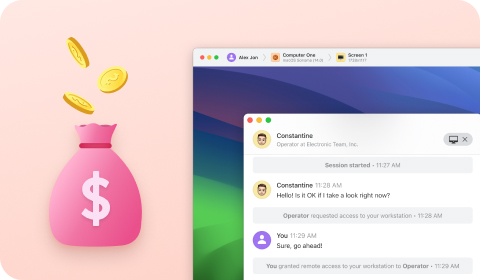
Free to Use
HelpWire is available as a free solution, making it a good fit for creative teams that need remote access while trying to minimize costs.
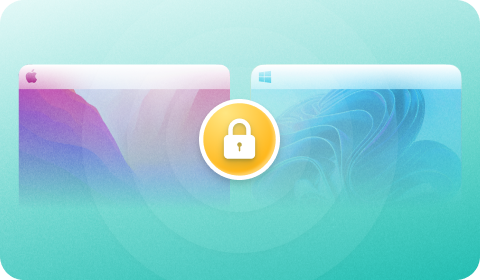
Secure Access
HelpWire supports secure remote access with AES-256-bit encryption, TSL/SSL connectivity, and Auth0 authentication. The software is hosted on secure AWS servers, and applications are DigiCert-signed to ensure integrity. Creative teams can safeguard their sensitive and valuable data when accessing it remotely.
Benefits of HelpWire for Media Creatives
Real-Time Collaboration
HelpWire supports real-time collaboration with teammates or colleagues located anywhere in the world. The software utilizes advanced video compression technology to reduce latency and provide smooth remote connections. Team members can collaborate globally as if sitting in the same room.
Optimized Remote Creative Workflow
HelpWire optimizes your team’s creative workflow by allowing you to offer real-time support, edit videos, and interact with multiple remote colleagues from any location. You can avoid the wasted time and cost of traveling to manage remote devices with software that gives you the same functionality as an on-premises visit.
Edit Videos Remotely
HelpWire supports remote video editing on Windows, Linux, and macOS systems. Users will enjoy the simplicity of connecting to remote servers from any location to perform editing tasks efficiently.










