For organizations within the manufacturing and industrial domains, HelpWire’s cross-platform functionality guarantees smooth remote connections on Windows, Linux and macOS machines.
Secure Remote Access for Manufacturing
HelpWire empowers manufacturing technicians with secure remote access to troubleshoot systems, boosting efficiency, reducing downtime, and ensuring smooth production across Mac, Windows, and Linux platforms.

Cross-Platform Connectivity
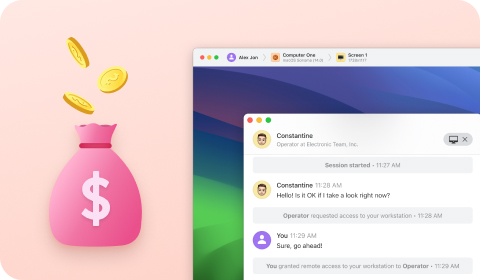
Significant Cost-Savings
HelpWire is free to use, helping IT teams in manufacturing companies save significant costs by reducing the need for on-site visits. Its efficient remote support functions seamlessly, as if physically present near the client system.
Seamless Unattended and On-Demand Support
HelpWire empowers manufacturing teams with both unattended and on-demand remote access to industrial equipment. It enables technicians to remotely troubleshoot machinery, perform maintenance, and provide real-time assistance to operators, minimizing downtime and driving maximum productivity with seamless and secure connectivity.
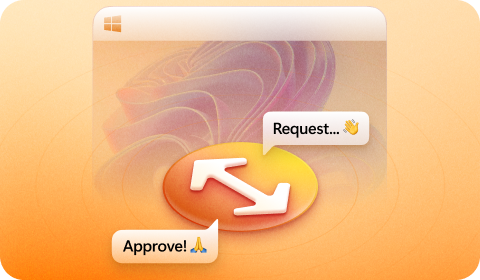
HelpWire’s Advanced Feature Set
With optimized remote desktops, enhanced security, and reliable connectivity, HelpWire stands out as a top choice for both on-demand and unattended remote support across various industries.
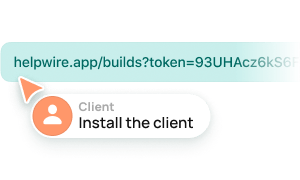
Establish Connections Effortlessly
Set up remote sessions effortlessly without juggling IDs and passwords, thanks to HelpWire's dynamically generated, unique client apps.
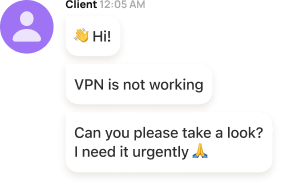
Real-Time Chat
HelpWire’s chat functionality ensures direct client interactions, expediting problem resolutions and boosting customer satisfaction.
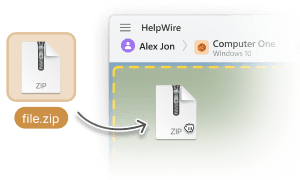
Effortless File Transfer
Files can easily be transferred from a local machine to a remote desktop by copying and pasting the items.

Efficient Client Management
HelpWire's client management features enhance customer service efficiency. Organize clients into lists for streamlined reference and annotate issues directly from your browser.
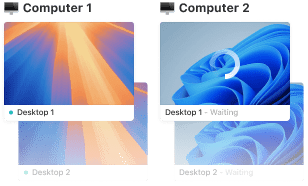
Manage Multiple Workstations
Multiple remote workstation support lets a technician easily switch between several of a remote client’s desktops in a single session.
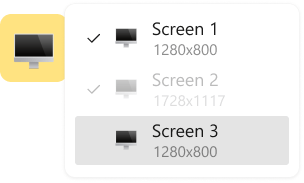
Multi-Monitor View
Visualize content from two client workstations concurrently to optimize customer support.
Robust Security
HelpWire assures manufacturing and industrial organizations of unwavering security, preserving the confidentiality and integrity of client communications and their valuable data assets.
Learn more about HelpWire’s SecurityEnd-to-End Encryption
HelpWire leverages robust, industry-standard SSL/TLS encryption, safeguarding data transfers between support technicians and remote client sessions.
A Firewall-Friendly Solution
Secure remote connections can be established without making any client firewall connections to simplify support and increase session security.
Consent-Based Remote Access
Technicians need to obtain client consent before establishing a remote support connection for added security.
Trusted Session Authentication
HelpWire employs Auth0, a trusted user authentication service, to ensure all logins are secure and initiated by authorized users.










