Free Remote Support Software for MSP
HelpWire provides Managed Service Providers (MSPs) with a user-friendly remote support solution, enabling secure connections to client systems for quick issue resolution and lower support costs.
- Reliable Remote Support Service: MSPs can deliver remote support to employees working from home, regardless of location.
- No-Hassle Device Growth Management: Even with multiple personal devices in the workplace, MSP remote desktops provide secure, reliable support across different platforms.
- Enhanced Customer Satisfaction: With the right software, MSPs can offer fast, effective service that meets customer expectations.
To streamline and enhance IT support processes, HelpWire offers the following features:
- Flexibility: HelpWire can assist in IT issue resolution anytime, anywhere.
- Speed: Diagnose and solve problems with speed and ease.
- Ease of Use: A simple, intuitive interface allows MSP tech support teams to adapt easily.
- Security: Enterprise-grade encryption and security to protect business and client data.
Why Is HelpWire’s Remote Desktop Software
Best for MSP?
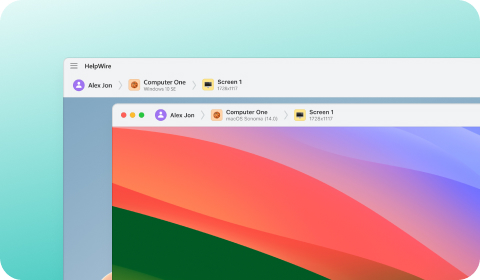
Intuitive and Simplified Remote Assistance
With HelpWire’s optimized interface and features, the MSP IT support team can provide remote desktop support with immediate results. Your technicians can assist clients effectively and hassle-free.
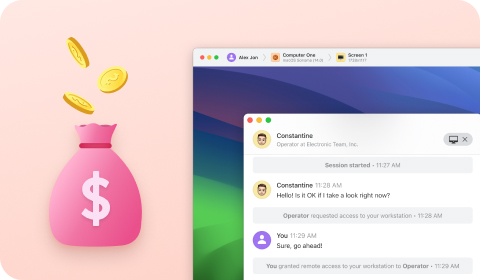
Free for Personal and Business Use
Empower your MSP IT support services with HelpWire’s tailored-made features to your unique needs — all at no additional costs.
Scalable and Flexible
HelpWire offers scalable solutions that meet the emerging needs of a growing business. You can manage more clients across the globe from convenient web accounts.
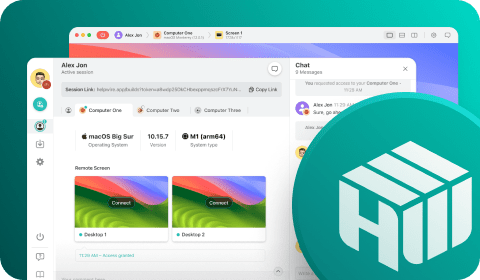
HelpWire’s Advanced Feature Set
With HelpWire’s set of robust and top-level remote support features, tech experts can easily resolve client issues through secure connectivity and advanced remote desktop functionality.
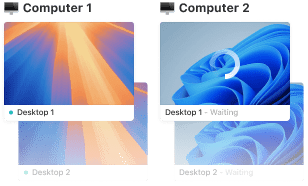
Control Multiple Workstations
Provide high-quality support through remote connections with multiple client systems and experience seamless switching between these devices.
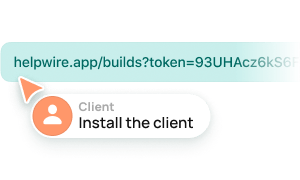
Streamlined Session Initiation
There’s no need for session passwords or credentials to start remote sessions. HelpWire generates unique client apps that facilitate remote sessions quickly.
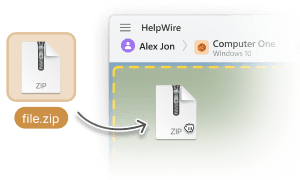
Transfer Files
To transfer files from your local computer to a client, simply copy and paste them into the remote session window.
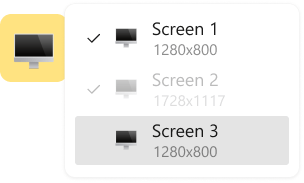
Multi-Monitor View
With HelpWire, technicians can view, work, or switch between two client workstation displays for greater flexibility.
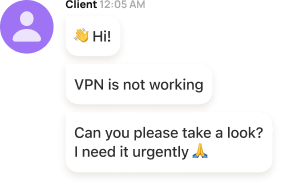
Support Chat
Boost productivity and heighten customer satisfaction with HelpWire's real-time support chat. Direct communication with clients allows for more efficient issue resolution.

Client Management
Enhance MSP remote support with HelpWire’s client management features. Organize client lists and add relevant notes directly through your browser.
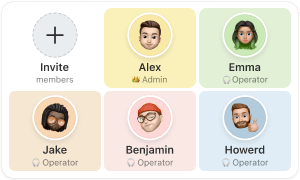
Simultaneous Access
Initiate concurrent connections to multiple remote workstations of the same client and troubleshoot issues efficiently.

Cross-Platform Connectivity
Provide seamless support on Windows, macOS, and Linux with HelpWire’s all-in-one remote desktop control.

Team Management
Teammate invites, role hierarchy, cross-team access, and many more. HelpWire seamlessly adapts to your support team's needs.
Users Talk about HelpWire Experience
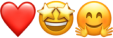
For remote sessions, HelpWire establishes direct, peer-to-peer connections between the operator and the client, bypassing servers whenever possible. If a direct connection is not feasible, AWS servers are used exclusively for routing, ensuring that all data remains fully encrypted and anonymized throughout the process.










