Zoom AI Companion: Personal Experiences After Using the Solution for Weeks
The diversely located team at HelpWire has been primarily using Zoom as our communication and collaboration tool. We find it an excellent way to talk about and quickly resolve work issues. Zoom allows us to keep the business running by facilitating direct communication between team members.
It’s virtually impossible not to have noticed the pace with which AI technology is affecting society and software solutions. Zoom is now experimenting with AI technology with the introduction of its Zoom Virtual Agent.
The HelpWire team was looking forward to adding cutting-edge AI technology into our workflow. We took advantage of Zoom’s embrace of AI and have been using the Zoom AI Companion for weeks and want to share our experiences and what we have learned about this advanced communication solution.
How Zoom’s AI Companion Works
You may be unaware of Zoom’s AI Companion or be reluctant to use it due to unfamiliarity with the feature. Let me give you a brief overview of the tool and talk about how it works.
Zoom AI Companion employs three subsets of artificial intelligence to understand requests and produce appropriate responses.
- • Natural language processing (NLP) algorithms are used to analyze human communication in voice or text form and deduce context and meaning. This functionality enables the tool to work with verbal requests or documents such as meeting transcripts.
- • Machine learning models are employed to continuously train the tool on new data and refine its functionality. As teams use the tool it becomes better at successfully performing tasks.
- • Voice recognition functionally converts human speech into text so it can be handled by the NLP algorithms. You can control the software by simply using your voice.
Zoom has a distinctive method of training its AI Companion. It consolidates data from the company’s proprietary large language model (LLM) with other modes from Meta, OpenAI, and Anthropic. Employing multiple LLMs enables the Zoom AI Companion to incorporate enhancements made by all of the models and deliver more high-quality performance.
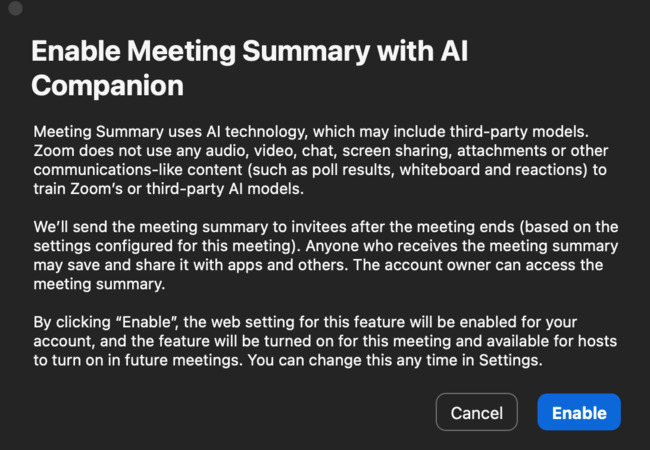
Zoom AI Companion Limitations
- • Zoom AI Companion currently only supports conversing in English.
- • Only paid Zoom plans can access the AI Companion.
- • The AI Companion can only be started or stopped by the meeting host.
- • The AI Companion must be active during a meeting to answer questions about its content.
Zoom AI Companion Use Cases
In theory, using an AI assistant may sound appealing. But do the expectations align with the reality of using the AI Companion? We’ve used the tool extensively and are going to give you our take on this cutting-edge tool. We’ll show you some examples where the functionality of Zoom’s AI Companion promoted team collaboration. You might see how the tool can help you or your teammates in our examples.
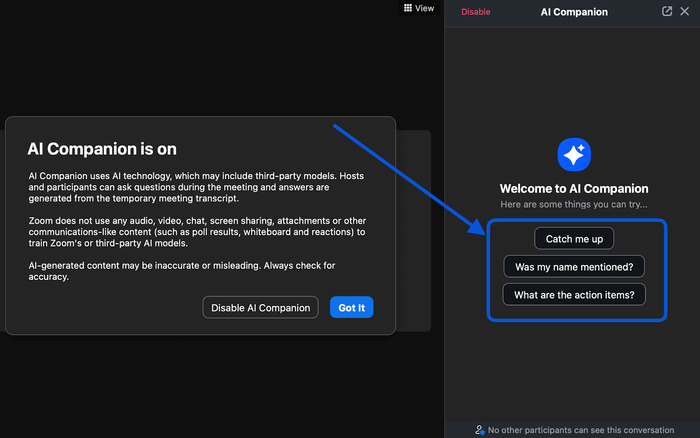
Catching up When You’re Late With the AI Companion
One of our teammates, let’s call him Mark, was regularly late for our meetings. Invariably, he would look confused and have the sense he missed something important. Many times other teammates would have to repeat themselves to get Mark up to speed so he could participate in the conversation.
Zoom AI Companion provides a solution that benefits Mark and the rest of the meeting’s participants. The tool can give Mark a quick rundown of the points he has missed. This allows him to feel comfortable getting involved in the conversation without wasting the team’s time repeating previously discussed information.
Here’s how it looks when a participant asks the tool to “Catch me up”:
:
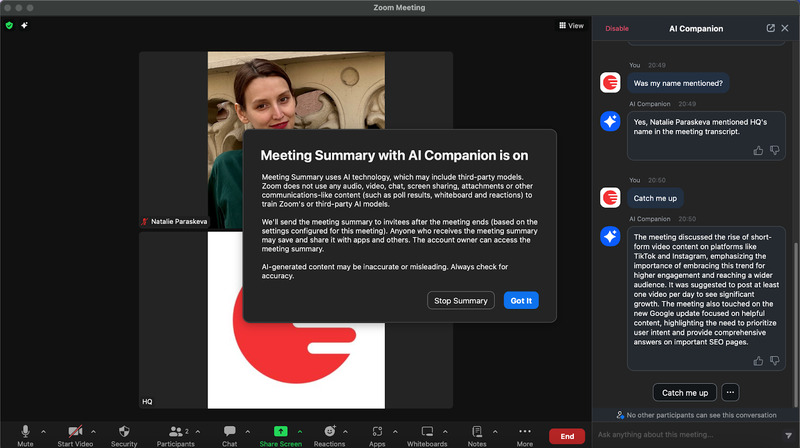
Let the AI Companion Manage Your Task List
Very often, miscommunication in remote team meetings may make it difficult to identify the tasks that have been assigned to you. Rather than ask your teammates for clarification, simply ask the AI Companion and be assured that you understand what you are expected to do. No more confusion over who is hosting next week’s virtual Happy Hour. It’s you!
Quickly Find out What You Missed With the AI Companion
Some Zoom meetings can go on for multiple hours which can challenge anyone’s ability to maintain focus. This can be a real problem if you have small children or pets at home that need to be looked after during a meeting. You can get distracted only to be pulled back into the conversation when someone mentions your name or tag you in the discussion.
Zoom AI Companion gets you back up to speed without the awkwardness of asking the other members what is going on in the meeting. You can execute a single query and obtain a clear picture of why your name was called so you can provide a relevant response.
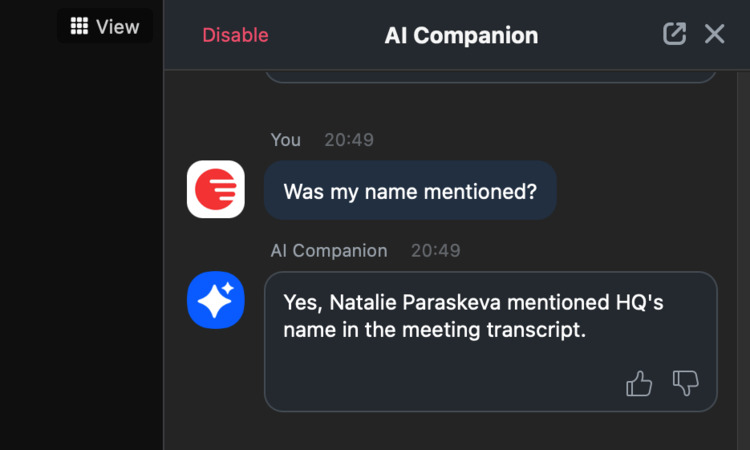
Obtaining Meeting Notes and Summarizations
The Zoom AI Companion has a summarizing feature that produces an email at the end of a meeting. The email contains a summary of the meeting, the important topics discussed, who spoke and what they said, and any necessary follow-up actions.
Following is an example of this feature in action. In this week’s team meeting, one of the topics discussed was optimizing our video content. I presented the team with a short report filled with statistics and strategic options for improving our video content. It was an excellent discussion, but several key team members were unable to attend. Using the summary feature, we generated an email with key points from the meeting for our colleagues to read at their leisure and remain updated with our plans.
Here’s an example of a summary email from Zoom’s AI Companion:
Meeting Summary for HQ’s Personal Meeting Room
Hi HQ,
Here’s your meeting summary for HQ’s Personal Meeting Room on 10/17/2023. This summary has been auto-generated. AI-generated content may be inaccurate or misleading. Always check for accuracy.
Summary
Increasing Video Content Strategy for SEO & Influencer Growth
The team discussed increasing the use of video content, with a particular emphasis on short-form video. It was noted that platforms like YouTube are introducing new features to encourage users to engage more with videos, and that the audience for these videos is growing older, with 53% of TikTok users now over 30. Posting at least one video daily was identified as a key factor in growth, and the importance of not being overly precious about production value was emphasized. Suggestions for video content included offering tips, sharing surprising statistics, or reviewing products, and the efficiency of batching video content was highlighted. The team also discussed the importance of creating helpful content for SEO in line with Google’s recent update, and the rise of user-generated content and the benefits of using influencers on social media platforms. The ease of finding and coordinating with influencers through Tiktok’s Creator marketplace was noted, and the potential for higher engagement rates with smaller ‘nano-influencers’ was highlighted.
Next Steps,
• Businesses should consider creating daily videos for their social media platforms.
• Businesses should focus on creating helpful content for their websites to rank in Google search in 2023.
• Businesses should explore using TikTok’s Creator Marketplace to find and work with influencers.
The summary provided by the Zoom AI Companion aptly conveys the important information in the meeting. It provides all the information needed by team members who could not attend.
Zoom Team Chat
The final feature of the Zoom AI Companion we want to highlight helps you respond in a team chat setting. It will generate responses based on the previous chat content. It offers prompts regarding the topic, tone, and appropriate message length of a response.
Zoom’s AI Companion addresses many of the issues our diverse, remote team runs into every day. It feels like we have an additional coworker who has you covered and makes sure you never miss anything important during a Zoom meeting no matter how distracted you are by other events.
Key Features
Here’s a quick rundown of the features of Zoom’s AI Companion that will enhance team productivity and improve collaboration with your colleagues.
Summarize meetings — The AI Companion provides incisive summaries of Zoom meetings including action items and key points.
Message drafting — The Zoom AI Companion can help you create editable chat messages, emails, or notes using meeting context and keywords.
Presentation assistance — Get real-time assistance to help you use the correct words and maintain the proper speaking pace during a presentation.
Task automation — The AI Companion can be used to perform tasks like scheduling meetings or researching a particular subject, freeing your time for other things
Brainstorming support — You can use the Zoom AI Companion to help you look smarter by suggesting new ideas when you are stuck on a problem.
Privacy Concerns
Users may be justifiably concerned about the way their data may be used to train Zoom’s AI Companion. Recent claims have been made against the company indicating that its terms of service allow them to use your private conversations as they wish with no chance for you to opt out of data collection.
Zoom has created the following guidelines that may minimize some of the concerns users have regarding the AI Companion.
- • The company claims it does not use content from customer conversations to train the AI companion.
- • AI Companion features can be turned on or off for specific meetings.
- • Users can choose which AI capabilities they want to enable when using the Companion.
Zoom is committed to responsible use of AI technology and has implemented these guidelines to give organizations more control over how the AI Companion is used. Individuals should still be cautious when using the technology and make sure it aligns with their stand on data privacy.
Users Feedback
User feedback regarding Zoom’s AI Companion varies wildly. Some users love the feature and find it very useful. Others consider the Companion to be fairly useless and prefer not to use it. Our team is in the first group. We like having the Companion as a virtual team member.
“Put commeZoom AI Companion is pretty impressive. We’ve been using it in our internal meetings over the last couple of days. It even managed to make me laugh this morning (in a good way)… Ben Jemison and I were discussing the challenges of communicating with our teenage sons, specifically when it comes to finding out how school is going for them. Zoom AI Companion summarised that portion of the conversation as follows: “They also touched upon their children's behavior, noting how their silence can sometimes be misinterpreted as disinterest. They concluded that it was important to back off and let their kids have more privacy.” … Surprisingly accurate. AI Companion even gives parenting advice! Very, very useful tool and INCLUDED with a paid Zoom licence 🤯nt here” - Matt Cowell
“Put comment hereIt looks like using Zoom AI Companion is a good idea! This new technology will make people more productive!#HSBH2009” - Ruobing Yang@RuobingYang1113
“I'm no Zoom expert but as someone that uses Zoom (a lot) daily I have just discovered the AI companion and summary functionality and it is amazing. If you have not tried it out yet I would highly recommend it. I know it will definitely save me time on taking minutes.” - Dan Wills @DanWillsPIF
Future Development Plans
Zoom plans to continue to develop its AI Companion by adding new capabilities and refining its current features. Planned improvements include:
- • Summarizing chat threads from Zoom meetings;
- • Suggesting responses to chat messages;
- • Composing email messages on-demand;
- • Detecting user intent in chat conversations and when scheduling meetings;
- • Voicemail and text message summarization;
- • Automating business processes such as creating help desk tickets or searching for documents.
Our HelpWire team sees AI Companion as a paradigm-shifting solution for raising productivity and enhancing accuracy. No more mistakes from taking manual notes or forgetting which tasks discussed in a meeting are your responsibility to perform.
We suggest you give Zoom’s AI Companion a try and see how it can help your team optimize its time and gain control over the typically unpredictable events businesses face every day.