That Awkward Moment: The Dark Side of Remote Working
Working from home: the place where your hours are made up and your pants don’t matter.
The emergence of COVID-19 in March 2020 has been responsible for many changes in the way we live and work. One of the most dramatic modifications people have experienced is the move to a home office. Even after the pandemic is just a memory, remote work will continue to be a big part of our lives. For many individuals, this change was challenging at first. Over time, a lot of employees have come to immensely enjoy working from home.
There are always unexpected incidents and issues when people make substantial changes to a long-term routine. While many benefits go along with working from a home office, there is always the potential for humorous situations to arise. In some cases, these events are funnier after the fact than when happening in the middle of an important meeting.
This article is going to look at some funny work from home stories with which many remote workers can relate. We’ll also review some tips that can perhaps minimize the chances that you will be caught in one of these funny but awkward situations while working from home.
A Humorous Look At The Remote Workplace
Here are some examples of funny or embarrassing work stories experienced by workers unaccustomed to operating from a home office. Perhaps you have been in a similar predicament as you cope with the challenges of remote work.
Hello My Potato Boss!
Working from home means finding out which meetings could’ve been emails after all
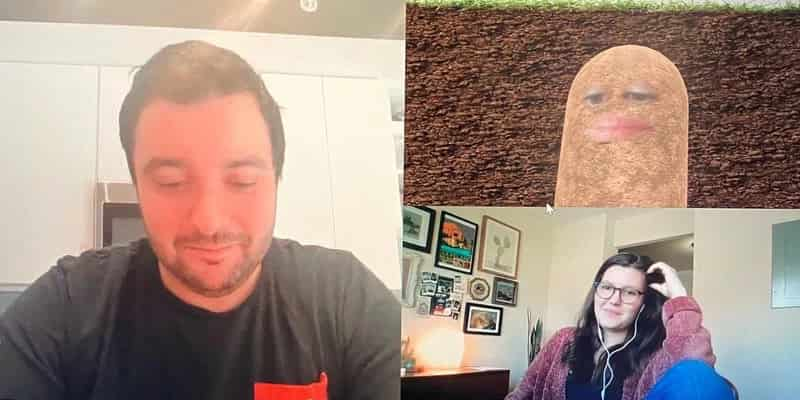
Many individuals are exposed to unfamiliar and interesting technology when working from home. In an attempt to liven things up a bit, people often make changes to backgrounds and avatars when engaged in virtual meetings. This can result in some embarrassing Zoom moments.
The department head at the non-profit group People for the American Way can attest to the problems that can ensue from playing around with how you are displayed during virtual meetings. Lizet Ocampo inadvertently activated a filter that turned herself into a potato during a virtual meeting.
Attendees were amused at the incident, especially as they discovered Lizet did not know how to turn the filter off. Employees tweeted about the meeting and the potato-led meeting was soon being noticed by the Internet community. Ms.Ocampo also tweeted regarding her working from home fail, choosing to take a light-hearted approach to the technical problem, claiming “I yam potato boss!”
PRO TIP: Always check your camera settings and filters before initiating a video call. Play around with options before you have an audience and have everything set to go when you click that Join or Connect button.
Fluffy Coworkers Are Cute But Often Unproductive
Me: I have a zoom meeting later. My cat: Oh, me too!
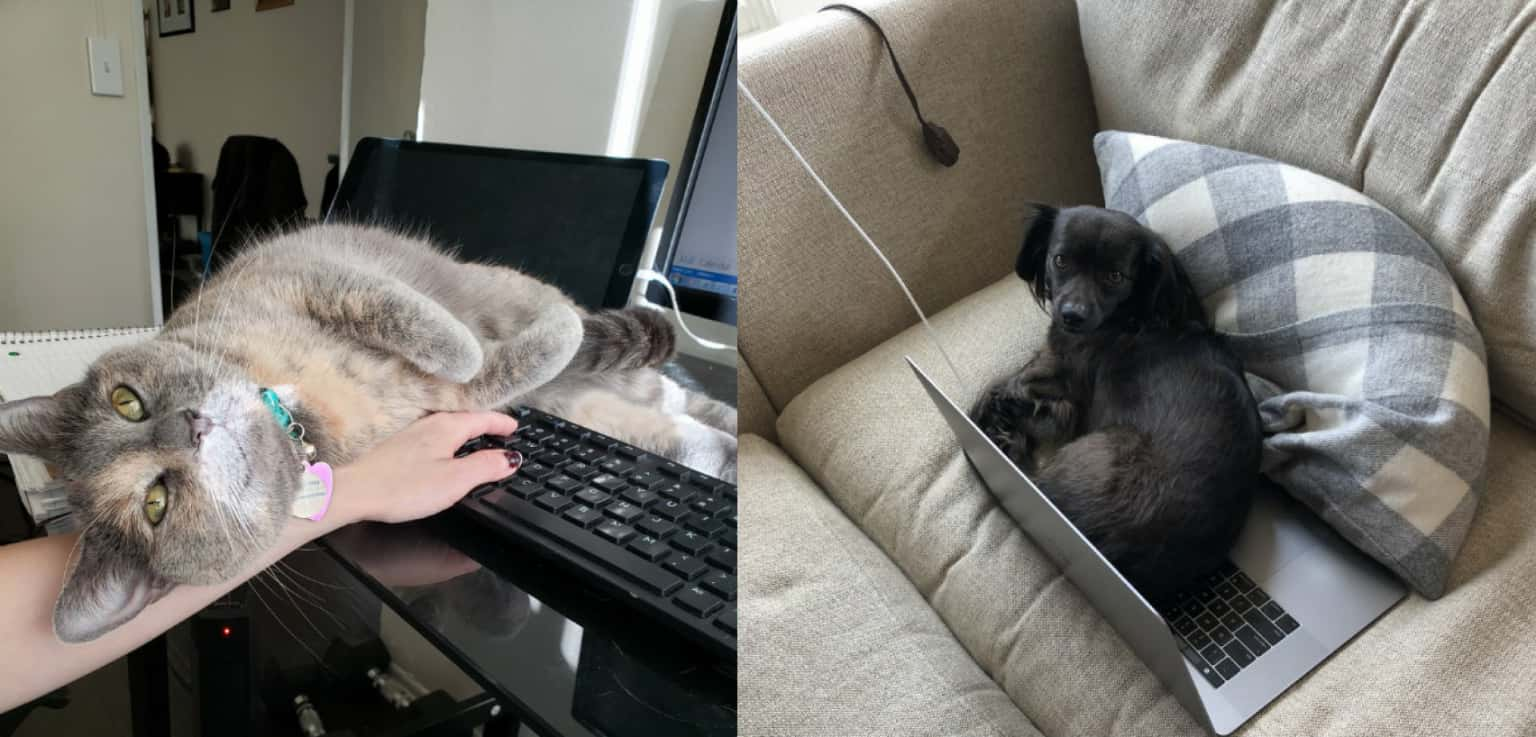
Pets of newly remote workers have benefited from the changes wrought by the pandemic. They get to spend a lot more time with their human companions and may get to make a guest appearance in a virtual meeting. Unfortunately, dogs and cats are not always the most appropriate officemates, as evidenced by this video from The Dodo.
Training your pets to accept the constraints of the remote office makes for some interesting work from home stories. If your dog likes to howl during Zoom meetings or your cat loves to dance on your keyboard, it might be time to give them a time out when conducting a meeting.
PRO TIP: Save your work regularly if you share your home office with any four-legged residents. You never know when they might do something unexpected like walk over your keyboard or accidentally pull a plug out of the wall, putting hours of work at risk.
A New Style Of Business Dress With Correspondents In Pajama
Ahhhh… 9 a.m.… time to change my night pajamas into day pajamas

Iya Villania is a correspondent who covers showbiz for 24 Oras. Her husband, Drew Arellano, gave the world a glimpse behind the curtain at the way Iya dressed while delivering her report to the audience. He used a set of Instagram stories to show us the illusion and reality behind his wife’s appearance on the screen.
The pictures showed a stark contrast between the image displayed to the audience and the casual style in which Iya was dressed for the occasion. Viewers saw an image of a sharply dressed woman in a pink blouse from the waist up. What they didn’t see, but what was exposed in one of Drew’s photos, were the shorts and a single rubber sandal that completed Iya’s ensemble.
Many work-at-home employees take a similar route and prefer to be as comfortable as possible while maintaining the necessary professionalism their role demands. The potential for hilarious awkward moments always exists if you are an on-screen presence and choose to take this kind of relaxed view on selecting your business apparel.
PRO TIP: Make sure you are always presentable when attending virtual meetings. You can go ahead and remain half-dressed, but try to ensure the half others will see looks good and is appropriate for your audience.
Be Careful Where You’re Pointing That Camera!
Getting dressed for work is so stressful. Should I put on yoga pants or sweatpants or no pants?

The simple routine of getting dressed for work may contribute to an individual’s productivity according to some experts. When traveling to an office, a person’s choices are influenced by the norms of society and the industry in which they work. Remote workers with a home office can choose from a much wider variety of clothing options when they roll out of bed in the morning.
Of course, all you need to do is make sure that the part of your body visible to the audience is properly dressed. You might just need a nice shirt, blouse, or in some cases a jacket and tie to present the proper image to your viewers. You can probably not worry too much about what kind of pants you are wearing.
That is, as long as you are careful about how you have positioned your camera. Some of teleworking’s most funny moments have come from images displayed by poorly-aimed webcams.
As seen in the picture below, the ABC News correspondent Will Reeve appears to not be wearing pants. He later claimed that the audience saw shorts and that he was not lounging in his underwear. The whole issue could have been avoided by changing the camera angle so it only captured him from the waist up.
PRO TIP: If there is any chance you will need to get up during a virtual meeting, make sure you are wearing presentable pants. If not, you may have to choose between answering that doorbell and contributing to the growing list of embarrassing zoom moments.
Who Let These Kids In The Office?
Client: “No! This is unacceptable. I want to speak to one of your superiors.” Me: “Mooom!”

Workers with children can face the challenge of addressing the needs of their employer while simultaneously fulfilling their duties as a parent. One specific problem is the propensity for children to just walk into a room unannounced at any time. While many people understand the difficulties of juggling work and parenting, children are often the unintended stars of funny work-from-home stories.
Take this example that happened to Dr. Clare Wenham, an assistant professor in global health policy at the London School of Economics and Political Science during an interview with the BBC. While Dr. Wenham was speaking with BBC journalist Christian Fraser, her daughter Scarlett entered the room as an uninvited guest.
Scarlett decided to spruce up her mother’s background with a picture of a unicorn, but couldn’t decide where it should be placed. So she did what any young child would do and asked her mother and the journalist for help. Mr. Fraser was very helpful and found the perfect location for the framed animal.
In this case, the child’s intrusion was harmless and created an enjoyable moment between the meeting’s participants. But I’m sure you can imagine situations where this kind of interruption would not be looked upon so kindly.
PRO TIP: If you have children at home, be mindful of allowing easy access to your work area when engaged in virtual meetings or Zoom calls if you don’t want unannounced visitors popping in and looking cute.
“Am I Muted? Anyone?”
I told a joke over a Zoom meeting… it wasn’t even remotely funny.
just started talking to my cat in the middle of a 68-person zoom meeting—and i wasn’t muted!!! send the meteor!!!!
— daniel taroy (@danieltaroy) March 16, 2020
An unmuted microphone can be the source of hilarious or awkward moments depending on your point of view. If you are listening to an unmuted person discussing the price of coffee with their pets, it’s probably pretty funny. If you are that person, it can be kind of embarrassing to have your coworkers hearing how you talk to Fido.
Keeping your microphone open also subjects listeners to ambient sounds that they may prefer to avoid. Like your dishwasher or that car alarm your neighbor won’t fix.
PRO TIP: Always check the mute button when involved in a call or virtual meeting. Check it twice, and then check it again. You can’t be too careful when making sure you are only heard at the right time.
Remote work can be challenging and stressful, but exchanging funny teleworking stories that can lighten the day. You might consider sharing some of these stories with colleagues or friends having a rough day at their home office. Here are some more amusing videos of home office fails that can help you get through the day. They also offer some guidance for avoiding becoming the star of the next viral home office video.
Awkward Behind The Scenes Work From Home Moments
Not all funny or awkward moments found when working from home are shared with others via video or during a virtual meeting. Learning to laugh at yourself when you catch yourself in awkward situations will make them less problematic going forward and will help you curb what could end up becoming disturbing habits when meeting people in person.
Talking to yourself
Social distancing means spending a lot of time alone. It can get pretty boring waiting for things to happen and you might find yourself looking for distractions in your junk email. If you discover you are having a conversation with yourself to decide how to spend the millions promised by an unknown African ruler, perhaps it’s time to take a break. Stop talking to yourself and DON’T click on that link!
Realizing you’ve worn the same shirt to too many consecutive meetings
It can be very tempting to grab the same clothes every day when working from a home office. Generally, comfort should be the overriding priority, unless you need to be presentable for clients or colleagues on video calls. Try not to wear the same outfit repeatedly or you risk being called out on it by an attentive coworker.
Your social skills become rusty
It’s very easy to let certain skill sets atrophy when they are not being used. Working remotely from a home office means you aren’t dealing with other people in face-to-face situations. This can cause problems when you do have to meet other humans and interact with them in person. Try to maintain your social skills by being less isolated and getting out once in a while.
Your makeshift office is unsatisfactory
The sudden move to remote work forced many individuals to throw together an office with whatever materials were available. Some funny work from home safety tips can be obtained from employees who tried and failed to build a desk from plywood and cardboard boxes.
What’s that weird smell?
It can be difficult to remain motivated regarding some activities that you may consider unimportant when working from home. Have you taken a shower lately? Brushed your teeth this morning? These issues of basic hygiene can get tossed aside when isolated in a home office. Don’t let that happen to you, especially when you venture out again!
You develop strange eating habits
Working from home allows you to eat whatever you want whenever you want it. One issue faced by many at-home workers is the lack of a well-defined end to the workday. This can lead to some strange meals comprised of all kinds of leftovers and takeout food. While it can be challenging, try to maintain some semblance of a healthy diet while working from home.
Working from home provides benefits and challenges to employees and management. One common issue that needs to be addressed is implementing a viable method of communication for remote support teams. Some simple tips and practices can help you avoid some of the awkward and embarrassing pitfalls that can accompany remote work.
Tips For Avoiding Awkward Work From Home Situations

Smita Hashim is the Director of Product Management for Google Hangouts, Meet, Voice, and Calendar. Her insight is helpful if you are setting up a remote support team or simply working from a home office.
She shares some of her tips for creating a productive remote work environment that provides a template for others in the same situation.
♦ Create an online group that allows your team to communicate easily. A chat room like that available in Google Hangouts can be instrumental in enabling fast and accurate communication to address business demands.
♦ Conduct daily meetings to stay in touch with coworkers. Video calls can be used when necessary, but even a simple audio conference call will go a long way toward keeping the team connected. Meetings can be recorded and distributed to employees in different time zones.
Provide superb IT support for remote staff. Remote access software allows for the immediate resolution of computer-related problems without work interruption. Having remote connections, support teams can have speedy problem diagnosis and troubleshooting, providing fast resolutions.
In addition, the tool’s remote control function permits support staff to recognize the main cause, deliver fast assistance, and access the worker’s system. With this, employees need not provide complicated clarifications, bringing about quicker problem-solving.
Using HelpWire, an on-demand remote desktop service, lets businesses give their remote workers effective support and resolve PC and Mac problems instantly while sustaining productivity.
♦ Make sure all necessary parties have permission to access all the documents they need to do their jobs. Google Drive can be used to set up a shared drive where team data can be accessed from any location.
♦ Use an electronic calendar to schedule appointments. Create events along with a discussion plan and attach any documents that might be needed at the meeting. Provide a tutorial on the video conferencing tool for employees unfamiliar with the solution.
♦ Bring standard work etiquette to the world of your remote office. Use the technical tools at your disposal to inform your colleagues of your availability and to check theirs before scheduling meetings. It is not hard to maintain order in a virtual world when you address it with the right mindset. You should see work from home as just another way to meet your business objectives.
♦ Exchange information with coworkers regularly through shared files or workflow tools that everyone can access and update. You need to find virtual methods that can replace the casual conversations that often spur innovation.
The Bottom Line
Other tips such as having a designated workspace and attempting to work regularly scheduled hours can help employees meet the challenges of a remote office. A little foresight and planning can go a long way toward eliminating any awkward moments when interacting with others from your home office.
The difficulties of remote work can be exasperating at times. Try to maintain a positive outlook and understand that there might be awkward moments you need to get through. You’re not alone, they happen to everyone. Just laugh at it and keep going. It’s what we all have to do as the nature of work continues to evolve.