Demystifying TeamViewer Free: What Are the Limitations?
TeamViewer is a popular software choice for collaboration, conducting online meetings, and remotely accessing computing resources. Available in both paid and free versions, it caters to a wide range of users, from casual to professional. The free version, specifically intended for personal use, has recently faced scrutiny due to updates in TeamViewer’s AI algorithms that aim to be more accurate in detecting commercial use.
Unfortunately, these updates have led to an increased number of false detections, causing significant frustration among users. This surge in complaints about TeamViewer’s free license limitations highlights a critical challenge in the software’s operational policies, leading to widespread dissatisfaction within its user base. Many users are now compelled to consider purchasing a commercial license or seek a completely free alternative to TeamViewer. Below, we will explore TeamViewer’s free version limitations in detail.
If you’re tired of dealing with the complexities of TeamViewer licensing plans and feature restrictions, consider a straightforward remote desktop solution like HelpWire. This free alternative to TeamViewer offers all the essential tools for both on-demand and unattended access to Mac, Windows, and Linux systems. Unlike TeamViewer, HelpWire is completely free for both business and personal use, with no hidden fees.
TeamViewer Free vs Paid Versions
The paid version of TeamViewer is designed for commercial users and supports multiple advanced features that make the software an appropriate solution for businesses. Paid users enjoy priority technical support and the ability to engage in extended sessions that are not available with TeamViewer’s free limitations.
Business users must use the paid version according to TeamViewer’s licensing requirements. The free version of TeamViewer has limitations that reduce its functionality and make it unsuitable for use in a business setting.
TeamViewer Free Limitations
So, what are the limitations of free TeamViewer software? Let’s discover how long you can use TeamViewer for free and in what circumstances.
Incorrect Detection of Corporate Use: Incorrect detection of business use due to recent updates to the AI algorithms is a significant downside of the free TeamViewer version. Many users have taken to online platforms like Reddit to express their dissatisfaction, sharing numerous complaints about how their personal use has been mistakenly flagged as commercial.
This has stirred a considerable amount of frustration within the community, prompting users to recommend switching to a free TeamViewer alternative like HelpWire that does not impose any limitations. This trend reflects a growing concern among users about the reliability and fairness of TeamViewer’s free license enforcement.
@RedditQuote • Mar 25, 2024
“I remoted into my home computer using the same methods I always have and it's telling me that it detected commercial use and it's going to kick me out after 5 minutes? Like are you serious?”
@RedditQuote • Apr 08, 2024
“I've been having problems with my free versin of TeamViewer. … Sometimes it tells me a need a valid account for a business - which I am NOT. I am getting tired of this and want to look for a GOOD free replacement. What is out there that is free (no free tial), and offers good remote access/management?”
Limited Features: The free version lacks the advanced features that make a paid TeamViewer license a good option for businesses. Functions such as blocking remote input, wake-on-LAN, advanced deployment, and integration with other software solutions are not available with a free TeamViewer license.
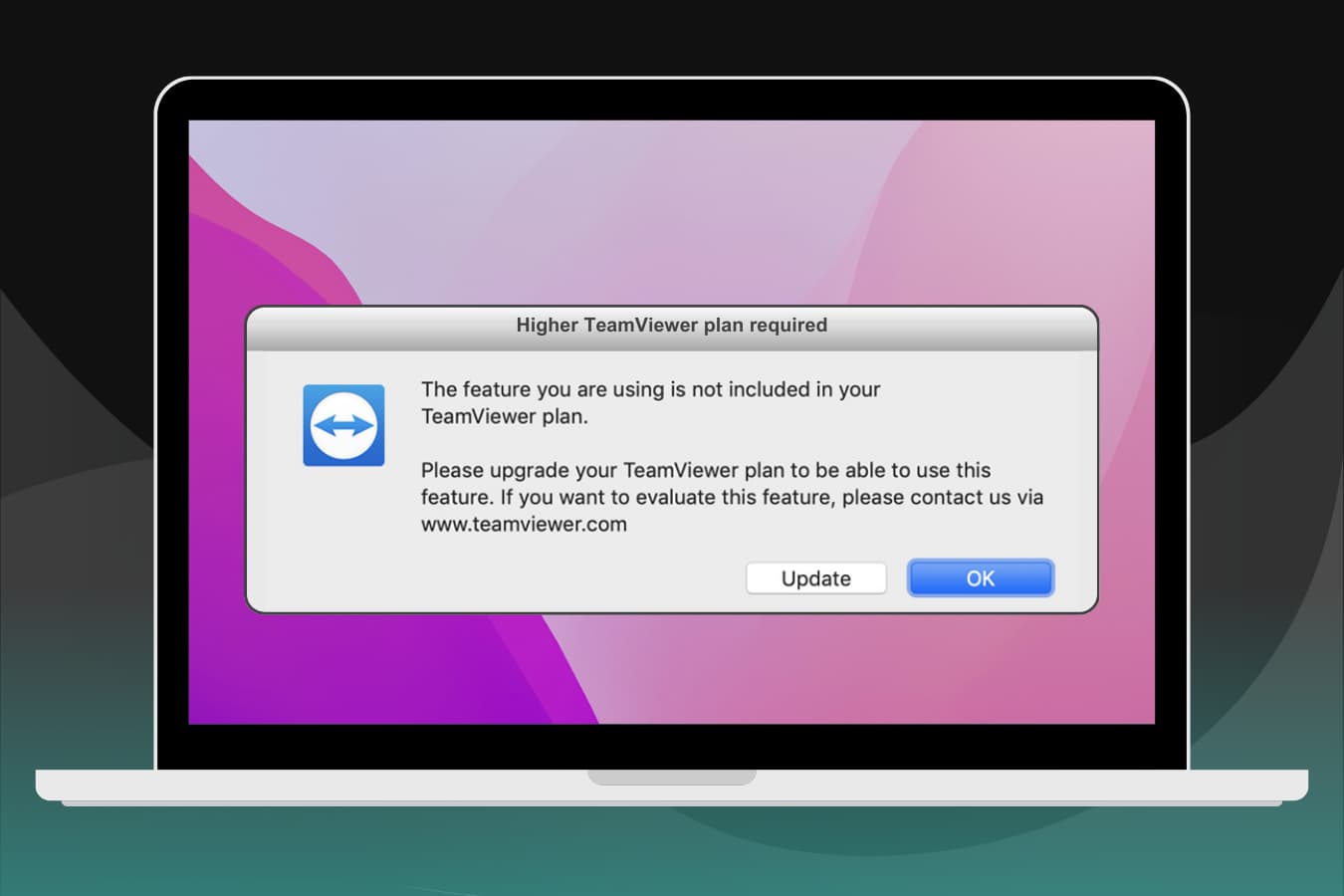
Session Time Limit: A TeamViewer free license time limit is enforced and the length of sessions can be cut short if commercial use is suspected. You may need to wait before being allowed to reconnect to your session.
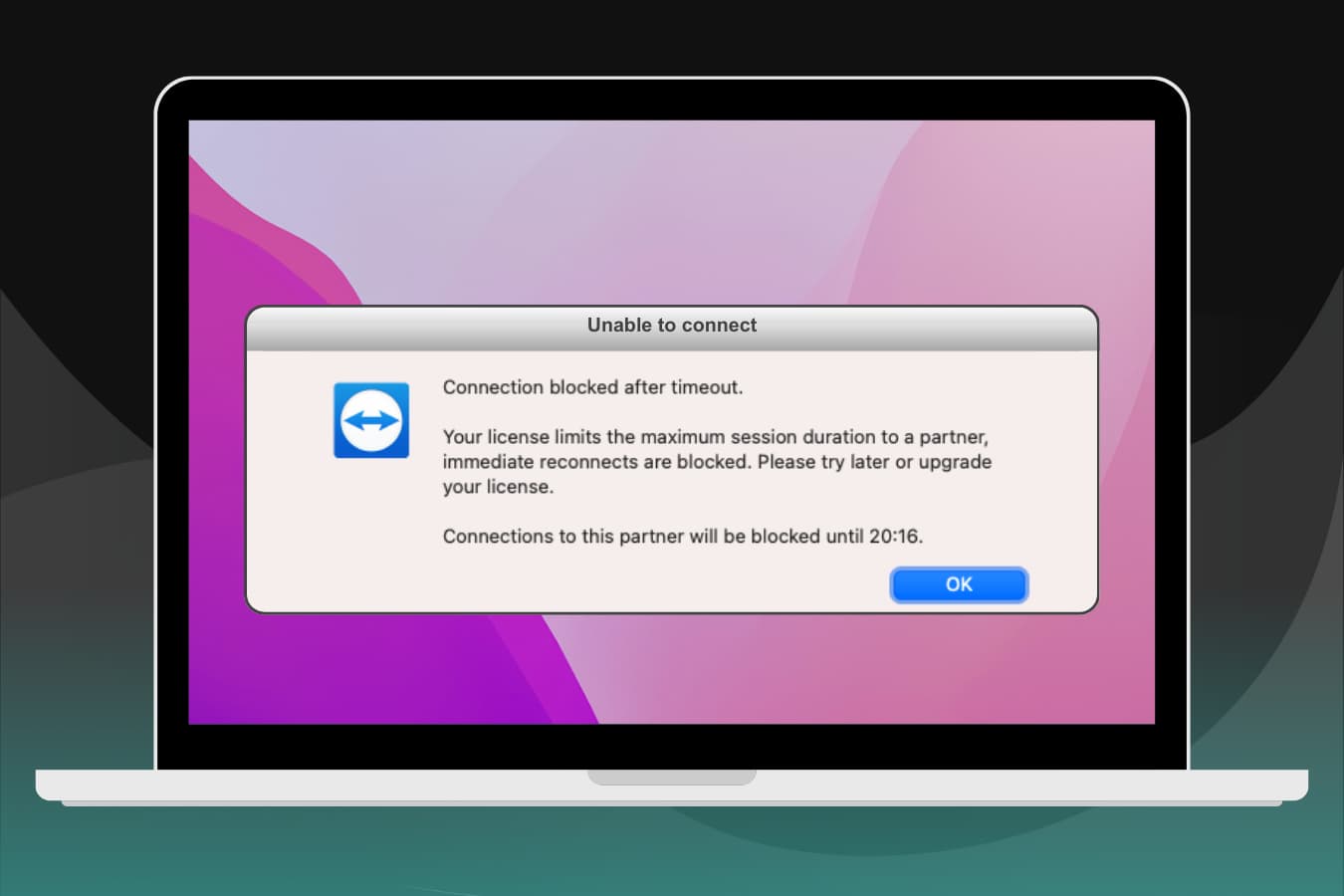
Personal Usage Patterns: The free version is restricted to personal use. The software can detect patterns such as extensive sessions that may indicate business usage and can block or restrict access until the proper type of license is obtained.
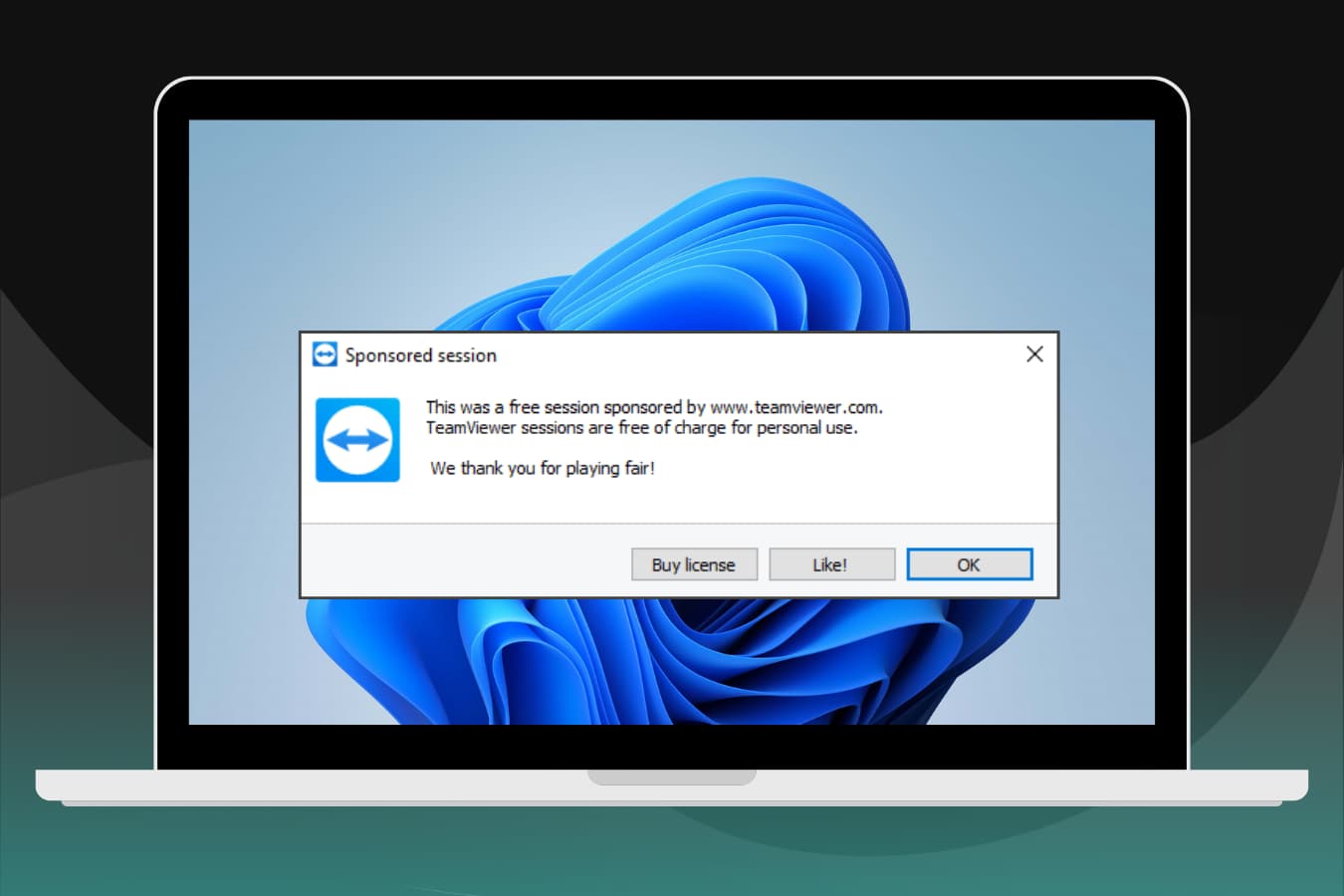
No Service Level Agreements: Another of the TeamViewer free version limitations is the absence of SLAs to ensure prompt technical support and uptime for sessions. No SLAs are available to users of the free version.
Limited Customization: Customization, such as the ability to add logos or custom branding to the user interface, is not available due to the limitations of TeamViewer’s free version.
Limited Concurrent Sessions: TeamViewer’s free limits restrict the number of concurrent sessions that can be established from a specific device.
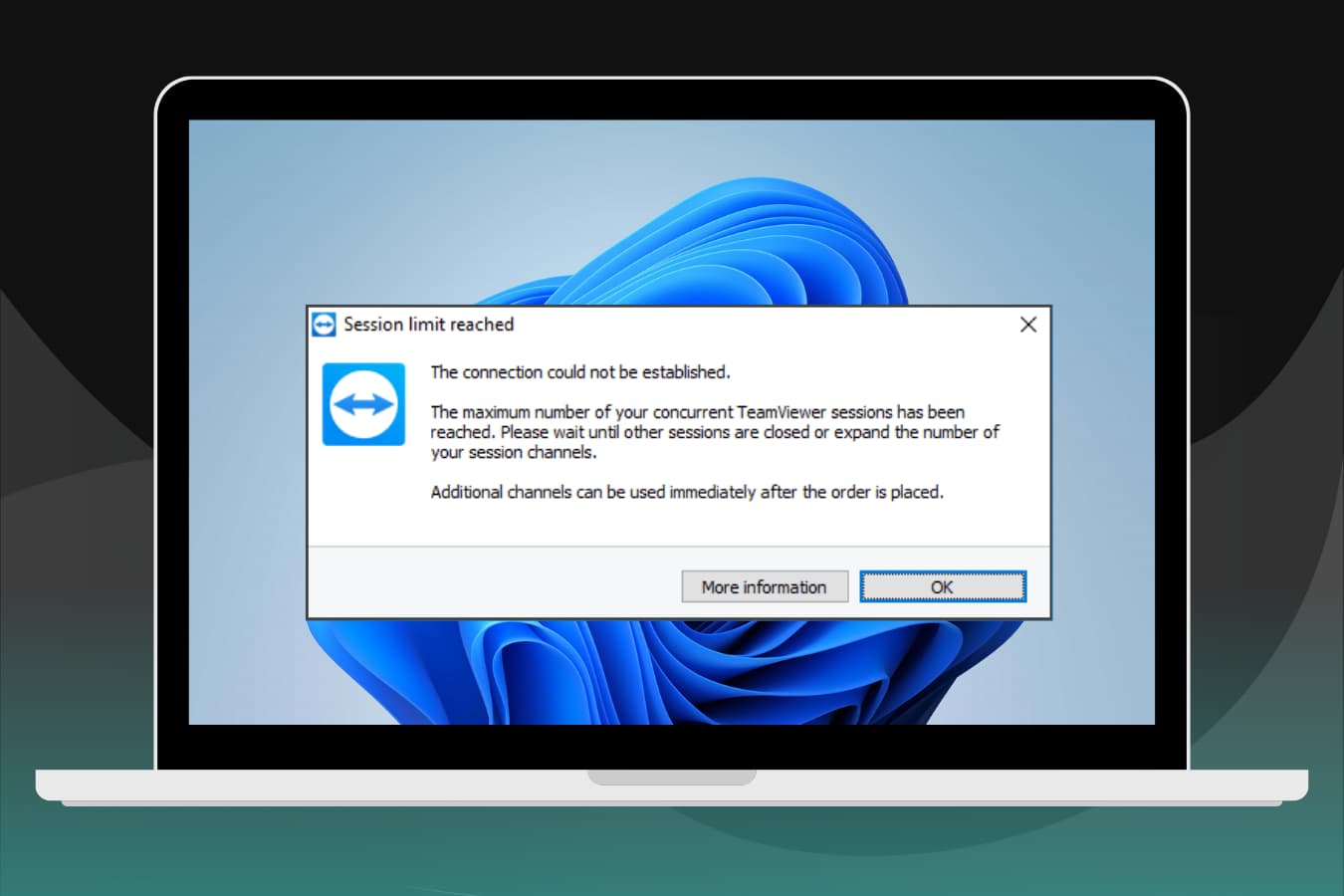
Updates: TeamViewer’s free version has limitations that affect access to software updates. The free version does receive important updates, but paid users get preferential treatment, including access to enterprise features.
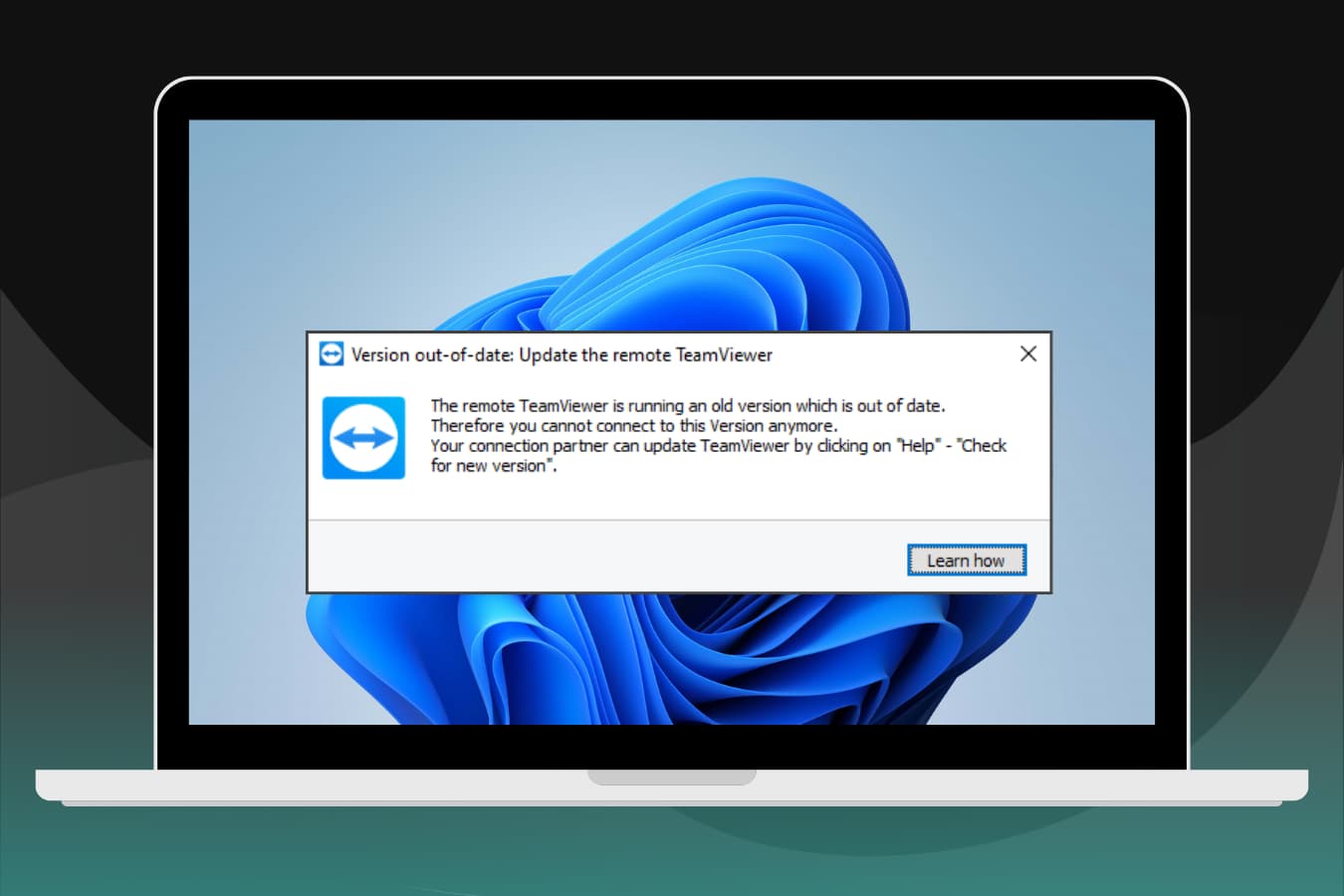
Support: Professional technical support is available to paid users. TeamViewer’s free version limitations restrict support to forums and knowledge bases.
HelpWire - A Free Alternative to TeamViewer
HelpWire stands out as a strong TeamViewer alternative, overcoming many of the limitations found in TeamViewer’s free version. It offers a reliable set of features at no cost for both business and personal users. HelpWire enables seamless remote access to Windows, macOS, and Linux systems, supporting both on-demand and unattended connections without restrictions.
In addition to eliminating TeamViewer’s free limitations, HelpWire features make it a superior choice:
Instant Remote Support – Connect with clients quickly through secure, auto-generated links for real-time, efficient assistance.
Unattended Remote Access – Manage and troubleshoot remote devices even when no one is present at the remote end — no user interaction needed.
Easy File Transfers – Move files between local and remote devices with simple copy-and-paste actions during active sessions.
Client and Team Management – Track session history, manage client details, and assign team roles to optimize support workflows.
Collaborative Support Chat – Use the built-in chat tool to allow multiple agents to coordinate and communicate while assisting the same client.
HelpWire vs. TeamViewer: Comparison of Free and Paid Versions
Here, you’ll find a side-by-side comparison chart outlining the features, functionalities, and pricing models of HelpWire and TeamViewer.
| Features | Helpwire | TeamViewer Remote Access | TeamViewer Business | TeamViewer Premium | TeamViewer Corporate | |
|---|---|---|---|---|---|---|
| 1 | Price per month | Free for personal and corporate use | Free for non-commercial use | $50.90 | $102.90 | $206.90 |
| 2 | User limits | No limits | 1 Licensed user | 1 Licensed user | 15 Licensed users | 30 Licensed users |
| 3 | Supported systems | Windows, Mac | Windows, macOS, Linux | Windows, macOS, Linux, Android, iOS, ChromeOS | Windows, macOS, Linux, Android, iOS, ChromeOS | Windows, macOS, Linux, Android, iOS, ChromeOS |
| 4 | Multi-monitor display | |||||
| 5 | Multiple workstations control per user | Unlimited | 3 | No limits | No limits | No limits |
| 6 | Chat and Video | Chat | VoIP, Video, Chat | VoIP, Video, Chat | VoIP, Video, Chat | |
| 7 | File transfer | |||||
| 8 | Remote desktop sessions at a time | 1 | 1 | 1 | 1 | 3 |
| 9 | Session recording | |||||
| 10 | Customization | |||||
| 11 | Mobile support | Extra cost | Extra cost | Extra cost | ||
| 12 | Screen sharing | Addon | Addon | Addon |