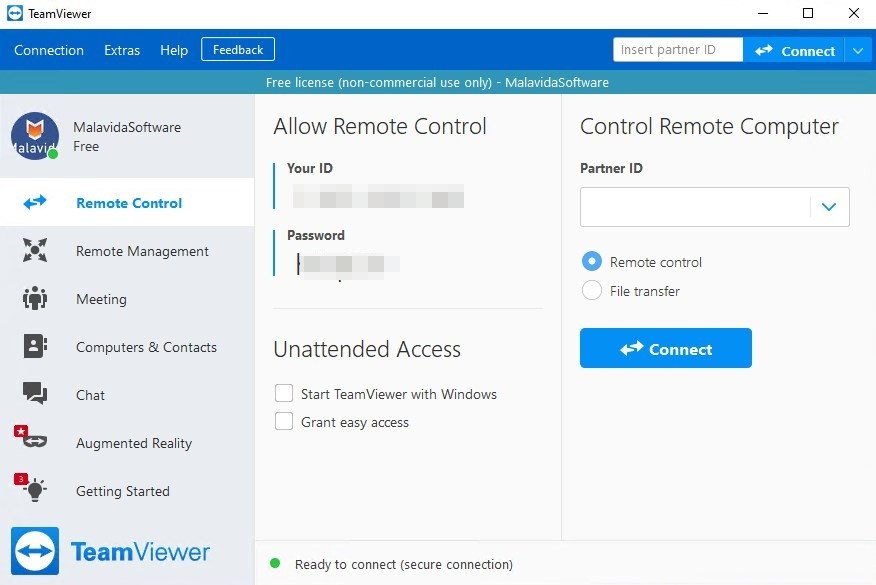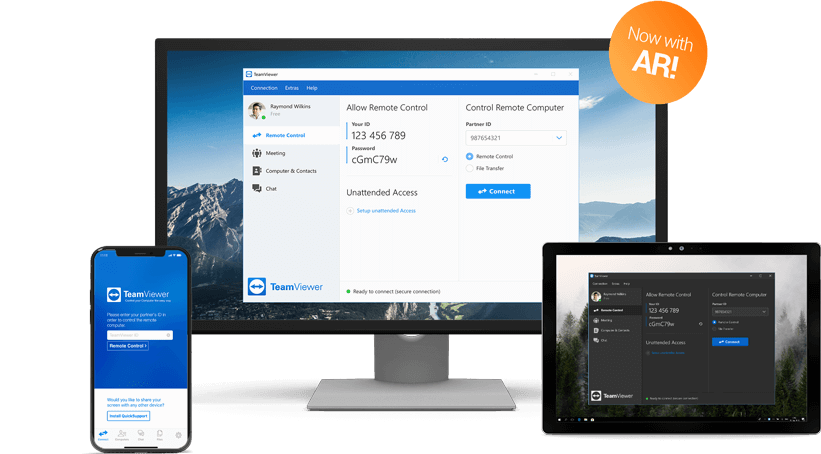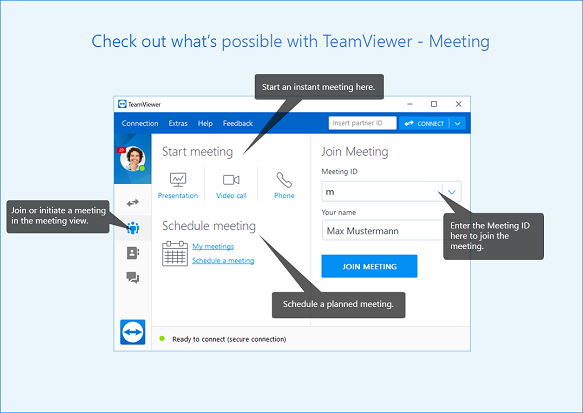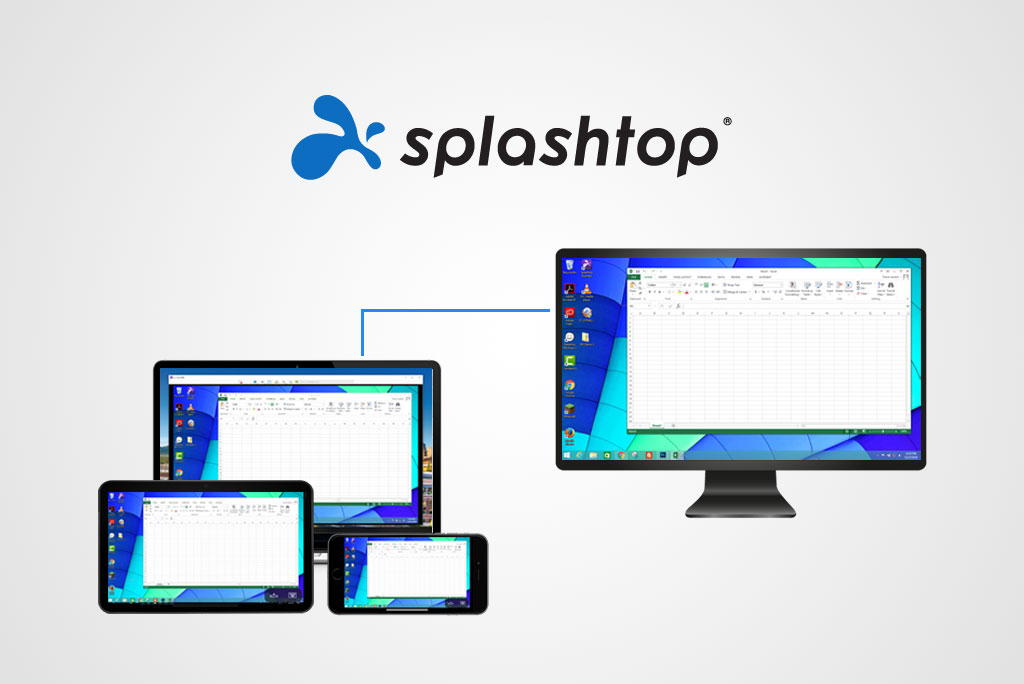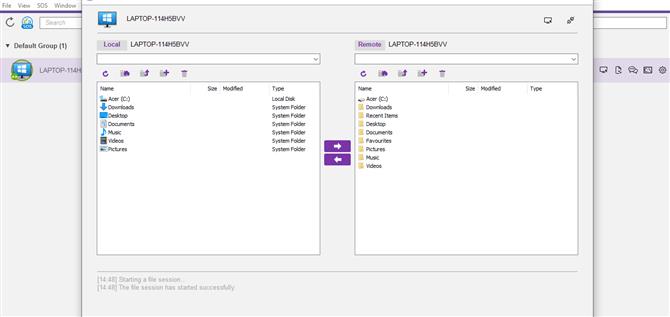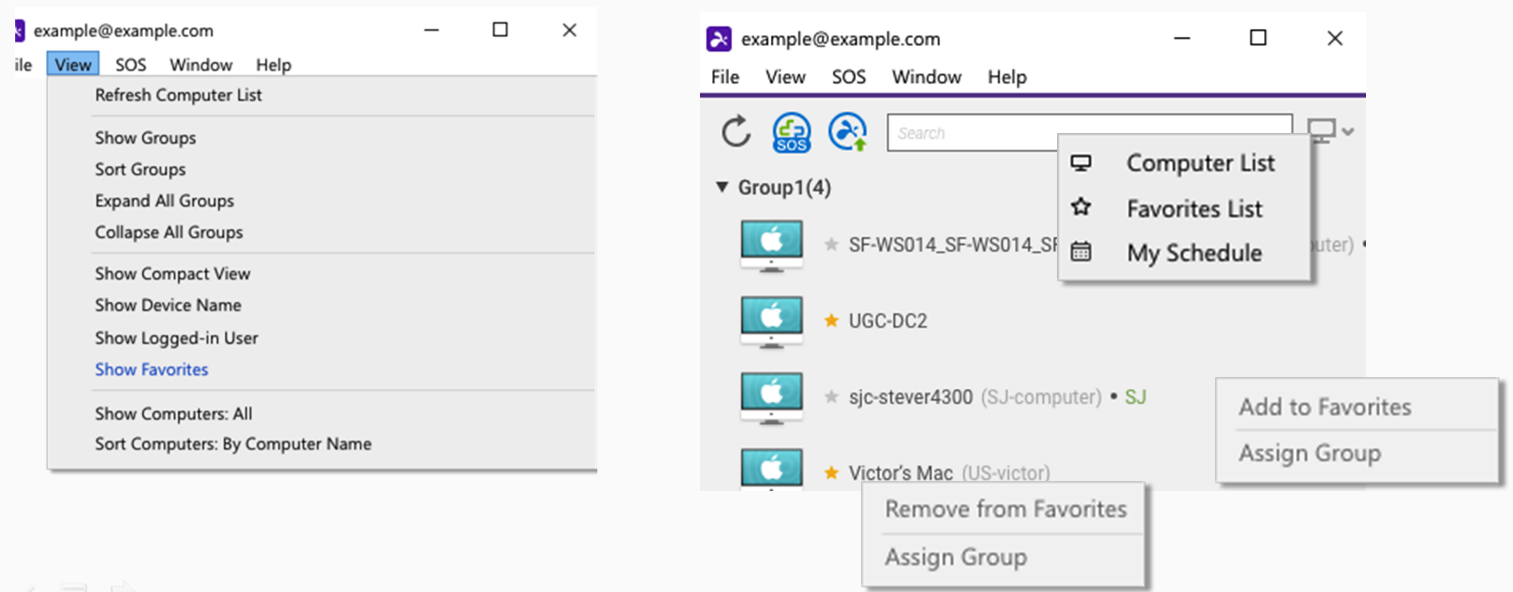This article is here to help make choosing between TeamViewer and SplashTop easier. Below we compare and highlight the unique features and flaws in both of these software tools, giving the user the information they need to make the choice that’s best for them. We discuss their commonalities, and identify key differences between TeamViewer and SplashTop, ensuring that readers can make their selection with confidence.
In case you’re looking for an alternative remote support software, don’t overlook HelpWire. This free tool caters to both personal and professional needs, providing on-demand remote support with features akin to its counterparts. What sets HelpWire apart is its combination of being cost-free and exceptionally user-friendly. Learn more.
Overview
SplashTop
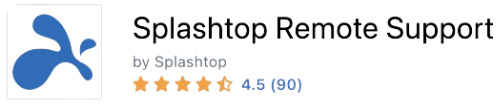
When choosing a remote PC access software, professionals in the entertainment, media, and creative teams are always on the lookout for secure connections and high-speed performance. They also yearn for a solution that can provide them with the flexibility of using all their tools and preferred platforms with ease.
Splashtop can help you here. It will allow you to access the camera on your mobile devices through the functionality of augmented reality (AR). This will enable faster off-site support, enhanced collaboration, and effective training.
The tool is compatible with most platforms and devices. It comes with remote work features and advanced security and works across most devices and platforms. It is also easy to adapt and use for customer and IT support departments.
TeamViewer
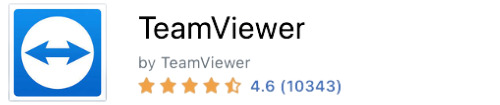
TeamViewer is a well-crafted solution for people looking for the best remote desktop solution. It works seamlessly with platforms including Windows, Linux, Mac, Android, and iOS. It also offers many advanced security features to stay protected from attackers.
Therefore, this software is an ideal option for large as well as medium-sized business that has a significant user base.
Furthermore, with TeamViewer, employees will get to use plenty of support and remote access options. They will also benefit from some of the regularly used tools for successful collaboration, like built-in video conferencing.
TeamViewer offers different packages suitable for teams of varying budgets. However, it offers advanced functionalities and a wide range of features, which could be overwhelming for small businesses.
Feature
SplashTop
TeamViewer
At base level, TeamViewer provides users with screen share, and remote desktop access tools. Excitingly, TeamViewer also boasts extensive additional features that are described below:
- • TeamViewer provides streamlined cross-platform compatibility, meaning that users can access Android and iOS devices from Windows or Mac computers (and vice versa);
- • TeamViewer allows multiple users (like a tech support team) the ability to log into a single session simultaneously. Allowing for quicker, and more effective problem-solving for complex issues;
- • The TeamViewer interface even allows users to transfer files between devices/machines (all users need to do is connect via “file transfer” and follow the prompts);
- • TeamViewer is compatible with numerous network and IoT devices, allowing simplified monitoring and control over the device network.
| Features | TeamViewer | SplashTop |
|---|---|---|
| File Transferring | ||
| Session Recording | ||
| Audio Support | ||
| Session Transferring | ||
| Remote Printing | ||
| USB-Sharing | ||
| Real-Time Chat Options | ||
| Mobile Access Capabilities |
Interface Comparison
Both tools worked exceptionally well, being fluid and easy-to-use thanks to an intuitive GUI. Conveniently, establishing connections with portable devices is as simple and quick as connecting to remote desktop- and both solutions execute beautifully smooth image scaling.
Operating System
| Supported OS | TeamViewer | SplashTop |
|---|---|---|
| Windows | ||
| MacOS | ||
| Android | ||
| Linux | ||
| iOS & iPadOS | ||
| Chrome OS | ||
| RaspberryPi | ||
| FireOS |
Pros And Cons
See below for a detailed list of pros and cons encompassing both remote access software tools. We recommend balancing these pros and cons against RemotePC and SplashTop (ensuring the best possible decision is made).
TeamViewer:
- Free version for personal-use only
- User-friendly GUI
- OS support for: Windows, Mac, Linux, Chrome OS, Android, iOS, and Blackberry OS
- All features compatible with Mac and Windows operating systems
- Robust security and protection (256-bit AES Encryption and 2-Factor Authentication)
- Users cannot view 2 remote systems at the same time
- Additional cost for mobile access
SplashTop:
- Budget-friendly subscription plans
- Simplified UI
- Ultra-fast connection speed
- Drag-and-drop file transfer feature
- Complete multi-monitor displays (available with a high-tiered plan)
- OS support for: Windows, Mac, iOS, Android, and Chrome
- TLS and 256-bit AES Encryption, 2-Step Verification, Device Authentication, and numerous 2nd-Level password options
- More intensive installation (Mac OS especially)
- Purchase of high-tiered plans required to access most features
- Priority technical support available with high-tier plans only (i.e. phone support hours aren’t listed on website)
Pricing
Both options provide numerous pricing options, and with the insight provided for these 2 powerful apps, users can easily compare pricing policy with RemotePC and TeamViewer.
SplashTop
There are a variety of SplashTop plans based on a user’s specific needs.
- • SplashTop Business Access lets users access computers from any location. There are 3 SplashTop Business Access payment plans to choose from, all of them billed annually:
- • Business Access Solo $60.00 per user
- • Business Access Pro $99.00 per user
- • Business Access Performance $149.00 per user
- • SplashTop Remote Support allows remote unattended devices accessibility to a defined number of Window and Mac computers (accessible by an infinite number of licensed technicians). SplashTop Remote Support costs $479.00 for 25 computers (billed annually);
- • SplashTop SOS is ideal for on-demand support provided by licensed technicians (higher-priced SOS plans provide unattended remote computer access). SplashTop SOS costs between $199.00 to $399.00 per technician (billed annually);
- • SplashTop Education provides screen-sharing tools specifically developed for educational purposes. SplashTop Education costs $29.99 per licensed teaching professional (billed annually).
TeamViewer
There are five(5) pricing plans for TeamViewer and a free plan for personal use. The pricing plans include two for single users, two for teams, and an Enterprise plan. Highlighted below is the cost for each plan:
- • Teamviewer Remote Access: $24.90 monthly (1 license)
- • TeamViewer Business: $50.90 monthly (1 license)
- • TeamViewer Premium: $112.90 monthly (15 licenses)
- • TeamViewer Corporate: $229.90 monthly (30 licenses)
To reiterate the point stated in the introductory part of this piece, TeamViewer Sensor is aimed at businesses. However, you need to obtain a quote that suits your precise enterprise.
Some other features of TeamViewer are the provision of add-ons, third-party incorporations and a 14-day free trial.
| Pricing plans | TeamViewer | SplashTop |
|---|---|---|
| Free Version | Yes | No |
| Free Trial | No | 7 days |
| Level 1 | $24.90/month | $5/month |
| Level 2 | $50.90/month | $8.25/month/user |
| Level 3 | $112.90/month | $17/month (SOS) |
| Level 4 | $229.90/month | $47.90/ month (Remote Support) |
| Level 5 | Custom pricing | Custom pricing |
A Prominent Free Alternative to TeamViewer and Splashtop
Designed for independent professionals, small to medium-sized businesses, and help desks, HelpWire emerges as a significant free alternative to TeamViewer and Splashtop. It shines in delivering instant support for various devices like PCs, Macs, laptops, and workstations.
Unique for its free access for both personal and business use, HelpWire is known for its user-friendly interface. You can easily initiate a remote support session by creating a unique session link and sending it to your remote client. This simplicity enables quick starting of remote support sessions, avoiding complex setups – a common issue with other remote desktop services.
Key Features
- • Cross-Platform Remote Support: HelpWire supports both Windows and macOS, ensuring versatile and accessible support.
- • Optimized Performance: Adjust performance settings for quicker data transfers or better remote screen quality, tailoring to specific support needs.
- • Simple Session Initiation: Start support sessions easily by sharing a unique HelpWire client link.
- • Simple File Sharing: Directly copy and paste files to remote devices for a fluid support experience.
- • Advanced Client Management: The operator account offers extensive client management tools, improving customer satisfaction.
- Intuitive, easy-to-use interface;
- Comprehensive client management tools.;
- Cost-effective for various budgets.
- No mobile device support;
- Lacks a session recording feature.
Conclusion
SplashTop is ideal for single-users and small businesses because it’s affordable, and provides better support. However, TeamViewer is an equally excellent software, and boasts greater performance and many additional features.
For businesses that require high-performance, and robustly-featured tools, TeamViewer is the perfect choice. For individuals, or small to medium-sized businesses (even enterprise businesses in certain circumstances), SplashTop is a better option.