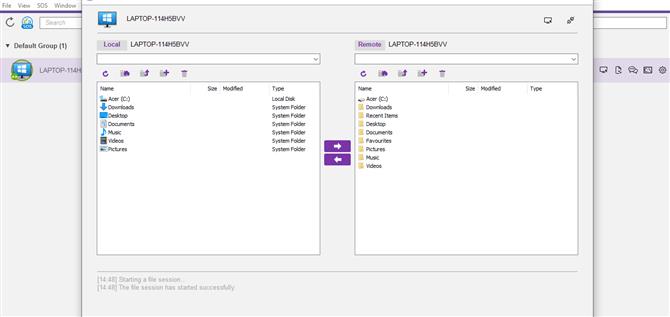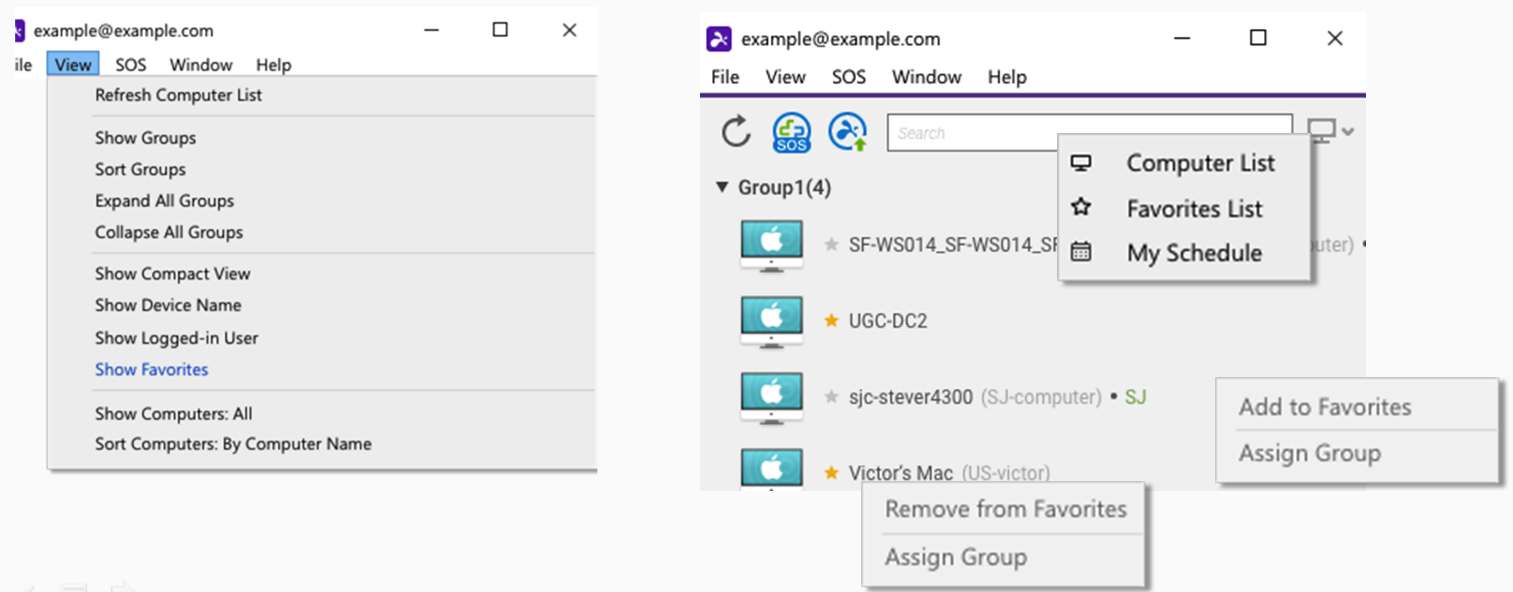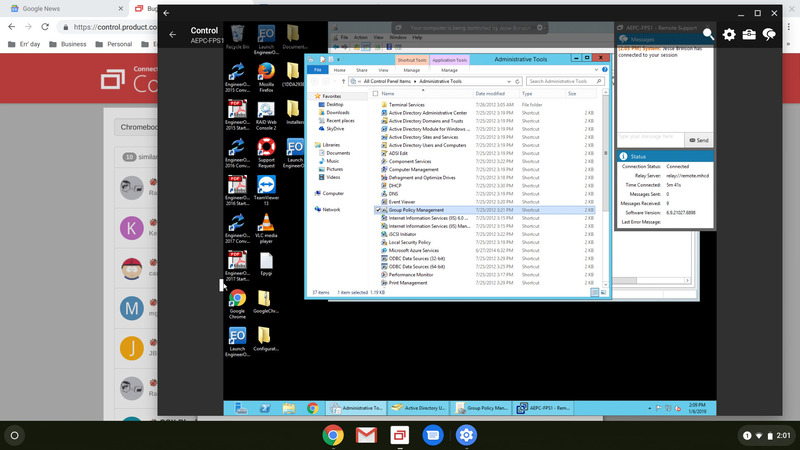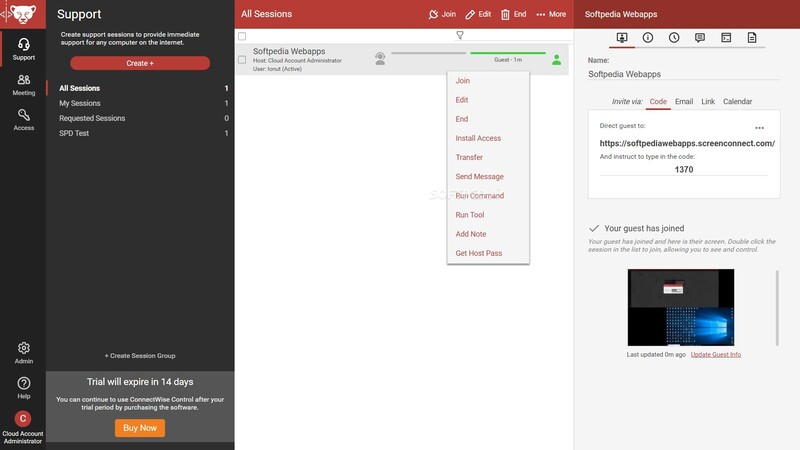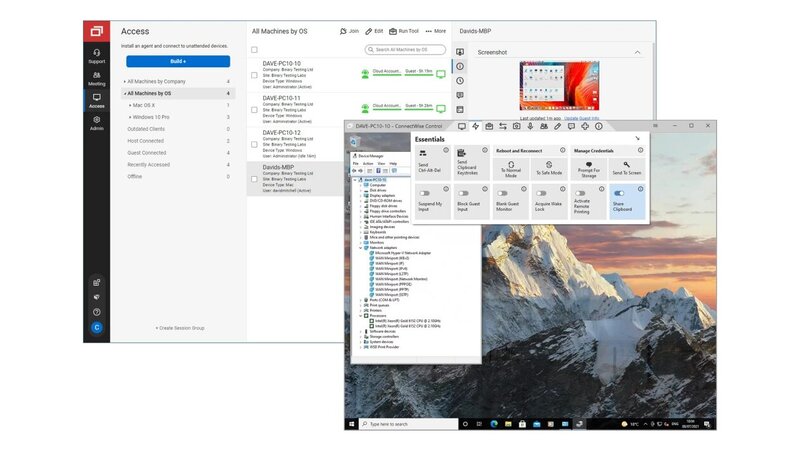Splashtop vs ConnectWise Control
This article takes a detailed look at two alternative remote access tools: SplashTop and ConnectWise Control. These software solutions enable remote workers to access, manage, and gain functionality over network-attached devices located in their office or company data center. As long as they have an Internet connection, these tools can also be configured to allow users to access their home devices from anywhere.
Useful tip:
For those seeking an alternative free remote support solution, HelpWire is worth considering. This cost-free platform accommodates both individual and business demands, providing prompt remote support equipped with features that rival its competition. The standout qualities of HelpWire lie in its affordability and exceptional ease of use.
Overview

Splashtop Remote Support is a popular remote access tool that supports a wide variety of operating systems. The tool provides multiple packages that address the needs of large and small businesses of all types, including managed service providers. It’s used by more than 20 million users to enable reliable remote access to technical support teams, helpdesk members, and mobile employees.
The basic version of Splashtop includes the essential functionality required by remote workers. Features include securely encrypted data transmission, user management, fast remote access, and the ability to log sessions. More advanced Splashtop packages let users transfer files, print remotely, chat with other users, and reboot remote machines. Higher-priced versions of the tool also provide priority tech support.

ConnectWise Control is a commercial remote desktop solution that can be used in a wide variety of business situations. The tool addresses the remote access needs of everyone from individual mobile employees to enterprise technical support teams.
The sophisticated set of features provided by ConnectWise gives it a technological edge over many competitors in the remote desktop market. There are two main flavors of ConnectWise available that meet different requirements. We will look at how ConnectWise Control Access and ConnectWise Control Support differ and how they can be used by your business.
Features
Splashtop
Splashtop offers multiple versions incorporating feature sets to meet the needs of different user groups. While the functionality of these versions may differ, some features are common across all Splashtop offerings. All versions present users with a user-friendly and intuitive interface, the ability to transfer files, and the capability to access remote machines without installing software on them.
SplashTop allows technical support teams to work with attended or unattended client computers. This feature enables them to exert full control over enterprise data resources and mission-critical systems whenever it is needed. Security patches can be pushed out to all machines in an environment from a centralized location.
ConnectWise Control
ConnectWise Control offers two products that provide different levels of functionality. ConnectWise Control Access is the less expensive option and lets an unlimited number of remote users access business computers and devices. In addition to meeting the connectivity requirements of a mobile workforce, the tool enables teams to perform basic technical support activities like pushing software updates to multiple machines simultaneously and uploading files to remote users.
ConnectWise Control Support requires a more expensive license and is designed for use by dedicated IT technical support teams. It provides all the features of ConnectWise Control Access with added functionality to support live remote technical support and voice communication.
ConnectWise Control Support can be used to facilitate meetings with an unlimited number of remote attendees. All participants can take screenshots or capture the meeting on video. A chat feature allows meeting attendees to converse in real-time.
This table summarizes the features available in these two remote access solutions. As you can see, they both provide a similar level of functionality.
User Interfaces
A common aspect of both Splashtop and ConnectWise Control is the user-friendliness of the tools’ user interfaces. They offer intuitive controls that are easy to navigate so users can seamlessly connect to remote computers.
Operating System Compatibility
All major operating systems are supported by both Splashtop and ConnectWise Control as you can see in the accompanying table. With this insight, we encourage users to draw comparisons with ConnectWise Control and TeamViewer regarding the available number of OS that can configure remote support access.
Pros and Cons
Following are lists of some of the pros and cons of Splashtop and ConnectWise Control. Use this information to cross-compare these two remote access options with competitor tools like ConnectWise Control and LogMeIn.
Splashtop
Pros | Cons |
Free trial version; | Priority technical support requires high-tier plans; |
An intuitive and user-friendly interface; | Requires some level of technical expertise to install; |
Multiple subscription plans to address different usage scenarios; | Most features require users to purchase more expensive plans. |
Fast and reliable remote connectivity; | |
Supports multiple operating systems; | |
Two-step device authentication for enhanced security; | |
TLS and 256-bit AES encryption secure data transmission; | |
Multi-monitor display options available. |
ConnectWise Control
Pros | Cons |
There is VoIP audio for meetings, as well as support and access sessions. | Not all communication tools are available at every subscription level. |
ConnectWise Control offers optional browser-based livestream support through an end user's phone camera. | The mobile features are not supported equally across all devices and operating systems. |
Agents can capture sound from a guest's device to help troubleshoot an issue. |
Pricing
Both tools offer a variety of pricing plans that make them suitable for various usage scenarios. Once you are satisfied that these tools provide the features you need, you can compare them with other solutions like Zoho Assist and ConnectWise Control.
Splashtop
Splashtop offers multiple plans to address varying customer requirements. The prices listed are per year.
- • Splashtop Business Access is the basic plan that enables remote access from any network-connected location. Splashtop Business Access costs from $60 to $149 per user.
- • Splashtop SOS is designed for on-demand support teams and costs between $199 and $399 per technician.
- • Splashtop Remote Support lets any number of licensed users access a designated number of remote unattended devices. Splashtop Remote Support costs $479 for every 25 computers covered under the plan.
- • Splashtop Education is designed to allow teachers to share screens with students. It costs $29.99 per teacher.
ConnectWise Control
ConnectWise Control Support is available across three pricing tiers on monthly and annual subscriptions.
- • One: $36 per month and $28 per month when billed annually;
- • Standard: $56 per month and $43 per month when billed annually;
- • Premium: $66 per month and $53 per month when billed annually;
Unattended access agent plans start at $31 per month or $372 per year billed annually for 25 agents.
Pricing plans | Splashtop | ConnectWise Control |
Free Version | No | No |
Free Trial | 7 days | 14 days |
Level 1 | Education $29.99/year | $36/month |
Level 2 | Business access is $60-$149/year | $56/month |
Level 3 | SOS is $199-399/year | $66/month |
Level 4 | Remote support $479 /year | >$372/year |
Conclusion
Splashtop and ConnectWise Control are excellent remote access solutions for medium to small businesses that need to support mobile employees. Both tools can also be deployed as the foundation for a centralized support team servicing diverse remotely located user groups. They provide support for most mobile devices, giving remote workers additional flexibility when connecting to company resources.
Free trials enable prospective customers to evaluate the tools and the availability of multiple plans allows companies to tailor the solution to their business requirements. One of these products could be the remote access tool your business and employees need.
We have reviewed other remote access solutions and direct your attention to our comparisons between Anydesk vs Zoho Assist and LogMeIn vs TeamViewer when making your choice.