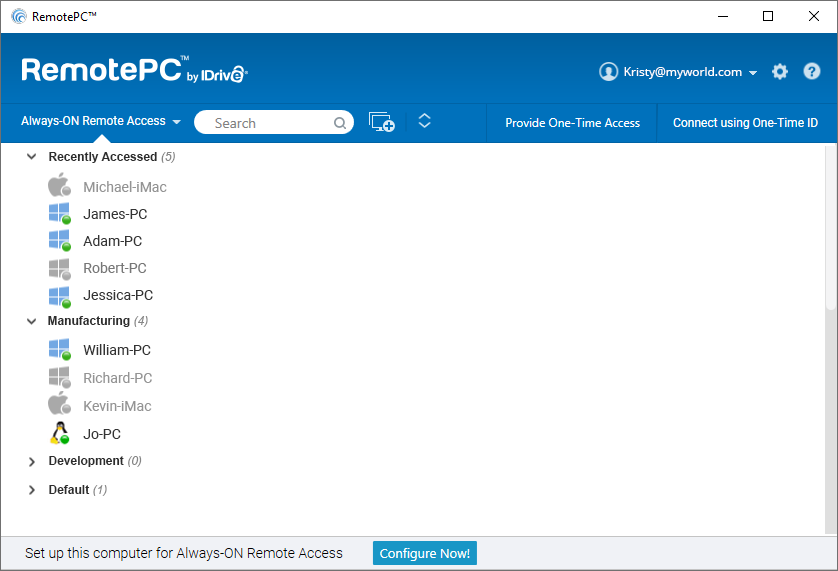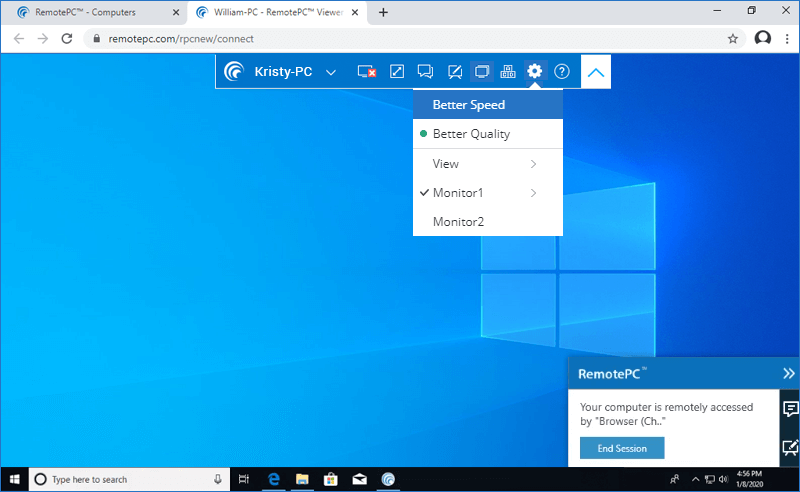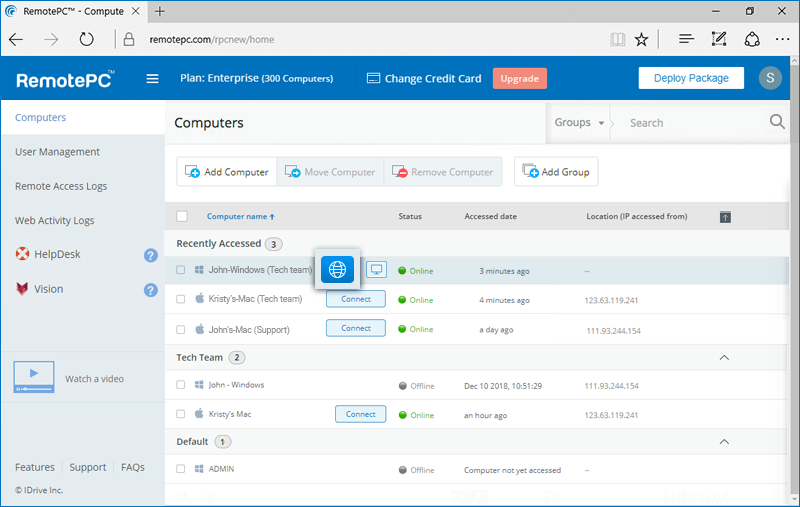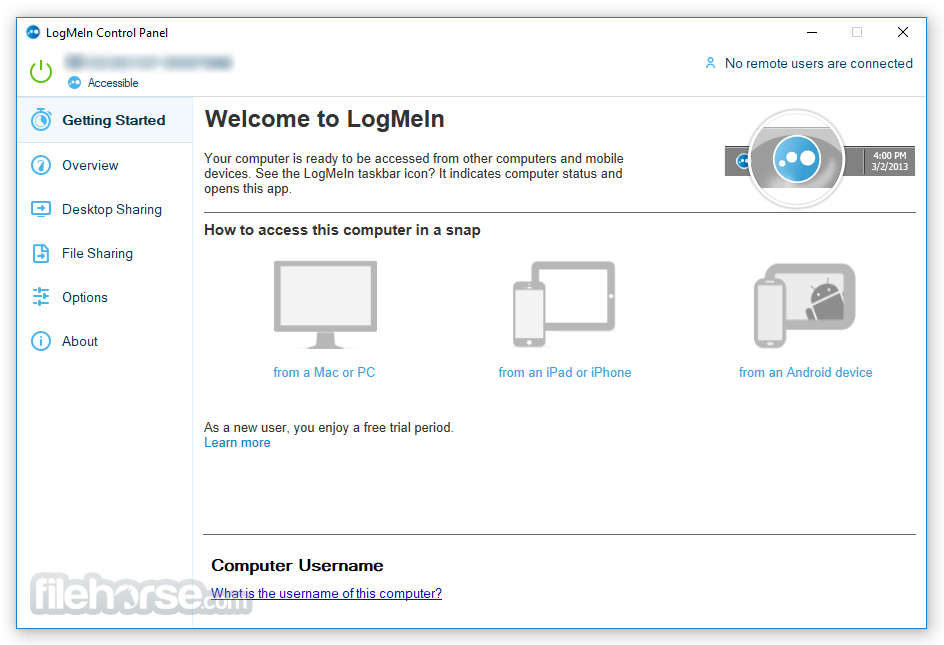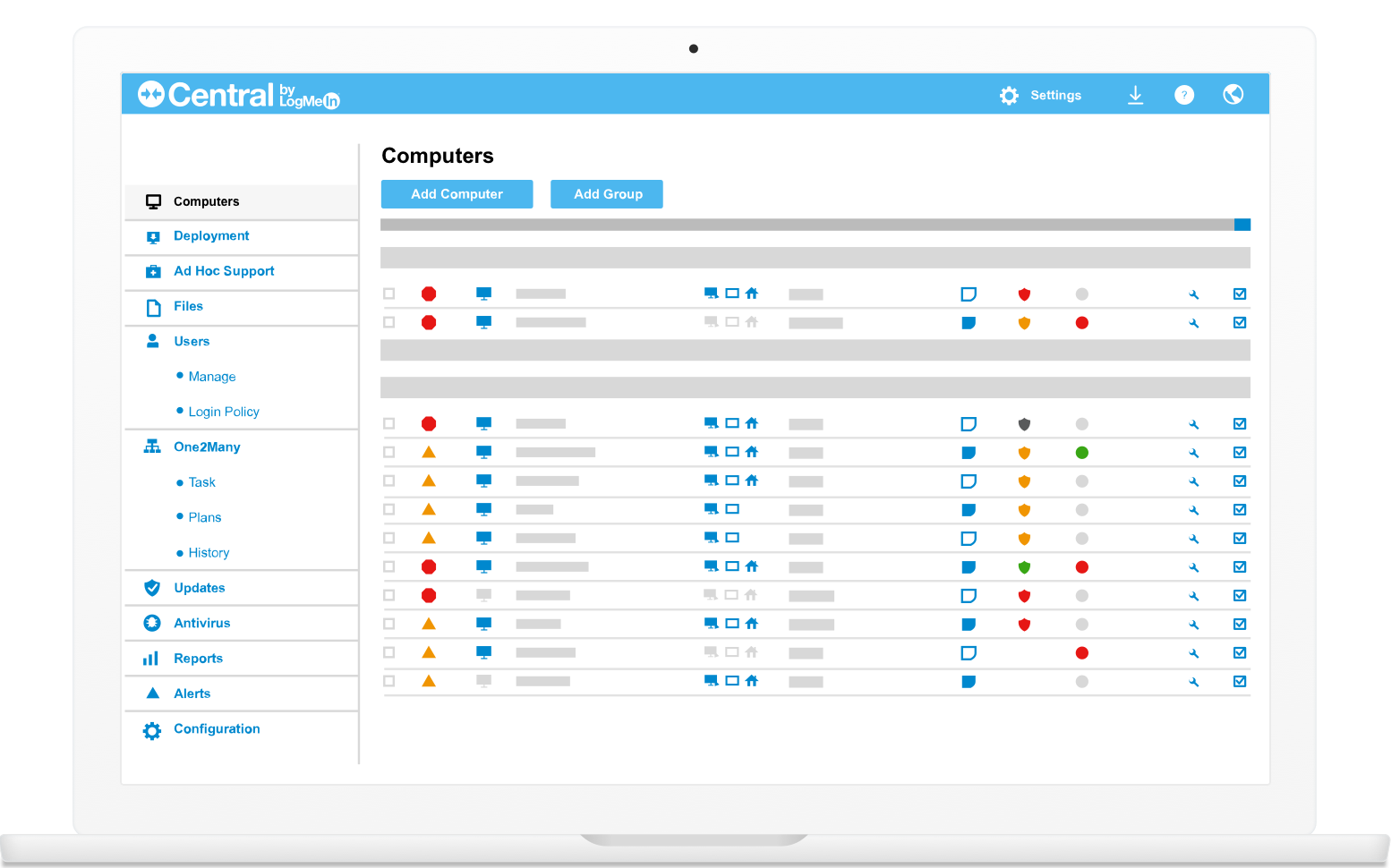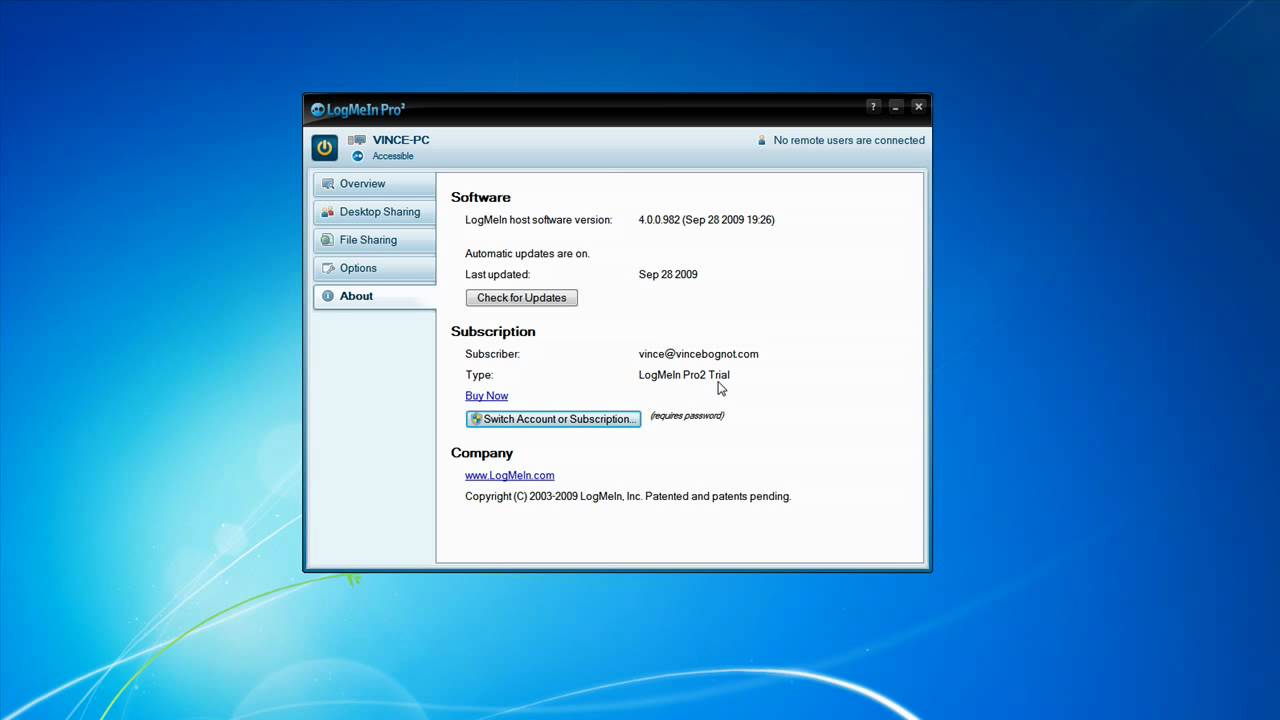RemotePC vs LogMeIn
This article is here to help make choosing between RemotePC and LogMeIn easier. Below we compare and highlight the unique features and flaws in both of these software tools, giving the user the information they need to make the choice that’s best for them. We discuss their commonalities, and identify key differences between RemotePC and LogMeIn, ensuring that readers can make their selection with confidence.
Overview

LogMeIn Pro is part of the LogMeIn family of products. Touted as “The work from anywhere company before work from anywhere was a thing” – their LogMeIn Pro works seamlessly with other products in the suite – including LassPass which is included with your LogMeIn Pro license. With 1TB cloud storage, LogMeIn Pro gives you easy, on-the-go access with three different subscription plans to suit your budget and needs.

IDrive Inc is a California based company that specialises in cloud storage, online backups and remote access. RemotePC is one of three of their core services that allows you to remotely access any computer from anywhere. RemotePC is available for Windows, Mac and Linux. Users have the option to select a “Always-ON” setting or “Attended access”. Always On is useful for allowing 24/7 access when working across time zones or outside of normal office hours. Attended access makes use of a session code for secured and approved access.
Features
LogMeIn Pro
LogMeIn Pro lets you and an unlimited number of users access any remote machine quickly and securely from a desktop or a mobile app. You can move files between the host and the client machine with simple drag and drop. Send any file from the host machine to your local printer. LogMeIn Pro also includes 1TB cloud storage for easy and secure file sharing and storage.
You can also stream high quality audio from the remote computer to your local device. This is especially useful for multimedia presentations and online seminars.
Ramp up your productivity with the multi-monitor display. You can also wake up the remote computer via LAN connection for unmonitored access sessions.
For additional peace of mind – LogMeIn Pro includes LogMeIn Antivirus powered by Bitdefender for additional protection from any cyber threats.
RemotePC
RemotePC is a platform agnostic solution available for PC, Mac and Linux as well as mobile iPad/ iPhone and Android devices. RemotePC does not require any additional installation and can be simply accessed from the browser.
Offering easy file transfer and remote printing, all data transfers are secured using TLS v1.2/ AES-256 encryption. With an option for Always-On access or Attended access, the latter has the additional security level of a secure access code.
You can also remotely reboot the host machine and send and receive chat messages between the host and client machine. These are very useful features for remote technical support sessions.
For online collaboration sessions, RemotePC includes a whiteboard function, the ability to play sound on the host machine, and record all remote sessions.
RemotePC has four different pricing options – each with specific features included so it’s important to determine which are paramount to your business requirements and to select your package accordingly.
Interface Comparison
Since RemotePC is a browser-based application – the interface may vary depending on your browser of choice. Both applications have a simple user-friendly interface allowing multi-screen display and simple file access.
Operating Systems
Both RemotePC and LogMeIn Pro support the traditional desktop and mobile operating systems with RemotePC having a few extra options available. Also, you can compare GoToMyPC and LogMeIn by the number of operating systems accessible for remote support.
Pros and Cons
The following tables list some of the pros and cons of these two remote access solutions. Compare them with the Bomgar and LogMeIn apps to make the right choice.
RemotePC
LogMeIn Pro
Pros | Cons |
exceptional security with 256-bit AES encryption and end-to-end authentication | expensive option with no free version |
1TB cloud storage included | some users experience random dropped connections |
multi-display support | trying to access a PC from a mac can be glitchy |
free LogMeIn Antivirus included | only annual billing option available |
on demand recording | |
whiteboard feature (on some packages) | |
between 1 and 5 free user licences for LastPass (package dependent) | |
24/7 phone and ticket support | |
free trial available |
Price
Both LogMeIn Pro and RemotePC offer a range of price plans with different features. Armed with the knowledge of these two apps, you can easily compare the pricing policy with the other two remote assistance tools, s.a. LogMeIn and SplashTop.
RemotePC
According to our in-house research, RemotePC is one of the most relatively affordable remote access software. It offers three basic and two consumer plans to accommodate up to two computers (SOHO, Team, and Enterprise). The levels are determined by how many computers you need to access safely. You can also install more computers at an additional cost.
Smaller teams could be satisfied with the Consumer or SOHO subscriptions, which provide access to as many as two to 25 computers respectively. At the same time, larger businesses might choose to take the Team or Enterprise plans, which provide access to a massive 10,000 computers.
Small businesses don’t need to worry about these costs because each plan has a fixed yearly price that ranges from $29.50 to over $40,000 if you choose the Enterprise plan with up to 10,000 computers. Signing a one-year or two-year contract makes you eligible for 25% or 50% discounts on your initial year. We do well to ensure that all plans offer free access to RemotePCs online meetings add-on and an infinite number of concurrent sessions.
Endpoint Cloud Backup, featuring a 3 TB to 200 TB of cloud storage, is a paid add-on that RemotePC makes accessible as an option for SOHO, Team, and Enterprise plans. For the first year, there is often a 90% discount. For $10 per computer per year, you can add RDP Connector, a downloadable remote desktop agent tool.
LogMeIn Pro
LogMeIn Pro has 3 pricing plans:
Individuals
The cost of the Individual plan is $30 per month or $349.99 per year when billed annually. Here, you can access 2 devices and have 1 license of LastPass Premium.
This plan includes the features explained above, such as unlimited user access, remote printing, remote device access, 1 TB storage, and more. In addition, you will get a multi-monitor display, which will enable users to remotely see their device on a local screen.
Power Users
The Power Users pricing plan provides you with access to a maximum of 5 devices and 3 licenses of LastPass Premium. It costs $70 per month or $839.99 per year when billed annually.
This plan’s features are similar, namely:
- • Remote printing
- • Remote device access
- • Unlimited users allowed
- • 1 TB file storage
- • Multi-monitor display
Small Businesses
The Small Businesses pricing plan will cost you $129 per month or $1,539.99 per year when billed annually. In this plan, you will get access to up to 10 devices and have 5 licenses of LastPass Premium. The features and capabilities included in this tier are the same as the previous ones.
Pricing plans | RemotePC | LogMeIn |
Free Trial | 7 days | 14 days |
Free version for personal use | No | No |
Level 1 | $29.50/year | $349.99/year |
Level 2 | $37.12/year | $839.99/year |
Level 3 | $59.62/year | $1539.99/year |
Level 4 | $224.62/year | No |
Level 5 | $449.62/year | No |
Conclusion
It’s important to keep in mind the main reason you are looking for remote access software. If you are simply wanting to provide remote access for technical support or file sharing, both LogMeIn and RemotePC can meet that requirement.
However if you want to host collaborative sessions and make use of screen and media sharing with live whiteboard annotations – LogMeIn might not be your best option.
With its good performance even with multiple concurrent users, RemotePC is a smart choice for individual and small business use. Affordable and extensible, with 24/7 technical support, you can’t go wrong.