Remote Desktop for Windows 10/11 Home Edition
- HelpWire
- →
- Blog
- →
- Definitive Guide to using Microsoft Remote Desktop
- →
- Remote Desktop for Windows 10/11 Home
Windows operating systems come in different editions, each with its own set of features. A prime example is the Remote Desktop Protocol (RDP) in Windows 10/11, which is significantly restricted in the Home editions compared to the Professional ones.
In this article, we’ll guide you through a useful workaround to enable Remote Desktop in Windows 10/11 Home, allowing you to connect to your PC remotely.
Limitations of Windows 10\11 Home RDP
Remote Desktop Protocol operates in two roles within a network: Client and Server.
- – RDP Server: The computer or device being accessed remotely, hosting the desktop environment and applications.
- – RDP Client: The computer or device accessing another computer remotely.
In Windows 10\11 Home, the RDP Server functionality is disabled, preventing remote connections to these computers. This can be inconvenient, particularly for remote workers.
However, Microsoft hasn’t completely removed the Remote Desktop Server from Windows 10\11 Home. It’s still possible to enable RDP on your Windows Home PC without purchasing a Pro/Enterprise license or upgrading your system, by using a third-party DLL.
How to Enable Remote Desktop on Windows Home
Follow these steps to set up Remote Desktop sessions for Windows 10\11 Home systems.
-
Download the latest RDP Wrapper library from Github.
-
Run the installation file to install the RDPwrap dynamic link library (DLL). This software provides the necessary functionality to enable Remote Desktop on a Windows 10\11 Home system.
-
Search your computer for Remote Desktop and the results should display the RDP software you need to connect to a remote machine. Start the app to initiate a remote connection.
-
Enter the name or IP address of the remote computer and the login credentials to satisfy authentication requirements. The target computer to which you want to connect must have Remote Desktop Connections enabled.
After installing RDPwrap, Windows 10\11 may still indicate Remote Desktop is unavailable. However, our tests confirm that remote desktop connections are possible using this workaround.
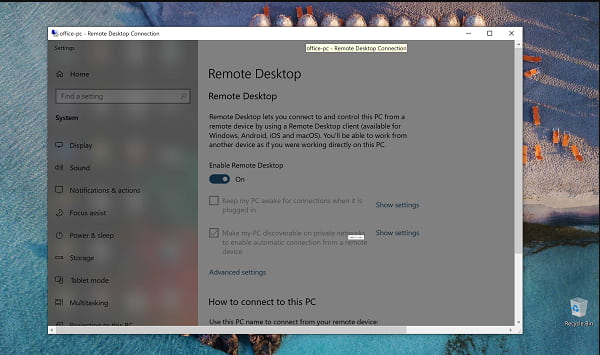
- • It breaks after some Windows updates and requires manual and tedious reconfiguration to fix this issue.
- • Setting up an RDP Wrapper can be challenging to those unfamiliar with technical operations, as it involves complex changes to system files and permissions.
- • RDP Wrapper leads to several security vulnerabilities as it bypasses system limitations.
Remote Desktop Alternative for Windows Home
If you’re uncomfortable with the workarounds suggested above, consider HelpWire – a free remote desktop that offers a secure and user-friendly solution.
Contrasting with conventional remote assistance tools that are hard and complicated to use, HelpWire features a simple and intuitive interface that allows users to establish remote connections in just a few clicks, while also providing advanced remote support features.
HelpWire at a glance
-
Free for personal and commercial use
-
Safe authentication
-
Enterprise-level encryption
-
Share the URL to start a remote session
-
Zero firewall modifications
Final words
In conclusion, while Windows 10/11 Home editions have limitations with RDP, effective workarounds and alternatives like HelpWire exist. These solutions enable remote desktop functionality, catering to different comfort levels regarding security and ease of use. Whether you opt for the RDP wrapper library or HelpWire, you can maintain productivity and connectivity with remote access to the Windows Home PC.