10 Best Open Source Help Desk Software
An open source help desk software empowers your support team, helping them collect, manage, and resolve all customer complaints on one platform. Many businesses are looking for open source help desk software that can allow them to manage customer relationships.
In this guide, we dive deeply into the best 10 open source helpdesk solutions you can use to give your support agents the power they need to build excellent customer relationships.
Useful tip:
To improve your remote customer service capabilities, try a user-friendly and completely free remote support software for help desks. HelpWire enhances help desk operations by elevating support quality with its efficient remote control functionalities.
1. OSTicket
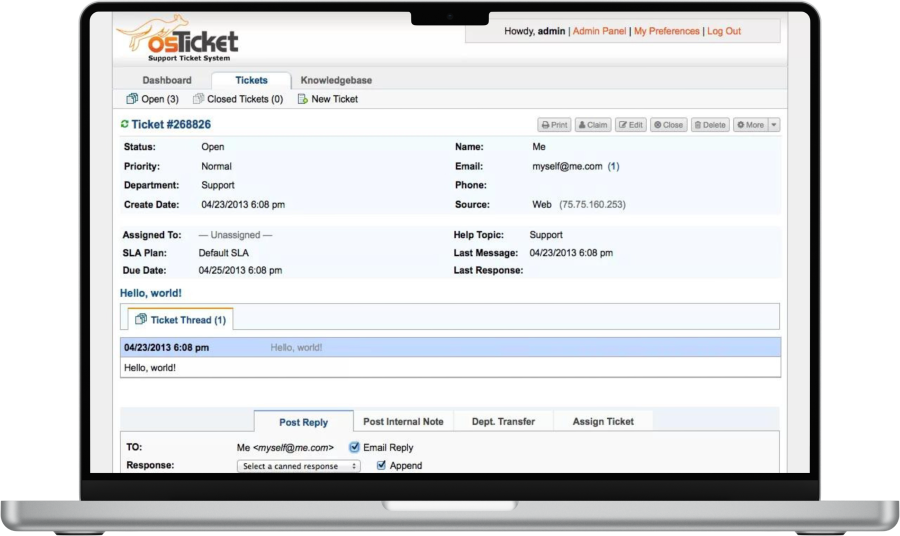
The OSTicket helpdesk system is one of the best open source ticketing systems on the market. It provides ticket management and customer support services to companies of all sizes. It is very easy for businesses to build a simple multi-user interface by integrating the software via email, phone, or other web forms. Used by more than 15,000 businesses worldwide, support teams use the OSTicket software to collect, organize, and manage all customer service requests.
GitHub: https://github.com/osTicket/osTicket
Some notable features of this software include:
- • Automated routing
- • Customizable fields and forms
- • Templated responses
- • Self-service portal
- • Service level agreement (SLA) management
- • Workflow configuration
- • Dashboard reports
- • Agent collision avoidance
- • Autoresponder and thread action
Pros | Cons |
Compatible with all operating systems | Often requires third-party support before installation |
Provides ticket locking to avoid agent collision | Lacks statistical tools to measure overall system and agent performance |
Simple installation process. | Requires a lot of setup before deployment. |
Provides both self-hosting and cloud-hosting. | Particularly suited for small and medium-scale businesses only. |
2. Faveo Helpdesk
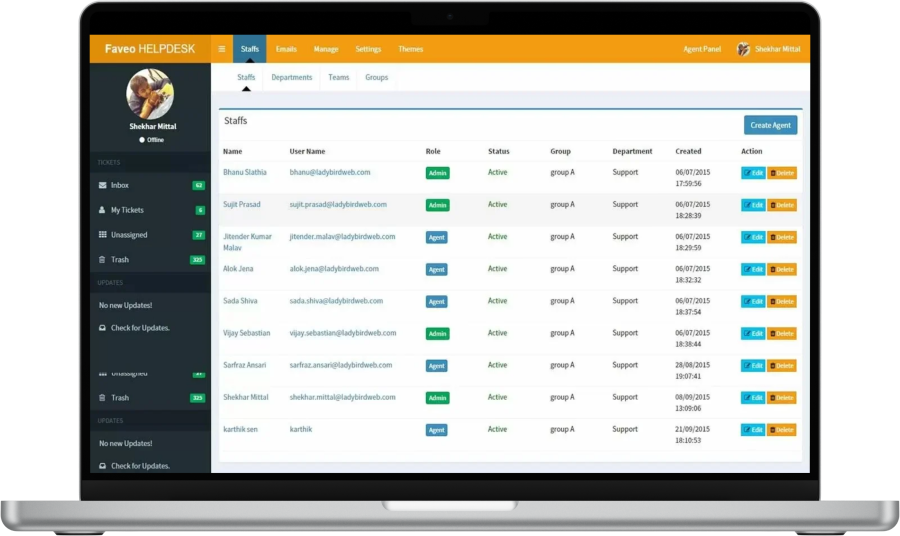
Faveo Helpdesk is an affordable and automated help desk system with a user-friendly interface. Customer support teams use this software to manage and track customer inquiries and requests. With a built-in knowledge base, companies often use Faveo to conduct service-level management, incident management, and customer service management.
GitHub: https://github.com/ladybirdweb/faveo-helpdesk
Here are some fantastic features the Faveo helpdesk software contains.
- • Automated routing
- • Call center management
- • Customizable branding
- • Email management systems
- • Knowledge base management
- • Templated responses
- • Multi-channel communication
- • Reporting and analytics dashboard
- • Self-service portal
- • Service level agreement (SLA) management
- • Social media integration (including Facebook, Twitter, and WhatsApp)
Pros | Cons |
Can host the software on your server or in the cloud | Can't configure some features like request forms. |
Suitable for businesses of all sizes, including SMEs, startups, and enterprises | No flexible payment options |
The Faveo company offers reliable customer support | Not very mobile-friendly |
A user-friendly interface | Can be pretty complex for a first-time user |
Easy to integrate with third-party apps | |
Easy to install and use | |
Supports web, Android, and iOS |
3. UVDesk
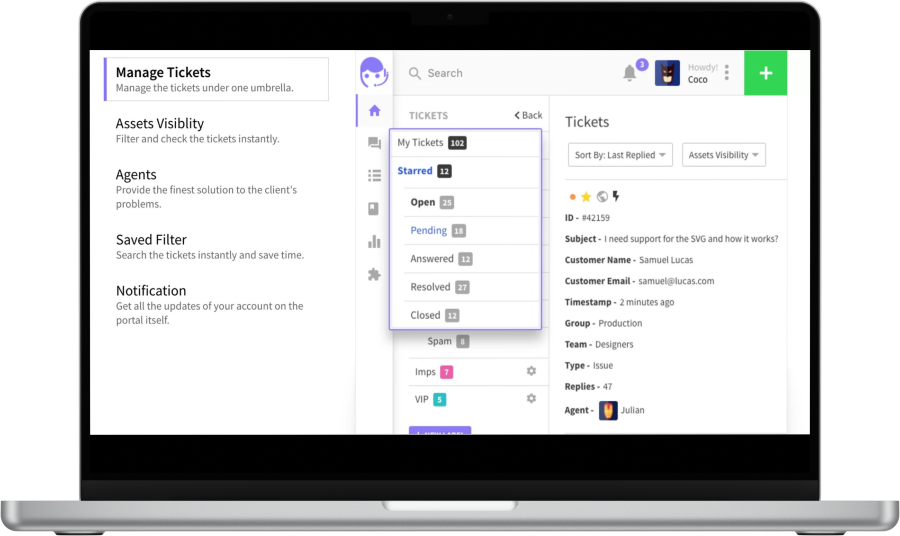
UVDesk is an intuitive open source ticketing system that many companies use to handle customer support. If you run a business that handles a lot of e-commerce and content, UVDesk is the ideal software for you. Many service agents use this multi-channel help desk to build unique custom support workflows. With additional features, supervisors can quickly examine and rate agent performance.
GitHub: https://github.com/uvdesk/community-skeleton
Here’s a list of features you’ll find when using the UVDesk ticketing software.
- • Automated routing
- • Api integration
- • Customizable branding
- • Data import and export
- • Knowledge base management
- • Macros responses
- • Multi-channel communication
- • Real-time chat
- • Self service portal
- • Service level agreement (SLA) management
- • Social media integration
- • Third-party integrations
- • Workflow configuration and management
4. FreeScout
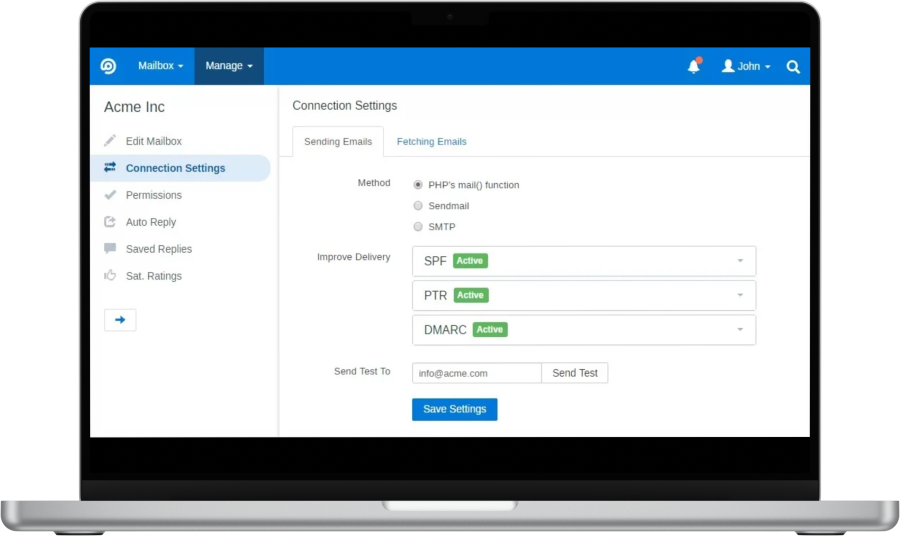
FreeScout ticketing system uses an open MySQL/PHP application that makes it easy for anyone to deploy, even on a shared hosting.
GitHub: https://github.com/freescout-helpdesk/freescout
Here are some valuable features the FreeScout help desk software contains.
- • Social media integration and notifications
- • Translate ticket option
- • End-user portal
- • Knowledge base
- • Live chat available
- • SMS tickets and notifications
- • Time tracking
- • White-labeling
- • Workflows and service level agreements
- • Real-time reports
- • CRM
- • Office automatic response systems
- • Snooze conversation
- • Custom mailbox signatures
Pros | Cons |
Mobile-friendly | Users need to pay for additional features |
Multilingual options are available | Software can be complex for users to migrate their data to another server |
Company offers a one-time purchase model | Paid support options are not available |
Modern Microsoft Exchange authentication | Additional features may be unavailable |
In-built keyboard shortcuts and email commands. | |
FreeScout's dashboard is easy to customize. |
5. Zammad
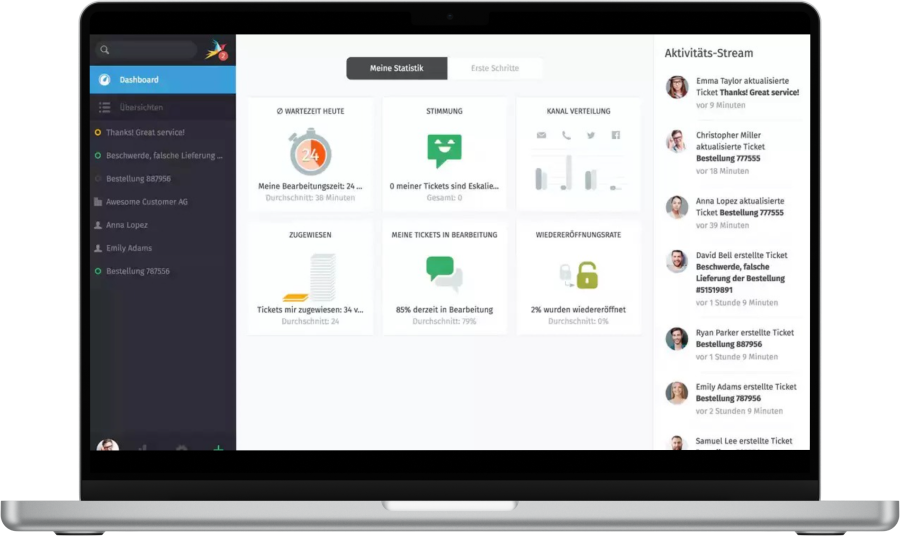
Zammad makes it possible for support teams to handle all their customer service in one place. As one of the best open source help desk ticketing software, Zammad has many features that allow businesses to support their customers via their favorite channels. In addition, you can easily integrate Zammad with your social media channels and emails, so you never miss a business inquiry.
GitHub: https://github.com/zammad/zammad
Here’s a list of valuable features the software contains.
- • Historization of changes
- • Multilingual options available
- • Mentions and watch system
- • Out-of-office automatic response
- • Service level agreement and escalation
- • Customizable branding
- • Smart chat feature
- • Knowledge base
- • Customizable templates
- • Tags and time recording
- • Third-party app integration
- • Response design
Pros | Cons |
Great knowledge base for search engines | The installation process can be complex and slow |
Accessible support to customers | The user interface can be overwhelming for a first-time user |
User-friendly interface | The customer interface is not intuitive enough |
Free training and webinars to support users | |
An affordable pricing model | |
Support agents can use the software to perform multiple tasks simultaneously |
6. Hesk
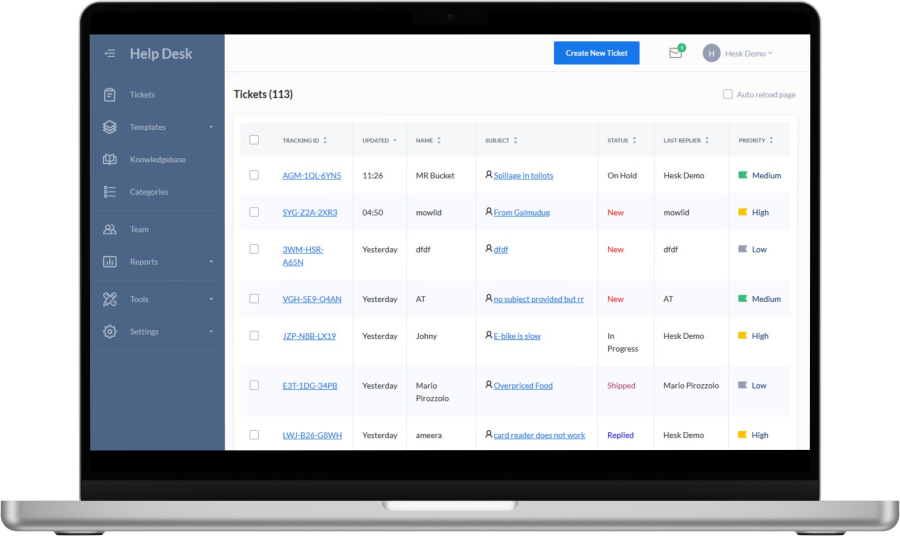
Hesk is an excellent alternative to software like Help Desk and OSTicket. With little to no code, this PHP-based ticketing software offers a simple interface to support teams. Moreover, with millions of users worldwide, Hesk supports an unlimited number of users and tickets. In addition, companies can use their account to customize forms, interact with customers, and provide status reports.
GitHub: https://github.com/HasHolding/Hesk
Here are some Hesk features you may find helpful.
- • Incident management
- • Multi-channel communication
- • Document storage
- • Customizable branding
- • Ticket management
- • Surveys & feedback
- • Knowledge base
- • Service level agreement (SLA)
- • Self service portal
- • Live chat
Pros | Cons |
Friendly interface and is easy to customize | Customers need to pay for popular features |
Easy to download, install, and deploy | The company's support team prioritizes premium subscribers |
Free plan customers can take advantage of | Administrative user interface is not intuitive |
Compatible with Linux, Windows, and macOS | Customers have to subscribe to the cloud-based option before they can access in-depth analytics |
Hesk also provides cloud-based services | |
Suitable for businesses of all types |
7. HelpDeskZ
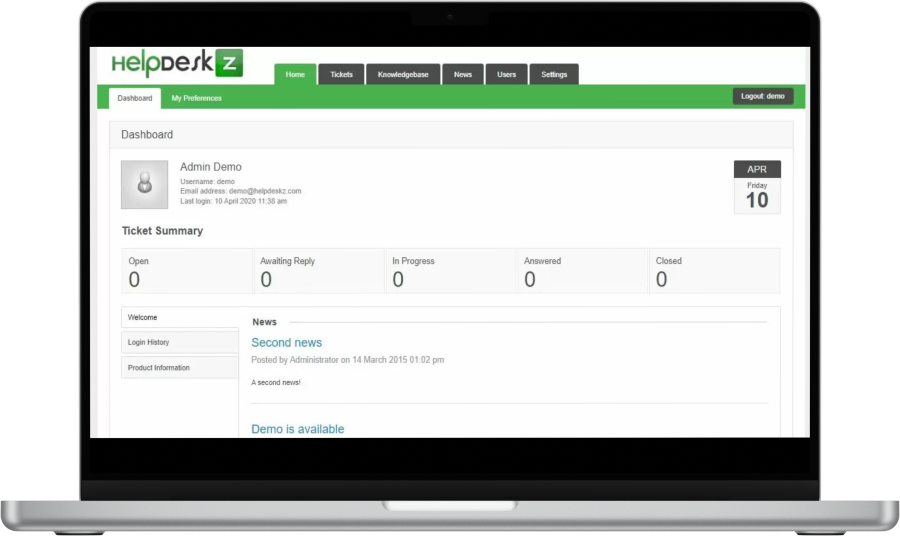
Help Desk Z is a PHP-based help desk software that helps thousands of businesses facilitate customer support. Support teams can easily integrate the software with the company’s website.
This integration makes it possible for customers to raise unlimited web tickets the team can manage through a dashboard. In addition, this open source help desk system comes with a multilingual repository that allows the business to reach a wider audience. To install HelpDeskZ, you require PHP version 7.3 or newer.
GitHub: https://github.com/helpdesk-z/helpdeskz-dev
Here are some valuable features of HelpDeskZ.
- • Web integration available
- • Imap fetching
- • Management application
- • API support
- • Email piping
- • Support and update ticket feature
- • Create and retrieve ticket list
- • Retrieve list of attachments and content
- • Delete attachment
Pros | Cons |
A self-hosting option is available for customers | 24/7 real-time chat feature is not available |
Provides quality support for customers who subscribe to the platform | Customers have to communicate with the company to get pricing plans |
Provides a free plan customers can take advantage of | Customer support is not reliable and clear |
User-friendly interface |
8. Liberum Help Desk
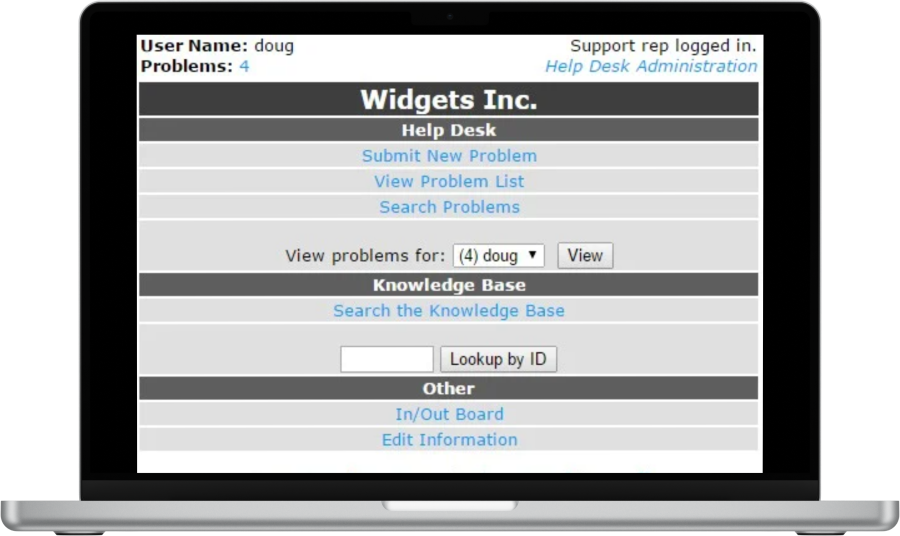
Liberum Helpdesk is an open source ticketing system that supports small and medium-sized companies. With a user-friendly interface, support teams use Liberum to collate, track, and manage customer queries across different channels. The software is easy to use, and administrators can customize it to provide detailed reporting.
GitHub: https://github.com/dluxem/LiberumASP
Here are some prominent features of the Liberum open source help desk software.
- • Active directory authentication is available
- • Full web-based interface
- • Configurable email notifications
- • Send SMS and pager emails
- • Time report
- • Fully customizable
- • Detailed reporting available
9. Trudesk
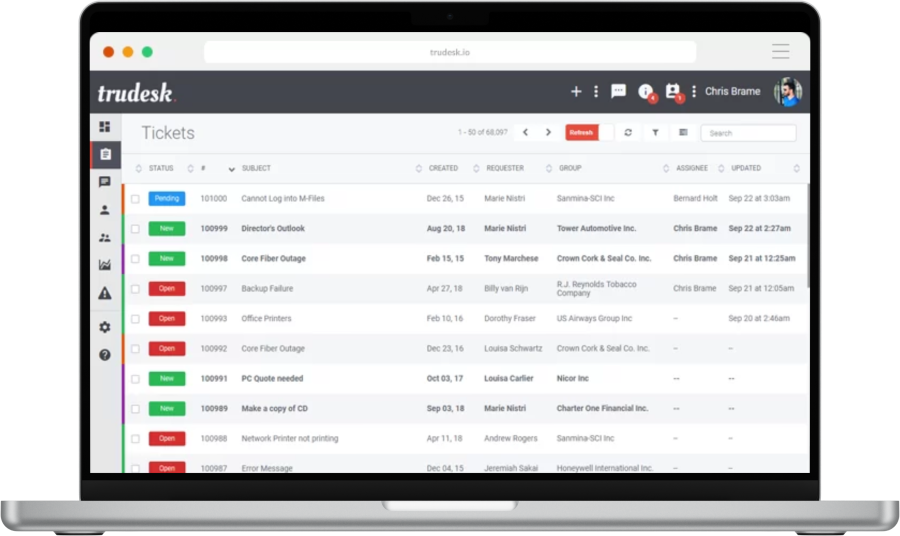
Trudesk is an open-source help desk software designed to provide businesses with a comprehensive solution for managing customer support operations. The software is built on a flexible and scalable architecture, making it easy to use and customize. With Trudesk, businesses can improve customer service efficiency, reduce response times, and increase customer satisfaction.
GitHub: https://github.com/polonel/trudesk
Here are some great features Trudesk can offer to businesses.
- • Real-time ticket and updates
- • Security permissions
- • Cloud-hosting
- • Live chat support
- • Mailbox management
- • Visual data and reporting
- • Real-time user status
- • Third-party integration
- • Tickets and tasks management
- • Date and time filters
- • Custom branding
- • Docker support
- • Push notification support
Pros | Cons |
User-friendly interface | Software is not updated frequently |
Easy to install and deploy | Access to a beta version of the software |
Free plan users can access | Not as comprehensive as other alternatives on the market |
Compatible with Linux, macOS, and Windows | |
The company provides self-hosting services |
10. DiamanteDesk
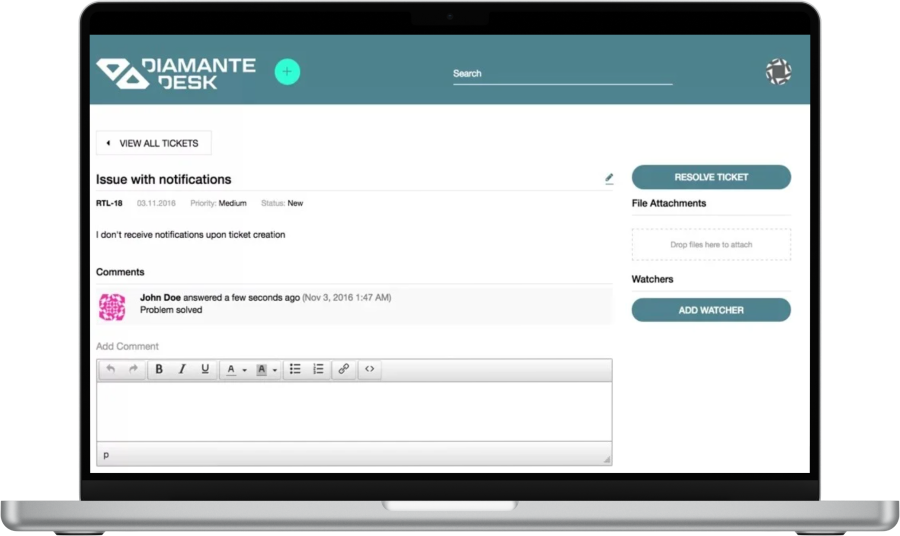
DiamanteDesk is perfect for businesses of all sizes looking to streamline their customer support operations and make their customers happy. Many support teams use this software to organize and manage customer requests on different platforms (email, social media, and web).
GitHub: https://github.com/eltrino/diamantedesk-application
Here are some prominent features DiamanteDesk offers.
- • Deep integrations with CRM systems
- • Full control of the system via API
- • Automates internal support processes
- • Tickets storage
- • Support requests from different communication channels
- • Create tickets for each incoming request
- • Reverse communication through the same channel
- • Automation
Pros | Cons |
Easy to customize and scale | Spam messages are difficult to delete |
Automated processes provide additional agent support | Only supports the English |
Offers free plans customers can take advantage of | The company does not provide live support and training for users |
Is not compatible with mobile devices |
What Are the Benefits of an Open Source Help Desk?
Today, more companies turn to open source help desk ticketing systems to support their customers. In this section, we explore the different reasons why open source help desk software is the go-to option.
Customization: One of the significant benefits of open source help desk software is its flexibility. Since the source code is available to users, businesses can customize the software to meet their specific needs and requirements. This allows for a high level of flexibility and adaptability, which is essential for businesses that need to scale and grow.
Omnichannel capabilities: Open source help desk software typically offers omnichannel capabilities, allowing businesses to communicate with customers through multiple channels, such as email, phone, and chat. This helps businesses provide a seamless customer experience and improve overall satisfaction.
Integrations: Open source ticketing systems have APIs that can easily integrate with other third-party tools like CRMs, ERPs, and social media. This integration makes it possible for businesses to streamline customer requests, expand the scope of their services, and increase operational efficiency.
Scalability: The scalability of open-source software is one of its major advantages. Open-source help desk systems can be easily adapted and upgraded as a business grows and its customer base expands. However, it’s important to choose a system that can handle larger amounts of data.
Security: Open source help desk software is generally considered more secure than proprietary software. This is because it allows businesses to review and modify the source code often, making it easier to identify and fix security vulnerabilities.
In addition, the help desk software collects a lot of customer data; hence, it becomes essential to provide additional privacy and security. Businesses often use open source help desk solutions to protect the company from cyber-attacks and theft.
Cost efficiency: These ticketing systems are usually free or low-cost, making them a cost-efficient solution for businesses on a budget. You can create custom workflows, use selective features, and integrate as many apps as you need, all with little to no cost to your business.
An open source help desk system also allows the company to avoid the high costs associated with proprietary software, such as licensing fees and vendor lock-in.
Frequently Asked Questions
What Is the Best Open Source Help Desk Ticketing Solution?
- • Functionality: Consider the specific features and ensure it offers the functionality you need.
- • Scalability: The system you choose should be able to handle large amounts of data.
- • Security: The software should meet your company’s data security requirements.
- • Integration: Consider whether the help desk can be integrated with other CRM tools.
- • Cost: Open-source help desk solutions may not be free, so make sure to consider the costs.
What Is an Open Source Ticketing System?
These ticketing systems are built on open-source software, which means the source code is available for anyone to use, modify, and distribute. This allows for greater flexibility and customization compared to proprietary systems.