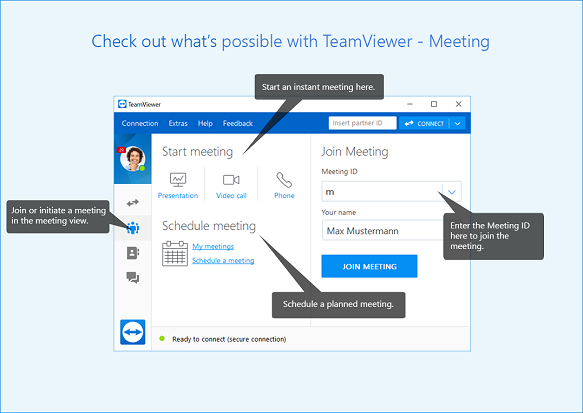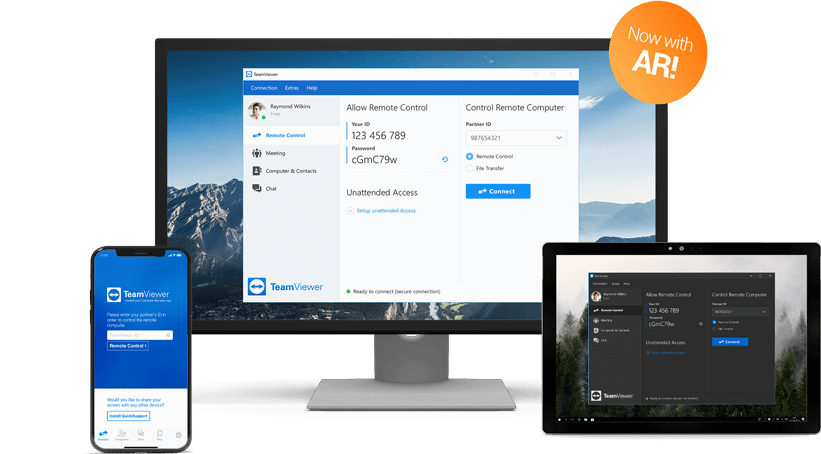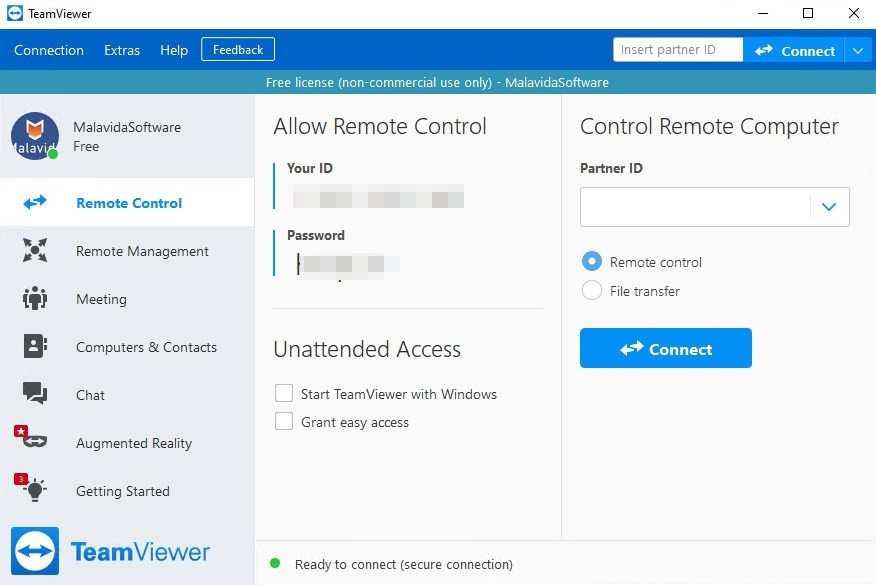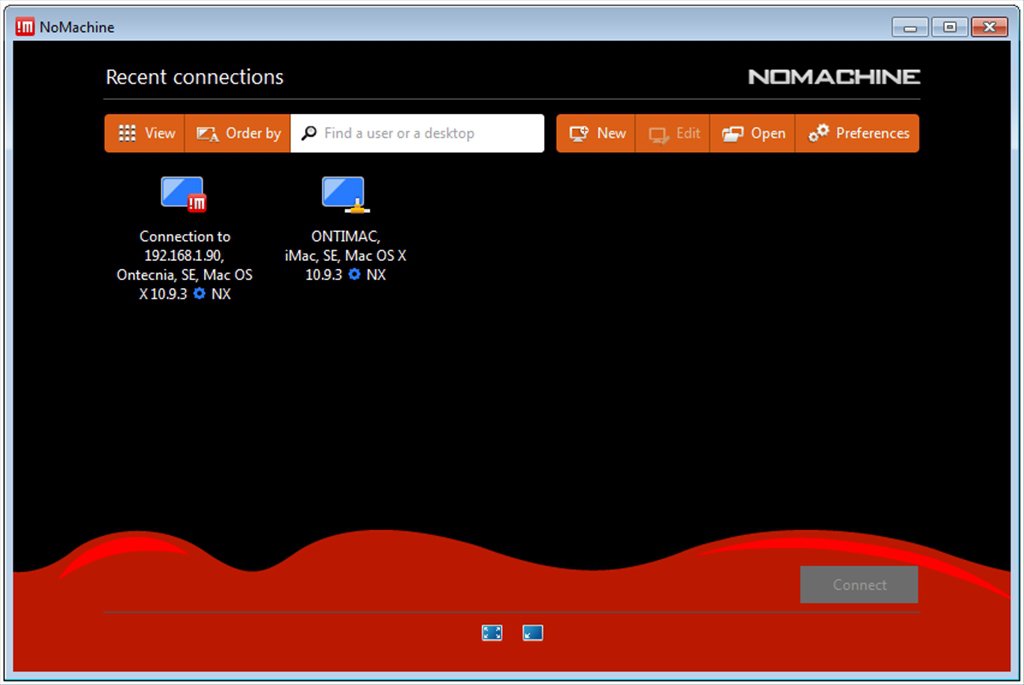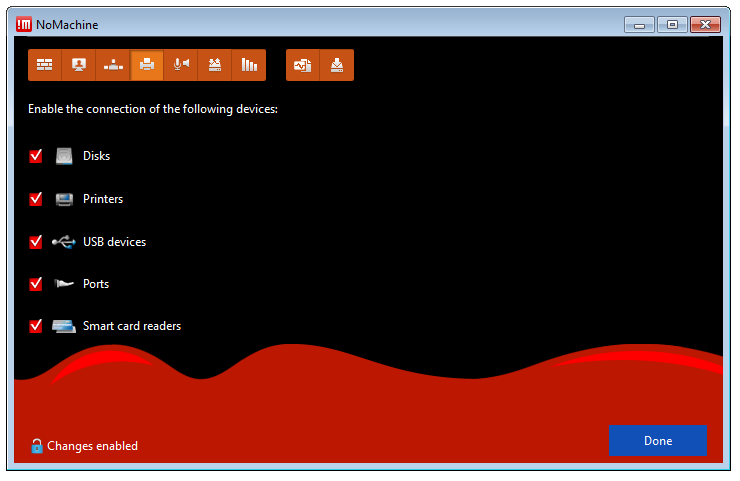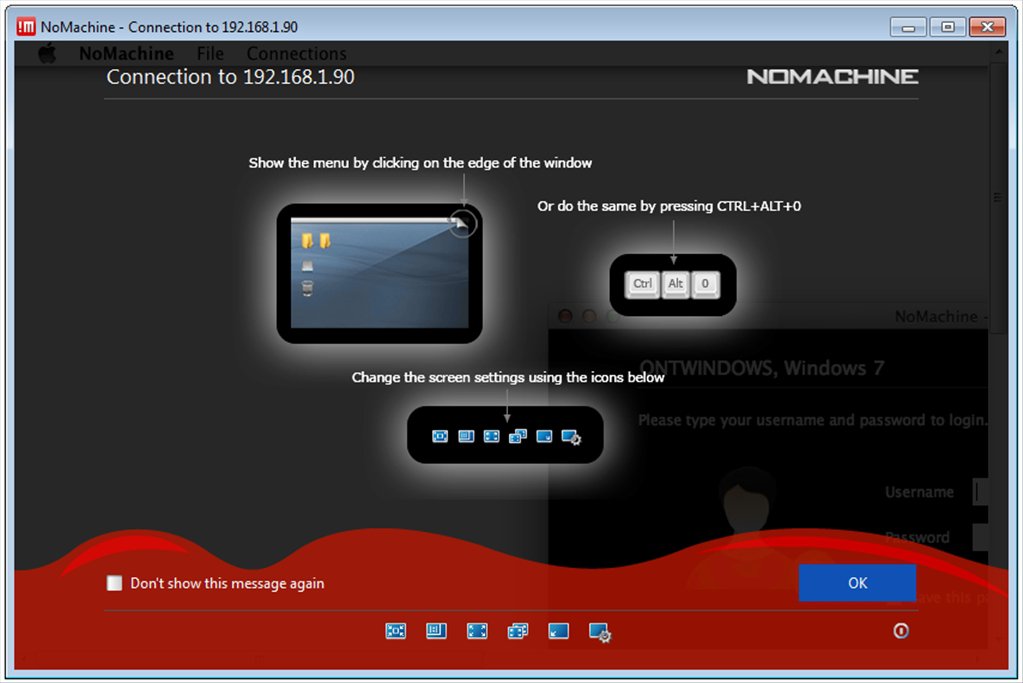NoMachine vs TeamViewer
Remote access software is an essential solution for individuals or organizations who need to manage and access remotely located computers. Many remote access tools are on the market with different features that appeal to various audiences. This article looks at the differences between TeamViewer and NoMachine to help you select the right one for your situation.
Useful tip:
When looking for remote desktop solutions akin to TeamViewer or NoMachine, consider HelpWire as a viable choice. This free-of-charge solution is apt for both individual and commercial applications. Designed for prompt remote assistance, HelpWire provides key functionalities comparable to paid services, but without any cost.
Overview

NoMachine uses its proprietary NX technology to provide users with an exceptionally fast and reliable remote desktop solution. All major operating systems are supported by this flexible remote access software including Windows, Linux, macOS, iOS, and Android. Non-commercial users can enjoy the application free of charge with no restrictions or ads.
NoMachine enables users to access and transfer files from remote computers. Sessions can be recorded for later use. Video and audio streaming capabilities allow real-time communication.

TeamViewer is well-known throughout the computing community as an excellent remote desktop application. It is easy to use, enabling new users to easily connect to remote desktop computers or servers. The tool is widely used by remote support technicians or individuals to implement screen sharing. TeamViewer is considered both a collaborative and remote management tool.
Extensive operating system support makes TeamViewer a versatile solution. In addition to the standard Windows, Linux, and macOS support, the software can be installed on mobile devices utilizing Android, iOS, or Raspberry Pi. A new feature is TeamViewer Pilot that enables remote maintenance to be conducted with the assistance of augmented reality.
Feature
NoMachine
NoMachine is designed to satisfy the needs of a variety of users with its array of powerful features. The free version of the tool provides users with the ability to perform all typical remote access and screen sharing functions. There are no limits regarding the type of content that can be transferred between local and remote devices. You can be at work and use NoMachine to connect to your home computer to retrieve a presentation to your tablet or smartphone.
The paid subscriptions to NoMachine provide additional features based on the plan you select. If necessary, you can obtain tools that allow you to link to thousands of devices with fast and reliable connections.
TeamViewer
TeamViewer is also a flexible solution that supports the Windows, Linux, and Mac operating systems as well as offering a version compatible with iPhones. It’s a lightweight program with a mobile version that can be installed on a USB stick for easy use when traveling. Almost all remote access scenarios can be addressed with TeamViewer.
A nice feature of TeamViewer that contributes to its utility as a remote support tool is the ability to run the program without installation. This means users can simply download and run the program, allowing remote technicians to connect to their machine for troubleshooting. A license and full TeamViewer installation is required on the support staff’s computer.
TeamViewer provides a status display, enabling users to locate and communicate with each other. It’s a great tool for sharing content like presentations and product demonstrations with multiple remote users.
Here’s a table comparing the two tool’s features.
| Feature | TeamViewer | NoMachine |
|---|---|---|
| File Transfer | ||
| Audio support | ||
| Remote printing | ||
| USB sharing | ||
| Session recording | ||
| Session transfer | ||
| Mobile access | ||
| Real-time chat |
| TeamViewer | NoMachine | |
|---|---|---|
| File Transfer | ||
| Audio support | ||
| Remote printing | ||
| USB sharing | ||
| Session recording | ||
| Session transfer | ||
| Mobile access | ||
| Real-time chat | ||
Interface Comparison
Thanks to an intuitive and user-friendly GUI, both apps perform exceptionally well. Both tools even allow users to connect with portable devices just as easily as they can connect to remote desktops, and demonstrate silky-smooth image scaling.
Operating System
Both solutions support a wide variety of operating systems. Also, you can compare Microsoft RDP and TeamViewer by the number of operating systems accessible for remote support.
| Supported OS | TeamViewer | NoMachine |
|---|---|---|
| Windows | ||
| MacOS | ||
| Linux | ||
| Android | ||
| iOS | ||
| Chrome OS | ||
| ARM | ||
| Raspberry Pi |
| TeamViewer | NoMachine | |
|---|---|---|
| Windows | ||
| MacOS | ||
| Linux | ||
| Android | ||
| iOS | ||
| Chrome OS | ||
| ARM | ||
| Raspberry Pi | ||
Pros And Cons
See below for a detailed list of pros and cons encompassing both remote access software tools. We recommend balancing these pros and cons against NoMachine and RDP (ensuring the best possible decision is made).
TeamViewer:
- Free for non-commercial use
- A large and comprehensive set of features
- Strong, multi-level security
- An attractive and intuitive user interface
- Offers a combination of a remote access app and an online meeting platform in one solution
- Supports multi-monitor displays
- Security features can be annoying when connecting to multiple machines
- It’s an expensive solution if you need more than the free version
- Some options may be difficult to locate
NoMachine
- Free forever for individual use
- An extensive set of features designed to meet the needs of a diverse user community
- Fast connectivity with very low lag
- Facilitates the recording of remote sessions
- Makes it easy to stream audio or video from a remote desktop
- Limited compatibility with mobile devices
- Can present a substantial learning curve to take advantage of all its features
Pricing
A variety of pricing plans are available with both tools. Armed with the knowledge of these two apps, you can easily compare the pricing policy with the other two remote assistance tools, s.a. TeamViewer and GoToMyPC.
NoMachine
NoMachine offers a free option – “NoMachine for Everybody” that you can use for non-commercial purposes. Users just need to download and install it without any sign-ups.
Although you can use the free version for a little bit of business-related work such as accessing your business documents from a PC, it’s not permitted to use it for direct commercial use.
However, if your requirements are more and you want to use the software professionally, don’t worry. You can use their high plans suitable for professionals and enterprises. These higher plans are not free; their pricing starts at $44.50 per month and you get a lot of customization options. The plans can extend up to thousands of dollars. You can choose them based on your business requirements and budget.
TeamViewer
TeamViewer offers five different payment packages and a free plan for personal use. Two are for single users, two are for teams, and there’s also an enterprise plan. The cost for each plan is as follows:
The first two single users plans consist of TeamViewer Remote Access, which costs $24.90 monthly and includes one license, and the TeamViewer Business, which costs $50.90 monthly and includes one license.
The two Teams plans include TeamViewer Premium, which costs $112.90 monthly but includes 15 licenses, and also the TeamViewer Corporate, which costs $229.90 monthly and includes 30 licenses.
TeamViewer Sensor is designed for enterprises, as we pointed out at the beginning of this article. As such, you’ll have to request a quote customized to your business’s specific needs.
TeamViewer also offers its users add-ons and various third-party integrations, along with a 14-day free trial.
| Pricing plans | Teamviewer | NoMachine |
|---|---|---|
| Free Trial | No | No |
| Free personal version | Yes | Yes |
| Level 1 | $24.90/month | $40.50/year |
| Level 2 | $42.41/month | $224.50/year |
| Level 3 | $112.90/month | N/A |
| Level 4 | $229.90/month | N/A |
| Level 5 | Custom pricing | N/A |
| Teamviewer | NoMachine | |
|---|---|---|
| Free Trial | ||
| No | No | |
| Free personal version | ||
| Yes | Yes | |
| Level 1 | ||
| $24.90/month | $40.50/year | |
| Level 2 | ||
| $42.41/month | $224.50/year | |
| Level 3 | ||
| $112.90/month | N/A | |
| Level 4 | ||
| $229.90/month | N/A | |
| Level 5 | ||
| Custom pricing | N/A | |
Top Free Alternative to TeamViewer and NoMachine
HelpWire is a notable remote desktop solution, particularly beneficial for individual professionals and small to mid-sized businesses. It’s recognized for its user-friendly design, which is simpler compared to more complex alternatives like TeamViewer or NoMachine. This platform shines in providing a broad spectrum of remote control functionalities, making it an excellent tool for customer support across different locations.
Key features:
- • Cross-Platform Compatibility: It offers dedicated applications for both Windows and Mac users.
- • Instant Support Chat: This feature enables real-time chat, enhancing the efficiency of remote assistance.
- • Hassle-Free File Sharing: The platform allows easy file transfers to remote sessions using a simple copy-paste method.
- • Quick Session Start: It enables the quick initiation of remote sessions with unique client apps, removing the need for complex IDs or passwords.
- • Multi-Desktop Control: HelpWire supports managing and toggling between multiple desktops of a single client simultaneously.
- An intuitive and user-friendly interface;
- Fast and stable connection quality;
- Effective management of client sessions;
- Affordability for a range of budgets.
- The absence of support for mobile platforms;
- Lack of session recording features.
Conclusion
Both of these remote support tools offer the basic functionality required of this type of software. The differences in their additional features may make one more appropriate for your specific business or personal situation. One example where TeamViewer may be a better solution for small and medium businesses is its tools for creating online presentations and holding meetings, though the business licenses can end up being a bit expensive.
NoMachine does not offer this type of functionality but does provide a reliable remote support platform.