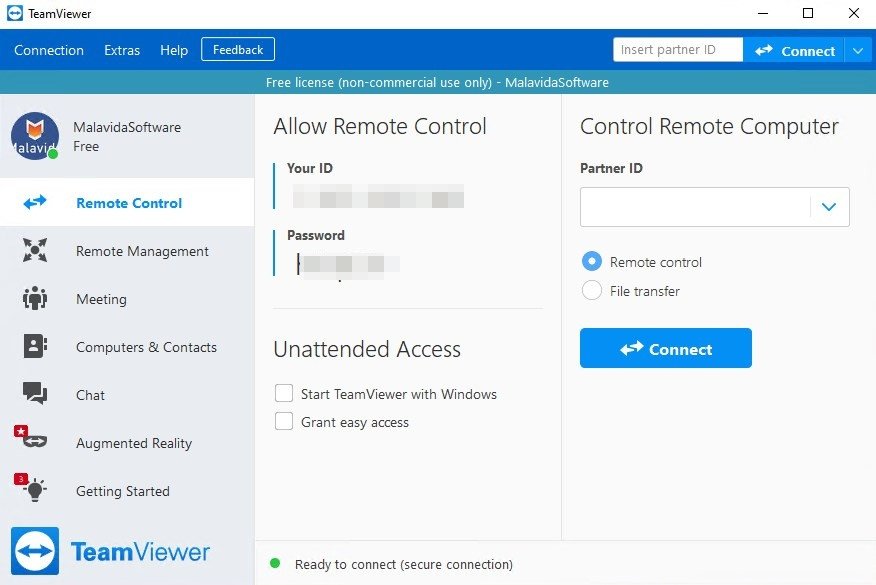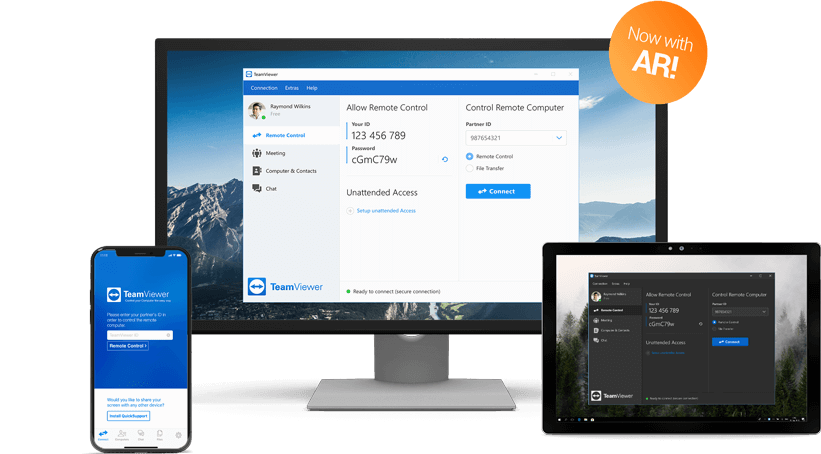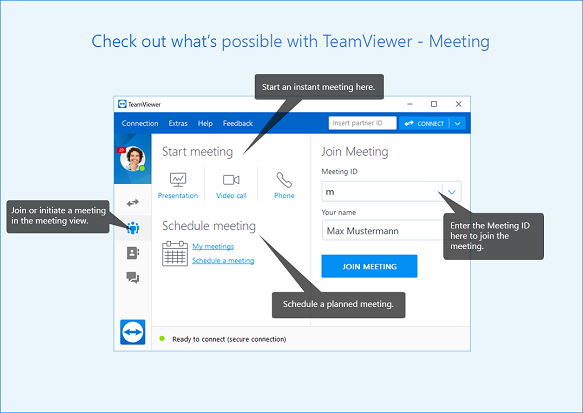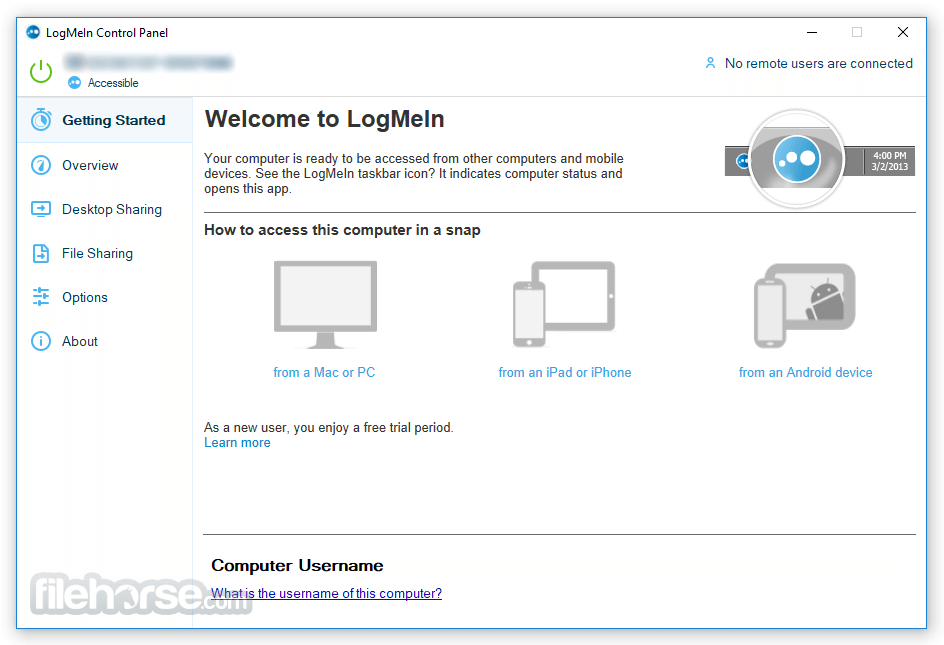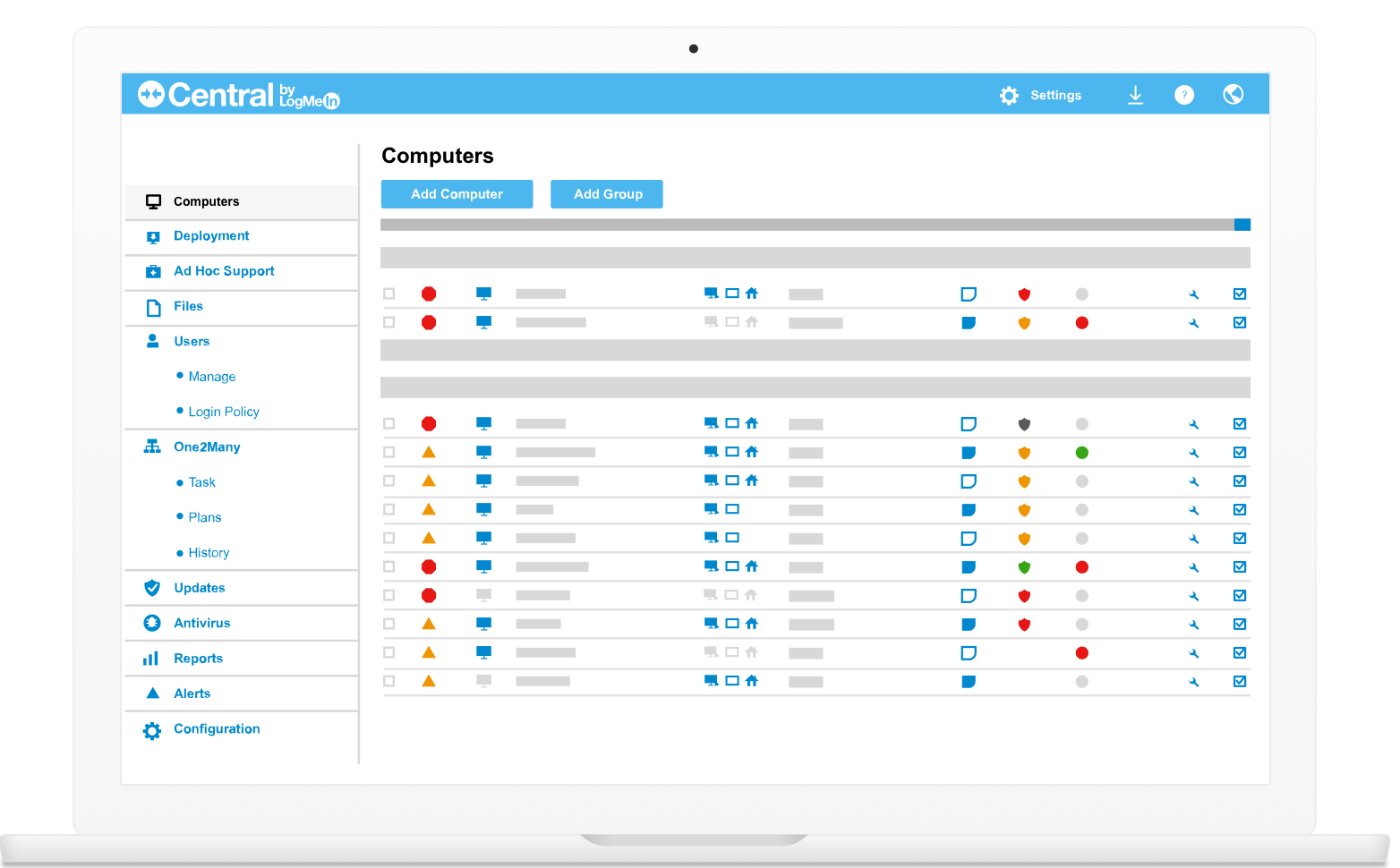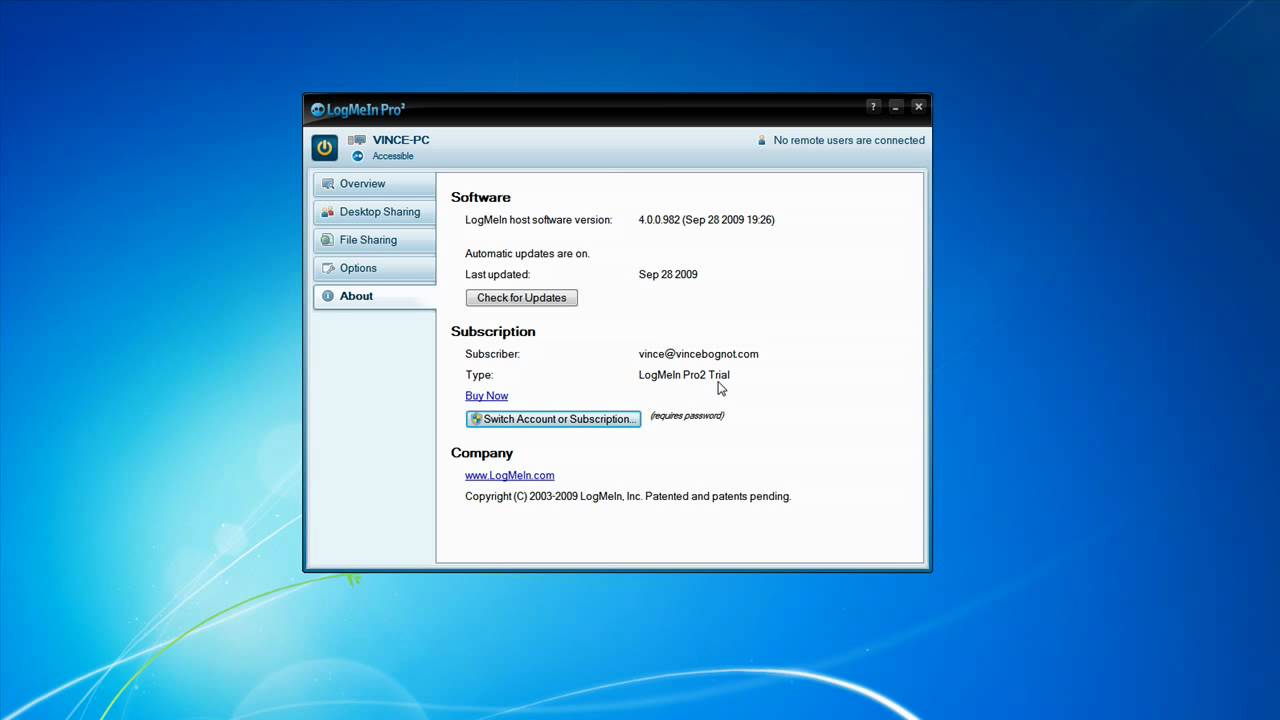LogMeIn vs TeamViewer
Being that post-pandemic life includes a potentially permanent transition into remote work for many organizations, the remote access software market has exploded. LogMeIn and TeamViewer provide a host of magnificent features and top-of-the-line security standards, and this article compares both software options, helping users better decide the tool that’s right for them.
Overview

One of the most celebrated remote desktop software solutions is LogMeIn Pro. LogMeIn Pro is owned by the same company responsible for tools such as GoToMeeting, which supports large-scale organizations.
LogMeIn Pro also provides exclusive bonuses like 1 TB of cloud storage, as well as LastPass Premium (password management service) with every subscription plan. Conveniently, LogMeIn Pro even lets users enjoy the flexibility of accessing the software from the app or web browser. The only drawback: the free version of LogMeIn Pro is no longer available.

TeamViewer is a beloved tool across the world when it comes to remote desktop access. TeamViewer is so simple that even total beginners can easily and quickly create connections between computers, regardless of whether they wish to connect to another desktop computer, or laptop.
TeamViewer is a critical element in remote support because it provides high-quality screen sharing, and allows an expert technician to perform repairs regardless of distance. Hence why TeamViewer is the go-to collaboration software, more so than a software management tool.
Another wonderful feature of TeamViewer is that it supports multiple operating systems. Not only can TeamViewer run on Windows, Mac, and Linux- but it’s even available for mobile OS such as Android, iOS, and Raspberry Pi. The TeamViewer devs also stays ahead of technological innovation, publishing TeamViewer Pilot as an optional companion product that allows remote maintenance through an augmented reality application.
Feature
LogMeIn
LogMeIn Pro has a full suite of features that make it easy to securely access your files and remotely control a desktop. A File Manager gives you quick access to the host’s file system, while IT managers will love the split display that allows for easy drag-and-drop file sharing between the client and host—an excellent solution for sharing large company files that can’t be sent through email.
No problem if your host computer’s asleep: the Wake On LAN feature will have you up and running in no time. For IT managers, Whiteboard Drawing enables you to easily draw attention to items on-screen, facilitating help sessions. If you’re preparing a demonstration for later, you can Screen Record with easy AVI output.
Finally, graphic and web designers, developers, and anybody else who uses multiple desktops will appreciate intuitive Multiple Monitor support: you can view monitors individually on a single screen, or reproduce your workstation exactly with multi-monitor host-to-client support. Your programs and files stay organized just the way you like, so you can be equally productive no matter where you are.
TeamViewer
TeamViewer runs on Windows, Mac, and Linux operating systems. A version of TeamViewer that works with iPhones is also available. Users can purchase a mobile option that functions with USB sticks or disks (designed for travelers in need of an elegant and flexible solution).
TeamViewer can also share presentations, demonstrations, and even training videos- providing a “status” display that makes it quick and simple for team members to locate and communicate with one another.
TeamViewer does not need to be installed on each machine involved in remote access, making this especially convenient when customer and technical support circumstances arise. Users can operate programs without installation, allowing remote access rights to technicians trying to provide support. The technician, however, must have a licensed version of TeamViewer installed on their workstation.
This heightened flexibility makes TeamViewer a highly-valued software option in almost any situation.
| Features | TeamViewer | LogMeIn Pro |
|---|---|---|
| File Transferring | ||
| Session Recording | ||
| Audio Support | ||
| Session Transferring | ||
| Remote Printing | ||
| USB-Sharing | ||
| Real-Time Chat | ||
| Mobile Access |
| TeamViewer | LogMeIn Pro | |
|---|---|---|
| File Transferring | ||
| Session Recording | ||
| Audio Support | ||
| Session Transferring | ||
| Remote Printing | ||
| USB-Sharing | ||
| Real-Time Chat | ||
| Mobile Access | ||
Interface Comparison
Thanks to an intuitive and user-friendly GUI, both apps perform exceptionally well. Both tools even allow users to connect with portable devices just as easily as they can connect to remote desktops, and demonstrate silky-smooth image scaling.
Operating System
Both remote assistance accessibility apps support a multitude of operating systems, allowing users to cross-compare RemotePC and TeamViewer based on the number of OS with remote support access.
| Supported OS | TeamViewer | LogMeIn |
|---|---|---|
| Windows | ||
| MacOS | ||
| Android | ||
| Linux | ||
| iOS & iPadOS | ||
| Chrome OS | ||
| RaspberryPi |
| TeamViewer | LogMeIn | |
|---|---|---|
| Windows | ||
| MacOS | ||
| Android | ||
| Linux | ||
| iOS & iPadOS | ||
| Chrome OS | ||
| RaspberryPi | ||
Pros And Cons
Below we’ll cover the pros and cons of both remote access tools, allowing you the option to cross-compare them against LogMeIn and SplashTop.
TeamViewer:
- Free Version Available (But Personal Use Only)
- Stylish And User-Friendly Interface
- High-Speed Connections
- OS Support For: Windows, Mac, Linux, Chrome OS, Android, iOS and Blackberry OS
- All Features Work On Windows And Mac OS
- Powerful Security Protection (256-Bit AES Encryption And 2-Factor Authentication)
- Higher-Price Compared To Other Paid Subscriptions
- Slow Speed During Large File Transfers
- Complaints Regarding Users Being Restricted From The Free Version In Spite Of Only Using It For Personal-Use
- No Phone Technical Support On Weekends
LogMeIn Pro:
- User-Friendly Setup And Usability
- Share Computer And File Access To Unlimited Users
- Drag-And-Drop File Transfer (Windows OS Only)
- Complete Screen-Sharing And Multi-Monitor Display
- OS Supports For: Windows, Mac, Android, And iOS
- Powerful Security Protection (256-Bit AES Encryption, Double Password Protection, End-To-End Authentication)
- 1 TB Cloud Storage With Every Plan
- 24/7 Phone And Ticket Technical Support
- Expensive
- No Free Versions Available
- LogMeIn Pro On Mac Has Fewer Features
Pricing
Because a variety of pricing options are available for both tools, as well as the information provided about these apps, users can effortlessly compare pricing policy with tools like AnyDesk and TeamViewer.
LogMeIn
Pro offers three plans with valuable labels. Individuals plan begins at $30, Power Users at $70 monthly, and Small enterprises at $129 monthly. The amount shown is the price per month, billed on an annual basis.
The same essential features are offered by all plans, which include a spectacular 1TB of file storage, remote computer access, and remote printing for an unlimited number of users.
They, however, differ in terms of the number of computers they can grant access to. For Individuals, access is restricted to only two (2) PCs, Power Users to five (5), while Small Enterprises can access ten (10) computers. Every plan comes with free password manager licenses to the excellent LastPass Premium, and the license quantity accumulates with every plan.
Individuals
Also, the Individuals plan has a monthly fee of $30 and is invoiced yearly at $349.99. One LastPass Premium license and two computers are included.
You will receive the features we detailed above, including unlimited users, remote access, remote printing, and 1TB of file storage. Using a multi-monitor display feature, the plan also allows customers to remotely watch their device entirely on a second local screen.
Power Users
For $70 monthly or $839.99 yearly, the Power Users plan gives customers access to up to five (5) PCs and three LastPass Premium licenses. The same features are available: limitless users, 1TB of file storage, multi-monitor display, and remote access and printing from PCs.
Small Businesses
The final plan is the Small Businesses one, which comes in at $129 monthly and is also invoiced yearly for $1,539.99. This plan tier provides users with access to five (5) LastPass Premium licenses and up to ten (10) PCs. The features and abilities are unchanged in every way.
TeamViewer
TeamViewer offers multiple pricing plans that suit different businesses. Let’s understand them one by one.
For Single Users
Single users can opt for any one of the two plans that TeamViewer provides for single licensing:
- • TeamViewer Remote Access: It will cost you $24.90 per month for 1 license, 3 managed devices, 1 concurrent channel/ connection, etc. In addition, it will allow you to use it from any number of devices.
- • TeamViewer Business Plan: Its pricing starts from $42.41 per month or $508.92 per year. This license is for 1 user and a maximum of 3 devices can be connected. You can also swap your devices up to 9x per year; this is useful for users who want to exchange their devices.
In addition, TeamViewer lets you remotely print and share your files across different PCs. You can also connect different platforms, like from Mac to PC, making life easier for people working remotely. However, a maximum of only 5 participants can attend a meeting.
Note: All TeamViewer plans are annually billed although you will see the quote in monthly pricing.
For Teams
TeamViewer’s Premium license will cost you $112.90 per month or $1,354.80 per year. This plan is for a maximum of 50 users, up to 300 devices can be connected, and up to 15 participants are allowed in a meeting. This is a significant jump from the Business plan.
The plan has all the features covered in the Business plan plus you will get:
- • Customized device data
- • User access reporting to know which user accesses what and when
- • Up to 10 connections or channels to enable multiple simultaneous user sessions
For Enterprise
The Corporate license is the top-tier plan of TeamViewer that costs $229.90 per month or $2,758.80 per year. It’s best suitable for enterprises where there are different teams. With this plan, users can access devices remotely as a team or access several devices simultaneously.
The Corporate Plan offers you the following features:
- • Up to 200 users are allowed to access
- • Up to 500 devices can be accessed
- • The upper limit of participants in a meeting is 25
New features are also included such as:
- • Mass deployment for installing this software simultaneously on 100s of devices
- • Device access reporting
- • The capability of integrating third-party CRM solutions, helpdesk platforms, etc.
In addition, it offers third-party integrations and add-ons. You also get a 14-day free trial.
| Pricing plans | TeamViewer | LogMeIn |
|---|---|---|
| Free Trial | No | 14 days |
| Free personal version | Yes | No |
| Level 1 | $24.90/month | $349.99/year |
| Level 2 | $50.90/month | $839.99/year |
| Level 3 | $112.90/month | $1,539.99/year |
| Level 4 | $229.90/month | N/A |
| Level 5 | Custom pricing | N/A |
| TeamViewer | LogMeIn | |
|---|---|---|
| Free Trial | ||
| No | 14 days | |
| Free personal version | ||
| Yes | No | |
| Level 1 | ||
| $24.90/month | $349.99/year | |
| Level 2 | ||
| $50.90/month | $839.99/year | |
| Level 3 | ||
| $112.90/month | $1,539.99/year | |
| Level 4 | ||
| $229.90/month | N/A | |
| Level 5 | ||
| Custom pricing | N/A | |
Conclusion
At this point, deciding which software solution is right for you will entirely rely on your unique needs. These remote access tools differ widely, specifically in 2 critical ways:
- TeamViewer limits the number of users (just 1 to start).
- LogMeIn Pro allows an unlimited number of users.
Note: TeamViewer does flex up to 200 users, so this limitation may not be a problem.
Adversely, LogMeIn Pro limits the number of devices for use (allowing up to 10).
TeamViewer allows access to up to 500 devices.
All in all, these specifications mean that LogMeIn Pro and TeamViewer are geared toward very different audiences. LogMeIn Pro is a great option for small businesses or sole-proprietors, whereas TeamViewer works for large organizations that must offer their employees (up to 500, at the very least) remote IT support.