10 Best IT Help Desk Ticketing Systems
Ticketing support software is one component of an effective customer service team. Ticketing tools furnish an overview of a problem and detailed information regarding its initial reporting, priority, and the measures being taken to address it.
This article discusses the components of a ticketing system and best practices when using this type of tool. We’ll also take a look at some of the best ticketing systems on the market.
What is a Ticketing System?
A ticketing system is a focal point for communication between technical support agents and customers. A viable ticketing solution is necessary for companies that rely on their IT infrastructure.
You can define ticketing as the practice of documenting internal or external requests and reported problems. Tickets can contain a wide range of information regarding a specific request or problem. In addition to providing detailed data regarding the issue, a ticket may offer information about its current status and priority.
How Ticketing Software Works
The best way to understand how ticketing systems work is to look at the steps involved in processing a ticket in an IT support team environment. The following scenario describes how a typical ticketing system is used by a company’s customer service team.
- An end-user creates a ticket to report a problem or make a request. Various methods can be used to create the ticket based on the tool and company policy. Users may initiate ticket creation through an email, phone call, or self-service website.
- The ticket is created with all relevant information about the requestor and the specific problem or request. It should include the requestors’ identifying information, a description of the problem, and details of any previous interactions with a support team that might facilitate the ticket’s resolution.
- After its creation, the ticket is assigned to a member of the customer service team who will be responsible for its resolution. Tickets may be passed to multiple teams that each have a role in resolving the underlying issue. The ticketing management system is used to update the ticket to detail any activities performed to address the problem or request. This allows an agent to quickly view all activity and ticket status is accurately reflected. Technical service teams can also add notes to assist in resolving the issue.
-
In certain cases, it becomes necessary to use remote desktop software for the help desk. This enables support specialists to gain access to the remote computer of their clients, significantly increasing efficiency and decreasing resolution time. By directly interacting with the issue in its native environment, specialists can provide more accurate and expedited solutions.
- Tickets are closed by the customer or an agent after the service request has been resolved. Teams can reopen a ticket if necessary and all open and closed tickets are available to be searched to streamline problem resolution.
Main Features of a Customer Support Ticketing System
Many types of ticketing systems are on the market. They range from proprietary, on-premises solutions to open source ticketing systems that companies can tailor to their needs.
Ticketing systems can be standalone solutions or part of an IT Service Management (ITSM) platform. The following core features and functionality are included in the majority of support ticket systems.
Omnichannel Support
Multiple support channels are available through which customers can contact an organization. Phone calls, email ticketing systems live chat, social media feeds, and SMS messages are some of the more popular methods used to initiate customer requests. Ticketing systems consolidate these omnichannel data streams along with customer profiles and additional information in a centralized repository that streamlines customer support activities.
Ticket Routing and Categorization
Simply centralizing the collection of customer support information does not address the needs of large organizations. The ability to categorize tickets and rout them to specific agents or teams is an essential feature that promotes an efficient help desk. Tags can quickly provide agents with information regarding the status or destination of a ticket. Companies with multiple technical teams can use ticket routing to ensure the request is being handled by the appropriate personnel according to the right it tier of support.
Ticket Tracking and Measurement
Tracking and measuring the number, types, and outcomes of tickets provide the raw materials for analytics to better understand common issues with the computing environment. Analytics can provide vital information that enables a company to optimize its service desk resources and address the issues driving the most common types of tickets.
Automation
Effective helpdesk ticketing system software can automate many simple and repetitive tasks to save time and enable agents to perform more valuable work. According to a BMC report, automating the ticketing system has a huge impact as automating the process allows 22% of service desk tickets to be resolved at almost no cost.
Automation can be used in many ways in a ticketing system. Examples include generating automated responses to common queries, routing tickets, and updating status to indicate resolved issues. Efficient automation reduces the chances of human error and results in a more productive and happier customer service team.
Managed Knowledge Base
A managed knowledge base software can be used to create a self-service portal through which customers can find the answers to queries that otherwise would have required the time of an agent.
According to Salesforce research conducted in 2020 only 28% of customer experience teams offer a knowledge base, however it could be a powerful tool. The knowledge base empowers customers and reduces the volume of tickets a customer service team needs to handle.
10 Best Technical Support Ticketing Systems
We now present a list of ten of the top help desk ticketing software solutions. They all offer basic ticketing system capabilities as well as additional features and functionality.
1. Zendesk
Best for: Large businesses looking for a customizable ticketing IT software.
Pricing: Free 15-day trial. Support Team is $19/month, Support Professional plans start at $55/month, Support Enterprise starts at $115/month.
Features:
- ✦ Omnichannel support;
- ✦ Built-in issue tracking system;
- ✦ Easy cross-team collaboration;
- ✦ Simple to use interface;
- ✦ Knowledge base;
- ✦ Mobile device support;
- ✦ Easily integrates with other business apps;
- ✦ Pre-built dashboards;
- ✦ Configurable workflows.
Zendesk gives support teams a detailed picture of each customer, allowing more personalized service and improving the experience for all parties.
Multiple user authentication options enable the tool to address security and compliance concerns. Agents work from a consolidated workspace for improved customer service and enhanced productivity. Mobile ticketing provides access from anywhere to streamline support.
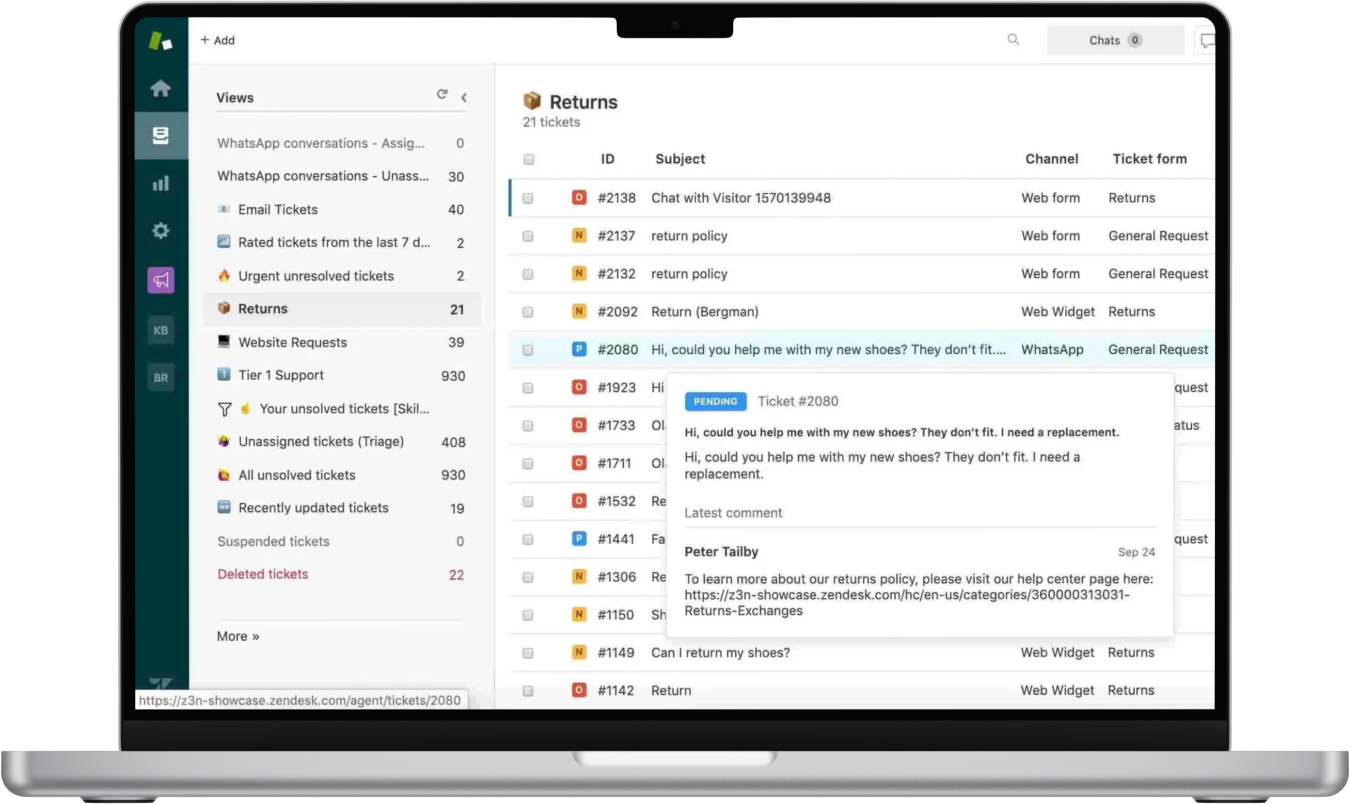
2. Help Scout
Best for: large teams with more than 500 users.
Pricing: Free 15-day trial. Standard $20/month, Plus $40/month, Pro $65/month.
Features:
- ✦ Built-in knowledge base;
- ✦ Custom reporting options;
- ✦ API and broad integrations;
- ✦ Rule-defined workflow automation;
- ✦ Omnichannel support;
- ✦ Live chat;
- ✦ Shared inbox.
Help Scout is a full-featured helpdesk ticketing system suitable for large and small teams. It can be integrated into your existing workflows through APIs and SDKs for enhanced productivity throughout the IT landscape.
Help Scout is easy to use and set up so teams can get started fast. Help Scout provides support for Android and iOS mobile devices.
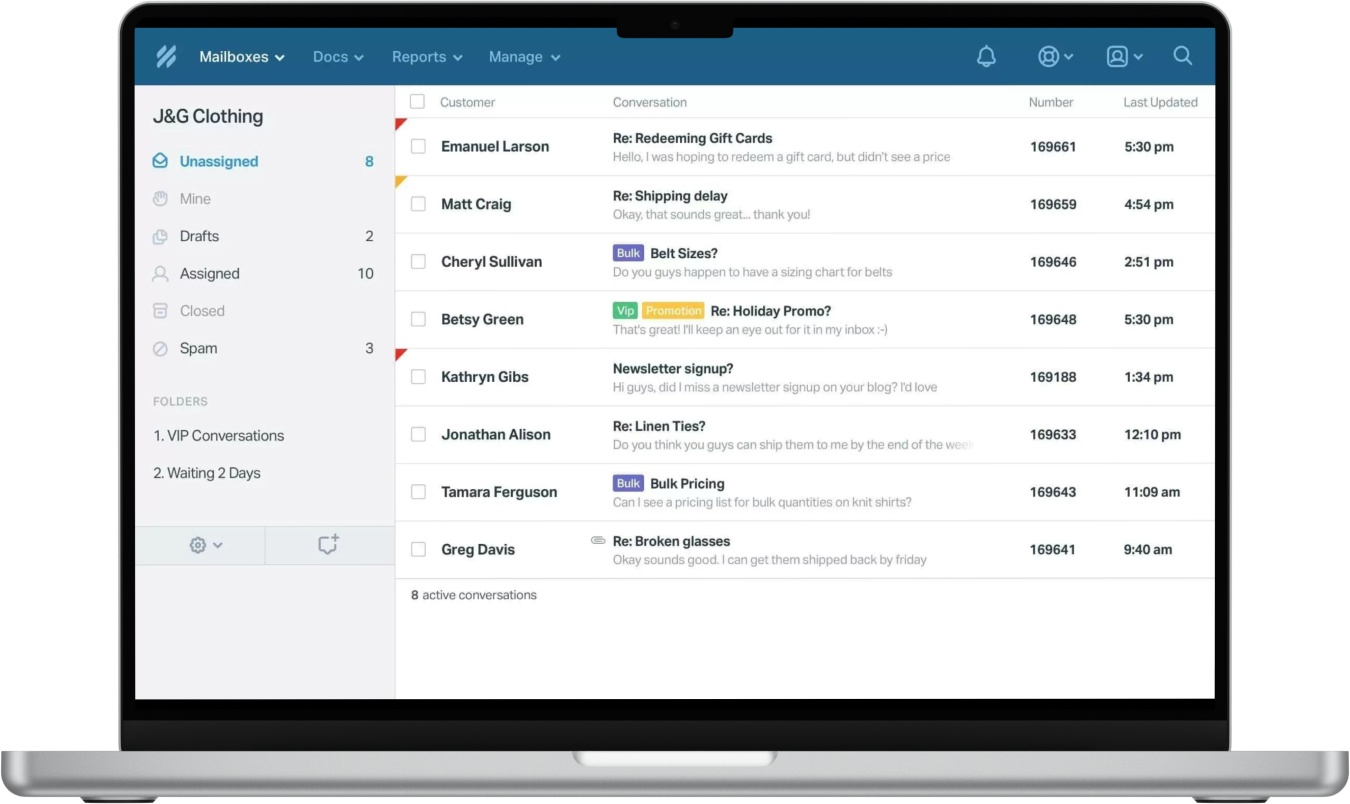
3. Zoho Desk
Best For: Startups and small companies looking to expand economically.
Pricing: Free 15-day trial. Standard is $14/month, Professional is $23/month, Enterprise is $40/month.
Features:
- ✦ The Zoho CRM tool;
- ✦ Ticket management system;
- ✦ Workflow automation;
- ✦ AI-powered assistance;
- ✦ REST APIs for enhanced integration;
- ✦ Supports mobile devices;
- ✦ Multichannel compatibility and support;
- ✦ Knowledge base;
- ✦ Customer branding and customization.
Zoho Desk lets you manage and respond to customer conversations across multiple channels including email, phone, social media, live chat, and your website. The solution leverages artificial intelligence to proactively address support tickets and analyze customer behavior. Automated workflow capability eliminates repetitive manual processes and helps identify optimization opportunities. Reports and dashboards provide a visualization of team performance and the Radar mobile app allows management to always stay in touch with the help desk.
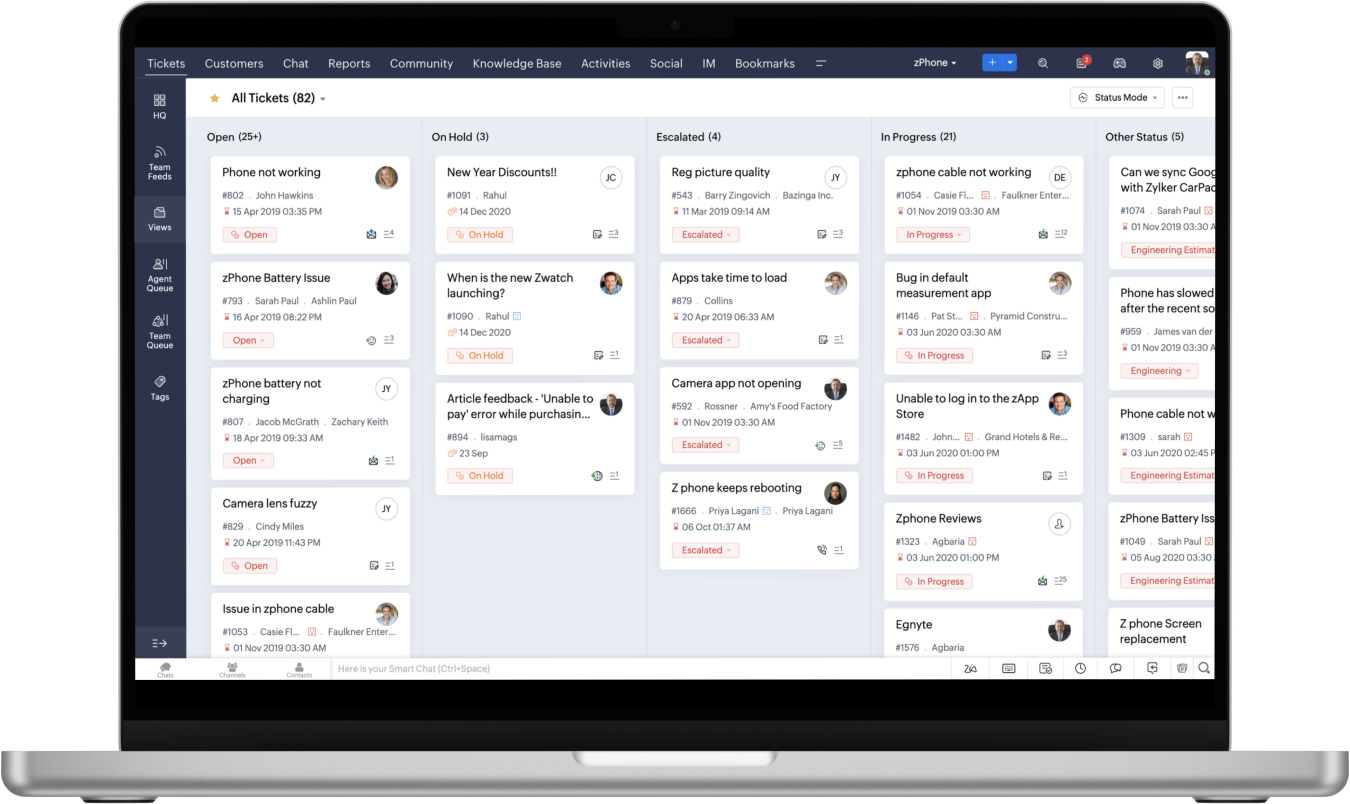
4. LiveAgent
Best for: smaller teams using WordPress.
Pricing: Free 14-day trial. Free forever limited accounts are available. Paid plans range from $9 per agent/month to $69 per agent/month.
Features:
- ✦ Free limited version;
- ✦ Universal inbox;
- ✦ Customer portal;
- ✦ Omnichannel support;
- ✦ Knowledge base support;
- ✦ Workflow automation;
- ✦ Native integrations for popular apps;
- ✦ Adaptable and intuitive user interface.
This help desk ticketing system provides agents with a universal inbox that turns every incoming form of communication into a ticket. LiveAgent supports multiple channels including voice, chat, and social media. The ability to consolidate all communication allows a limited team to efficiently address IT support desk issues.
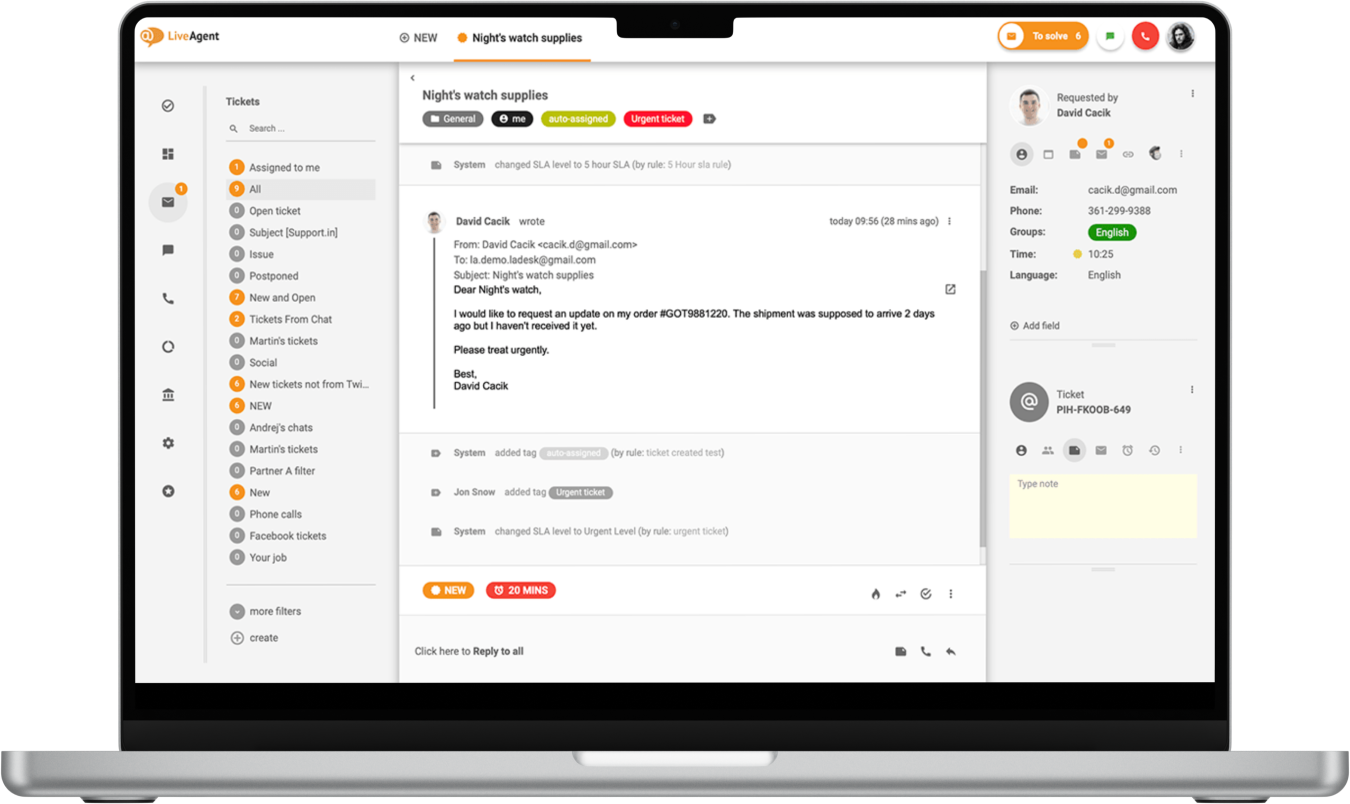
5. HappyFox
Best for: medium-sized enterprises looking for a simple, all-in-one customer ticketing system solution.
Pricing: No free trial. Multiple agent-based and unlimited agent plans are available that range from $39/month to $99/month. Yearly plans are available that provide cost savings.
Features:
- ✦ Smart workflow automation;
- ✦ Knowledge base;
- ✦ Community forums;
- ✦ Integrates with many business applications;
- ✦ Basic reporting functionality;
- ✦ SLA management;
- ✦ Highly customizable;
- ✦ Help desk metrics and analytics.
This cloud-based CRM is designed for all size businesses in any market sector.
HappyFox lets teams gather customer feedback to improve processes. Repetitive tasks can be automated to free up support agents. Templates for responses and actions can be developed to provide fast and consistent support across the team. It integrates with many software solutions such as Salesforce, Slack, and Microsoft Teams.
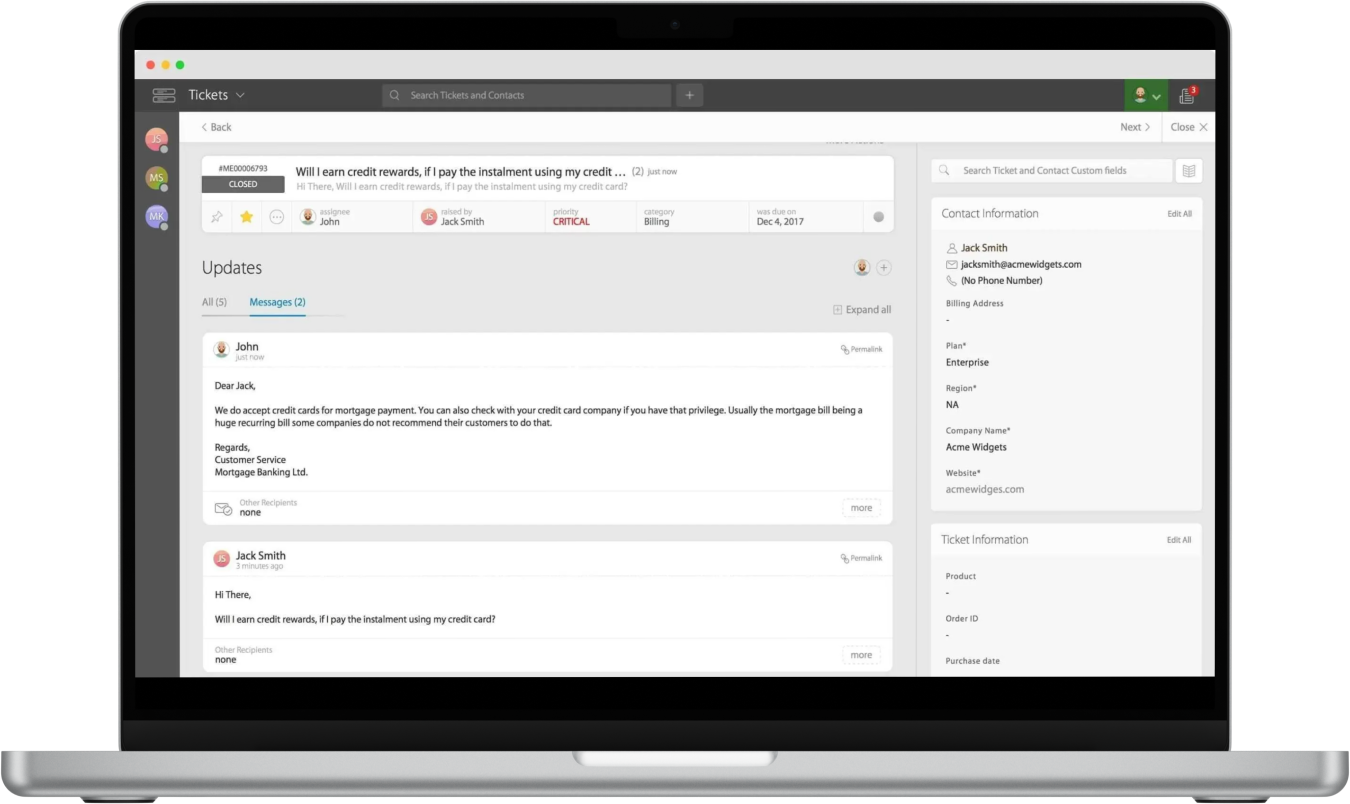
6. TeamSupport
Best for: companies serving B2B technology customers.
Pricing: Free 21-day trial. Paid plans include Essential Support at $49/month, Enterprise Support at $69/month, and the Complete Customer Support Suite at $119/month.
Features:
- ✦ Customer sentiment analysis;
- ✦ Mobile agent tools;
- ✦ Ticket collision protection;
- ✦ Global search for related tickets;
- ✦ Suggested solutions to streamline customer support;
- ✦ Customizable ticket support page;
- ✦ Workflow automation;
- ✦ Easy email integration.
TeamSupport is an easy-to-use helpdesk ticketing software solution that lets users set up rules to remind agents or customers when a ticket-related action is pending.
Powerful AI technology is used to analyze customer sentiment and help gauge the tone of their response. Mobile agent support tools enable flexible and remote customer service teams to easily support the IT user community.
7. SupportBee
Best for: small support teams that need to get going quickly.
Pricing: Free 14-day trial. Startup costs $13/month, Enterprise $17/month.
Features:
- ✦ Shared inbox;
- ✦ Knowledge base;
- ✦ Customer portal;
- ✦ Integrates with many popular apps.
SupportBee is a simple inexpensive helpdesk ticketing system that provides basic ticketing system features. It is not as customizable as more expensive ticketing solutions. The tool integrates with many business apps including Slack, Basecamp, Pipedrive, and Asana.

8. Tidio
Best for: small and medium businesses in any industry.
Pricing: freemium version available, paid plans range from Starter for $29 per month to Tidio+ for businesses that starts at $398.
Features:
- ✦ Omnichannel support;
- ✦ Easy system of assigning tasks;
- ✦ Teamwork-oriented interface;
- ✦ A lot of plans available;
- ✦ Android and IOS Tidio apps;
- ✦ Integrations with most website-building platforms;
- ✦ Highly customizable tool.
Tidio is an all-round communication tool, featuring chatbots, a live chat, and a ticketing system. Ticketing allows you to manage your support emails at scale without losing time and efficiency.
Tidio ticketing will reorganize your support system, allowing you to easily set priorities, add notes, and assign custom tags to easily follow up on a conversation later. It also improves your support team’s efficiency, ensuring that everyone is always on the same page.

9. KB Support
Best for: for smaller companies that do not have extensive customer service requirements.
Pricing: No free trial. Starter costs $74/year, Professional is $102/year, and Enterprise at $150/year.
Features:
- ✦ Workflow automation;
- ✦ Knowledge base;
- ✦ Agent permissions to restrict access to sensitive data;
- ✦ SLA tracker;
- ✦ Custom ticket routing;
- ✦ Accepts customer feedback.
KB Support is a help desk ticketing solution delivered as a plugin for WordPress sites. Teams can integrate KB Support ticketing system with other apps to extend its functionality. A free demo version is available with very limited features.
10. Front
Best for: Teams looking for a shared inbox management tool for group email collaboration.
Pricing: No free trial. Starter costs $19/month, Growth is $59/month, Scale is $99/month, and Premier is $229/month.
Features:
- ✦ Automate manual tasks;
- ✦ Centralized team inbox;
- ✦ Omnichannel support;
- ✦ Developed to foster customer relationships;
- ✦ Native collaboration features;
- ✦ Analytics to monitor and optimize team performance.
Front is a ticket management system designed to build and maintain customer relationships. The team inbox lets agents share knowledge and collaborate to quickly address and resolve customer issues.
Front emphasizes having natural conversations with customers while avoiding some of the tedious aspects of ticketing systems. The tool’s familiar and intuitive interface makes it easy to get started and drives its adoption throughout support teams.
A Comparison Chart of the Best Ticketing Software
Software | Starting price (/user/month) | Free Plan | Key Features |
Zendesk | $19/month | 15-day trial |
|
HelpScout | $20/month | 15-day trial |
|
ZohoDesk | $14/month | 15-day trial |
|
LiveAgent | $9/month | 14-day trial |
|
HappyFox | $39/month |
| |
TeamSupport | $49/month | 21-day trial |
|
SupportBee | $13/month | 14-day trial |
|
Tidio | $29/month | freemium version |
|
KB Support | $74/year |
| |
Front | $19/month |
|
Selecting the Best Ticketing Software for Your Business
It can be challenging to choose the right solution for your company. You want to find a tool that meets your business objectives and does not wreck your IT budget. Following are some points to consider when making your selection of a ticketing support software solution.
What Technology Is Used to Host the Ticketing System?
Ticketing software can be hosted using on-premises resources or in the cloud. A cloud-based ticketing system will usually be offered using the Software-as-a-Service (SaaS) model. Implementing an SaaS ticketing system does not require the purchase of new hardware, provides access from any Internet connection, and is easily set up and configured. All hosting responsibilities are assumed by the cloud provider.
On-premises solutions require in-house hardware and technical resources to implement and maintain the ticketing system. They also require more upfront financial investment as opposed to a monthly subscription with the cloud model.
Can the It Ticketing System Be Customized and Integrated Into Your Environment?
The ticketing system you choose should be able to be customized to meet your business objectives. Features such as workflows and SLAs should be configurable to address your company’s unique requirements. A lack of customization can hinder the tool’s ability to provide the expected gains in productivity and customer satisfaction.
Additionally, you should look for a tool that can be integrated with the company’s other business solutions. Using an API to integrate the ticketing system with legacy software tools provides benefits to the entire organization.
Is the Ticket Management System Simple to Use?
Simplicity is a key aspect of a viable help desk ticketing system. The tool needs to be easy to use for both customer service agents and end users making requests or reporting problems. An important feature of popular ticketing systems is a user-friendly and intuitive interface that makes it easy to enter and search for information.
Some ticketing software solutions offer extra features that a company may not need. Additional features can complicate the interface and make it harder to use a tool productively. It’s also likely that the extra features make the tool more expensive than alternatives. When selecting a solution, make sure that you aren’t paying for features you don’t need that make the tool hard to use.
These guidelines should help you select an issue ticketing system that aligns with your business objectives. Take advantage of the free trial offered by most vendors. While using the tool for free, test out its functionality and evaluate the support offered by the software provider. Your company may test several solutions before making its final selection.
The Benefits of a Technical Support Ticketing System
An IT ticketing system provides substantial benefits to a company that go far beyond ticket routing. Organizations can expect the following benefits from IT help desk ticketing software.
Enhanced help desk productivity – Routing calls and tickets to the right teams automatically saves a lot of time and manual labor that can be better spent addressing real issues.
Improved customer service quality – Having all relevant information centrally located in a ticket lets agents assist users without asking them to answer questions multiple times. Customer satisfaction is increased which can only help the business thrive.
Better internal collaboration – Teams can avoid passing around a ticket aimlessly and have it routed to the right members. A ticketing system can help team members focus on their areas of expertise and collaborate with colleagues who can help them resolve customer issues.
Optimized customer service performance – A ticketing system enables companies to monitor and evaluate the performance of customer issues and service requests. This information can help improve customer retention by allowing an organization to identify issues about their help desk processes that can be modified to furnish better performance.
Continued training and improvement – Identifying issues that continuously challenge the team can point out areas to target for additional training. Data collected in technical support ticketing systems can be used to pinpoint emerging problems in the environment. For instance, multiple users experiencing problems with a specific component often indicates an issue with the device.
Tips for Implementing a Help Desk Ticketing System
The way you go about the implementation and deployment of ticketing software goes a long way toward determining its benefit to the organization. The following tips can help you get the most out of your customer service ticketing software.
Establish and Document the Goals for the Ticketing System
This preliminary step helps promote the system with other stakeholders throughout the organization. Having a predetermined goal also keeps everyone on track and moving in the same direction once the system is rolled out. Whether the goals are streamlined incident management, improved productivity, or enhanced customer satisfaction, identifying them before implementation makes it more likely they will be achieved.
Define Service Level Agreements (Slas)
SLAs can be instrumental in the success of a ticketing system implementation. They serve as a method to gauge the performance of an IT support team when measured against customer expectations. External SLAs let customers know how long it will take to resolve their issues. Internal SLAs can keep the team focused on meeting the goals for the ticketing software.
Determine Roles and Responsibilities
From the front-line customer service representative to managers who must approve sensitive requests, all participants have to be ready to perform their duties and meet the organization’s goals.
Develop Ticket Routing Workflows
Ideally, an automated ticketing system will handle basic routing functions based on the type of request, who initiated it, and the channel on which it was received. Well-structured digital workflows improve the effectiveness of the ticketing system and help it meet a company’s goals. In some cases, customers should be prompted to use self-service tools before generating a ticket.
Test the Ticketing Support Software
Once you have established goals, roles, and have defined workflows and SLAs, it’s time to test the system. Look for problems in the system and its workflows, especially those that affect the customer experience. Customers do not have much patience for ill-behaving software and can quickly abandon your company in favor of your competitors. View the system from a customer’s perspective to identify ways it can be tuned to address any concerns and maintain high levels of performance. After an organization is satisfied with testing results, the system is ready to be deployed in a production environment.
Monitor and Report on Ticketing System Performance
Tracking the performance of a ticketing system allows a company to find ways to optimize the tool and extract additional benefits. Reporting capabilities can be used for capacity planning and predictive analysis to address underlying deficiencies in a computing environment.