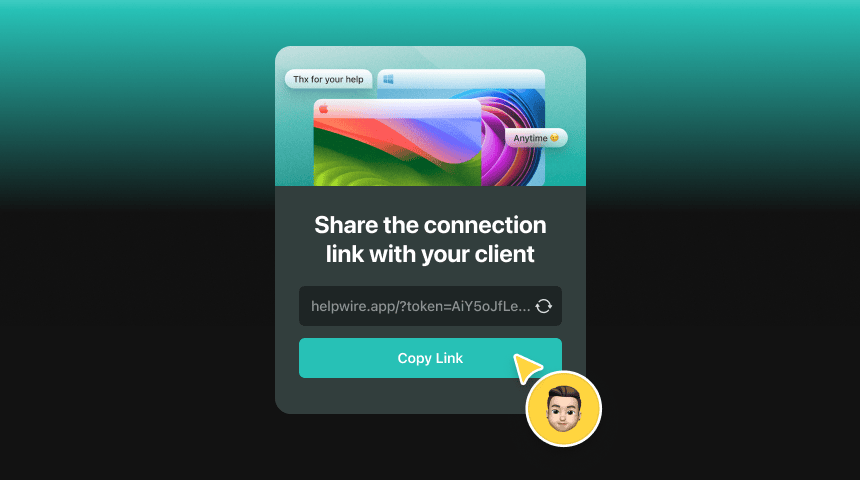
Great news! We’ve introduced a feature that facilitates quick, one-time remote support sessions for users needing ad hoc connections without the commitment of creating a HelpWire account. This innovation simplifies the process of connecting to a remote computer more than ever before.
To start using HelpWire right away, all you need to do is:
This feature is perfect for users seeking occasional remote desktop sessions through HelpWire but prefer avoiding the account registration steps.
Keep up to date with the latest HelpWire news and updates. Follow our social media channels for the newest features, releases, and more. Your journey with HelpWire is important to us, and we are here to support you every step of the way.