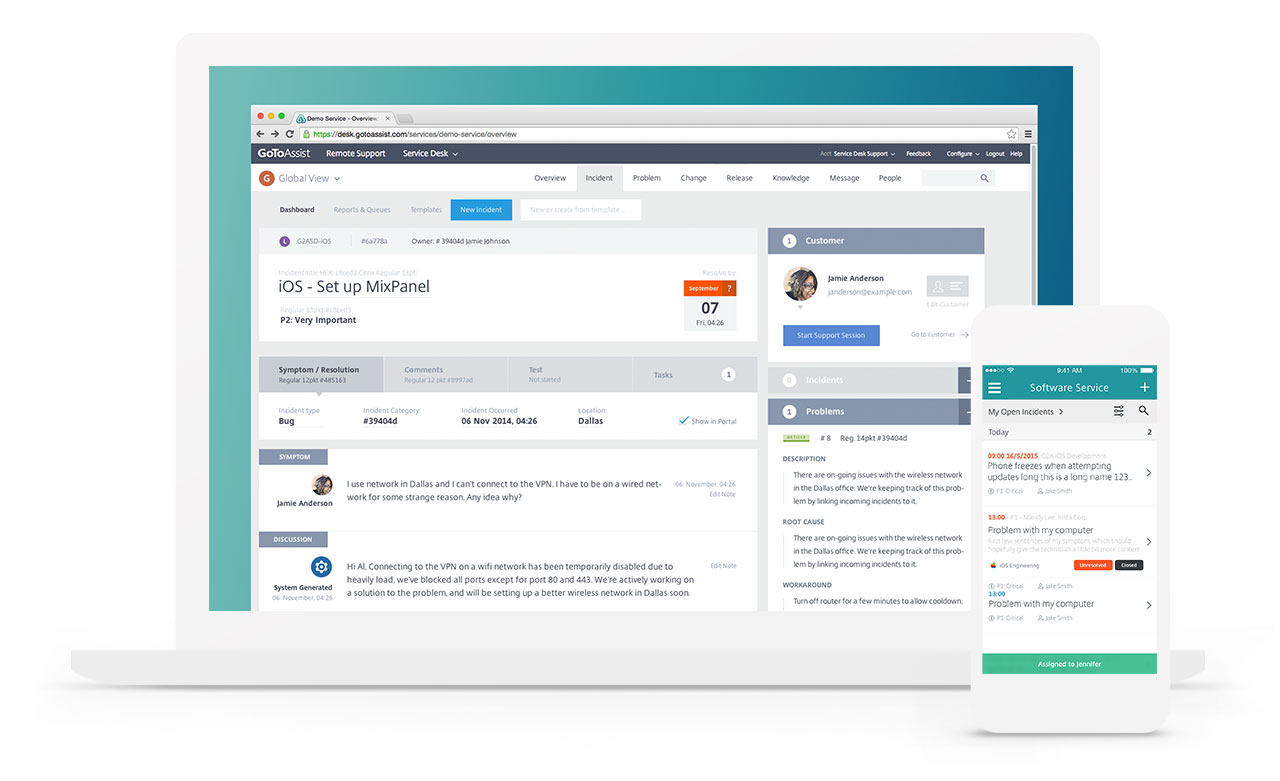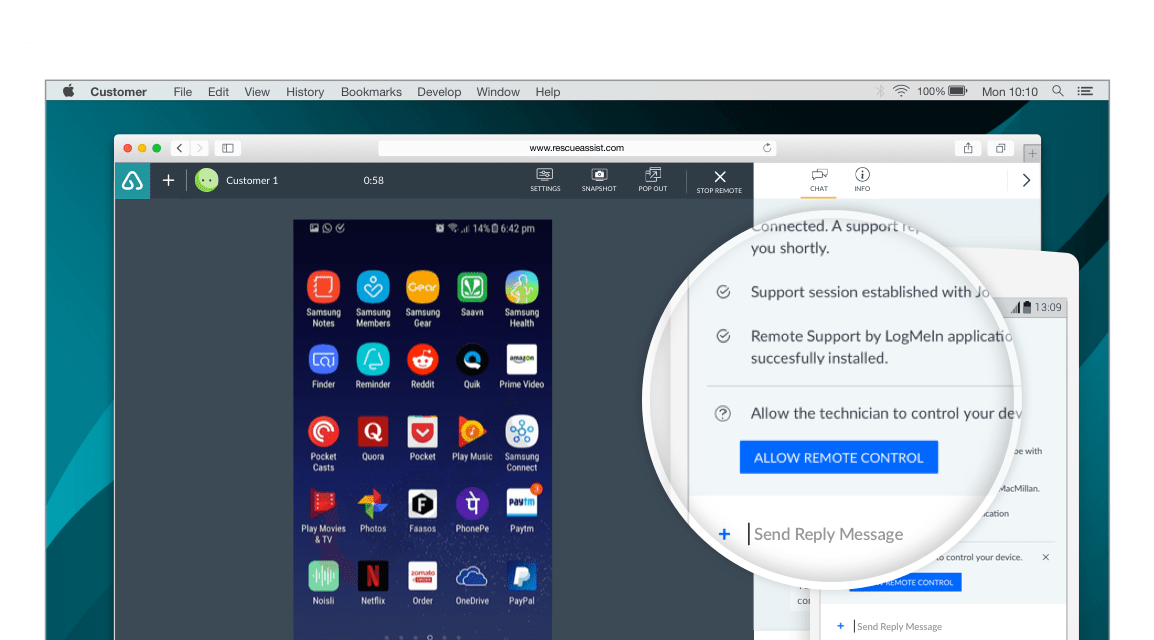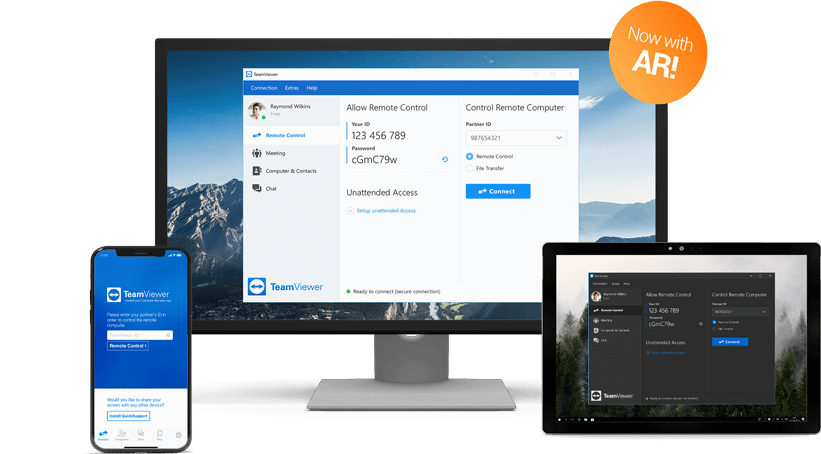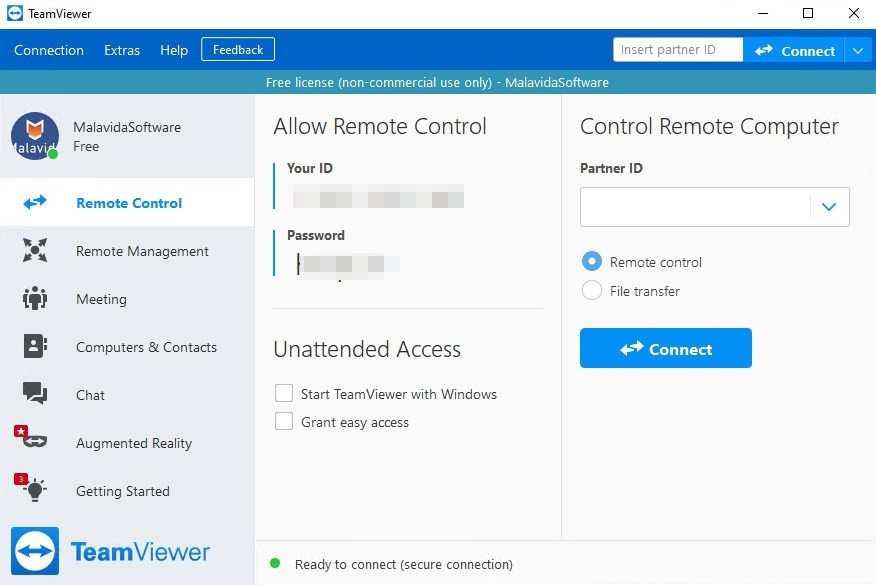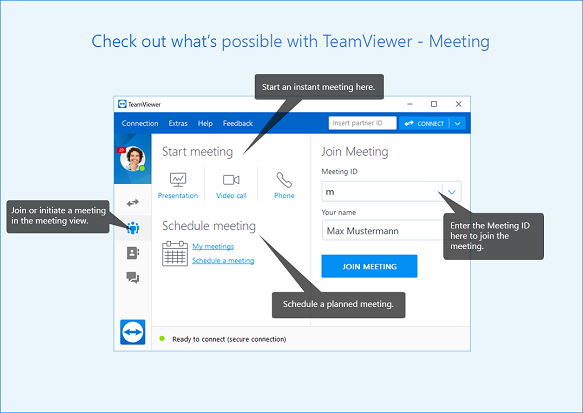GoToAssist vs TeamViewer
This article is here to help make choosing between TeamViewer and GoToAssist easier. Below we compare and highlight the unique features and flaws in both of these software tools, giving the user the information they need to make the choice that’s best for them. We discuss their commonalities, and identify key differences between GoToAssist and TeamViewer, ensuring that readers can make their selection with confidence.
Overview
GoTo Resolve

GoTo Resolve (formerly GoToAssist) is a cloud-based remote desktop solution that was developed specifically to help IT and customer support teams.
With GoTo Resolve (formerly GoToAssist), users can send connection codes to team members or customers in need of assistance. These codes are entered via a website or link to initiate the remote desktop support session.
By running installers on remote devices, GoTo Resolve enables full access to unmanned devices and servers. Additionally, it’s beloved for its screen sharing and mouse/keyboard control capabilities, allowing for more efficient customer service and troubleshooting.
GoTo Resolve can create a session via desktop application or internet browser and is used almost exclusively by Windows operators (most GoTo Resolve features work on Mac, as well.) Thanks to the app, RA also lets users connect via iOS and Android devices.
TeamViewer

While an excellent software for IT departments, enterprise, and corporate-level organizations, TeamViewer provides a feature-packed free (non-commercial use only) version, too.
Supporting an array of operating systems and device types, TeamViewer is rich with features, offering some of the best security measures on the market.
TeamViewer users enjoy:
- • Full-time access to remote servers and computers ;
- • Easy management over multiple systems simultaneously ;
- • Easy file sharing;
- • Online meeting tools for up to 25 guests;
- • VPN alternative.
Features
GoTo Resolve
GoTo Resolve allows IT and tech support teams to exceed their goals for efficiency and productivity. While tech support was once solely done over audio communication, GoTo Resolve enables support professionals to access customer machines and control the computer themselves.
Eliminating client and tech frustration, and greatly expediting fixes and customer satisfaction.
Moreover, if an issue arises that stretches beyond the current specialization of a support professional, they can invite additional specialists to assist or forward the issue to another technician entirely, without customers needing to wait in additional queue times, or call back.
GoTo Resolve also allows a single technician to help up to 8 individual customers at the same time. Conveniently, these features are available on mobile devices, ensuring efficiency is always within arm’s reach.
TeamViewer
TeamViewer, even at its most fundamental level, provides some of the most high-quality screen sharing and remote access tools on the market- but it’s so much more than that.
TeamViewer offers an array of features that enhance productivity and efficiency for remote-oriented organizations. It’s a reliable cross-platform software, allowing Windows users to access iOS or Mac OS devices, vice versa, and everything in between.
And just like GoTo Resolve, TeamViewer also allows multiple users to join the same session simultaneously, expediting problem-solving and customer satisfaction.
TeamViewer also provides user-friendly file-sharing capabilities. All users need to do is connect via “File Transfer” and follow the prompts!
Combining these features with TeamViewer’s range of IoT and network compatibility, users experience flexible and simplified management over devices sharing the network.
Interface Comparison
We put GoTo Resolve and TeamViewer to a series of tests, and after a thorough examination, both options passed with flying colors. Both tools provide powerful remote server and mobile device connectivity, and offer exceptionally smooth image scaling (images being accessed remotely.)
Operating System
You can use both of these tools with all popular operating systems. Bomgar and TeamViewer support a wide variety of platforms for establishing remote access.
GoTo Resolve and TeamViewer support all major operating systems, allowing for flexibility and efficiency for many support teams.
Pros And Cons
See below for an outline of GoTo Resolve and TeamViewer’s advantages and disadvantages. Use the info shared in this article to draw comparisons with competitors like GoToMyPC and LogMeIn.
TeamViewer
Pros | Cons |
Free version (non-commercial-use only) | Can’t view more than one remote system at a time |
Simple and easy interface | Additional costs for mobile access |
Fast connection speeds | |
Windows, Mac, Linux, Chrome OS, Android, iOS and Blackberry OS support | |
Features work on both Windows and Mac OS | |
Powerful security measures (256-bit AES encryption and two-factor authentication) |
GoTo Resolve
Pricing
GoTo Resolve and TeamViewer offer a variety of pricing options to accommodate many user needs, making it easy to compare their value against competitor costs (like Microsoft RDP and GoToMyPC).
GoTo Resolve
There are 4 different plans available for GoToResolve – Free, Standard, Premium, and Remote Support. The first three are intended for remote monitoring and automation in addition to remote access, while the features in the Remote Support plan are focused on remote access and the other aspects of the service are restricted.
The plans also provide a limited amount of Pro devices that allow remote execution, updates, and unattended access, but only if the selected plan includes the function. Devices can be switched to Lite to free up some of the capacity, although this action is limited.
The Free plan doesn’t cost anything and lets 3 users work with it. The max amount of Pro devices is 5, while Lites are unlimited. This plan doesn’t allow users to blank out the screen of the controlled device or disable screen recording, which makes it unsuitable for uses that require privacy.
The Standard plan costs $684 per year, only permits 1 technician (agent), and includes 25 Pro devices. It adds team-focused functionality, such as letting agents share their screens with each other or manage tickets.
The cost of the Premium plan is individual and needs to be discussed with GoTo Sales. It supports 3 users and 100 Pro devices, and mainly adds Pro-related features, such as remote application updates.
The Remote Support plan costs $480 per year and can be used by 1 person. It’s cheaper than Standard, but does not include most of the Remote Monitoring or Asset Management features, and thus
TeamViewer
TeamViewer provides a free version of its remote desktop software and a 14-day free trial, along with add-ons and third-party integrations
TeamViewer pricing: plans for single users
For single users, you can choose between the two single-license plans: TeamViewer Remote Access and TeamViewer Business.
Available at $24.90 per month, TeamViewer Remote Access provides you with one license, one simultaneous connection/channel, and three monitored devices. Additionally, the number of devices you can connect to the system platform is limitless.
On the other hand, TeamViewer Business — which is worth $50.90 per month — lets you use up to 200 managed devices. You can also add up to 10 people to meeting sessions and contact tech support by phone.
TeamViewer pricing: plans for teams
Teams are also given two options: TeamViewer Premium and TeamViewer Corporate.
Priced at $112.90 per month, the TeamViewer Premium package includes one concurrent connection, an outgoing connection report, and 15 licenses. You can also use up to 300 monitored devices, plus the number of devices you can connect is unlimited.
Meanwhile, TeamViewer Corporate — which costs $229.90 per month — will give you unlimited connections (from and to devices), 30 licenses, and 500 managed devices. You will also receive reports of ongoing and outgoing connections.
TeamViewer pricing: plans for enterprises
TeamViewer’s Enterprise plan has no confirmed rate. As mentioned above, you are required to reach out to the sales team to get a quote for your business. For this option, however, you can personalize the license, which comes with enterprise-level features.
TeamViewer pricing: plans for customer engagement
In addition to the five paid plans discussed above, TeamViewer also offers two additional plans for TeamViewer Engage.
TeamViewer Engage is a customer engagement platform that assists businesses with their online sales, virtual customer service, and video appointments.
There are two choices available: the Lite plan, worth $29.90 per month and the Pro plan costing $59.90 per month.
Pricing plans | TeamViewer | GoTo Resolve |
Free Version | Yes | Yes |
Free Trial | No | 14-Day Free Trial |
Level 1 | $24.90/month | $59/month |
Level 2 | $50.90/month | $203/month |
Level 3 | $112.90/month | N/A |
Level 4 | $229.90/month | N/A |
Level 5 | Custom pricing | No |
Conclusion
Due to its scalable feature suite (including multi-session support), GoTo Resolve is preferred over TeamViewer by growing businesses.
Conveniently, GoTo Resolve also offers support for:
- • Content sharing;
- • Slack integration;
- • Chat functionality.
All of which empowers organizations with the workflow and collaborative tools they need to maintain efficiency, productivity, and offer top-quality customer support.
TeamViewer is definitely a fantastic software, having already established itself among the remote access software pantheon. It’s reliable, powerful, and beloved by many.
But GoTo Resolve’s easy-to-use features (like session-transferring, and live-recording of support sessions), have turned it into a very popular option among IT and support-oriented organizations.