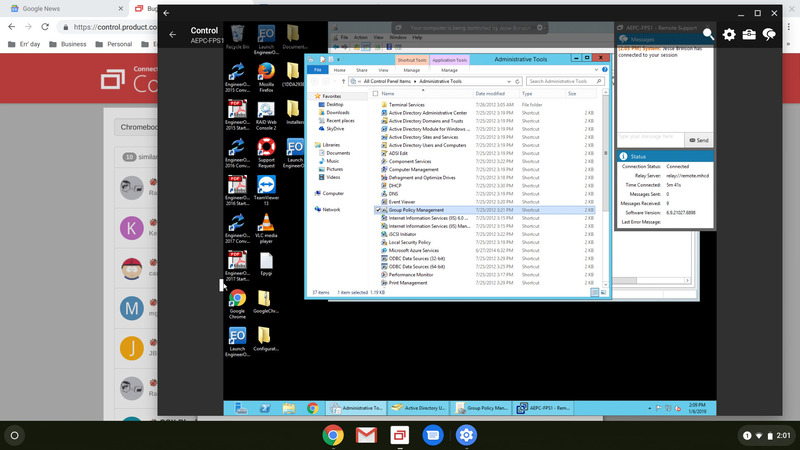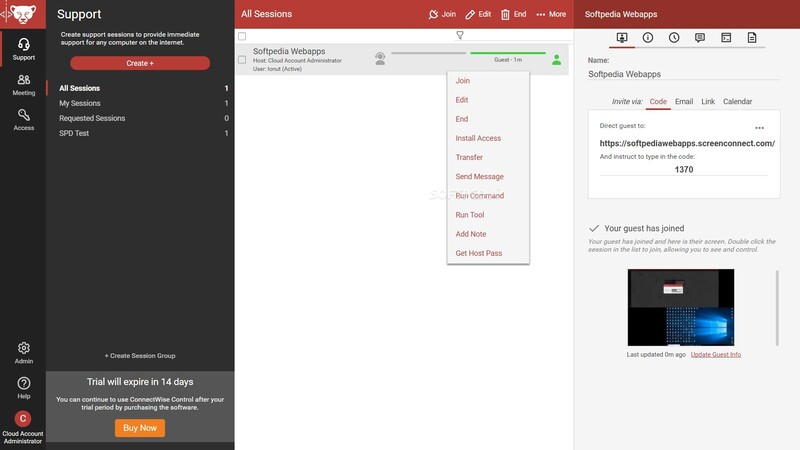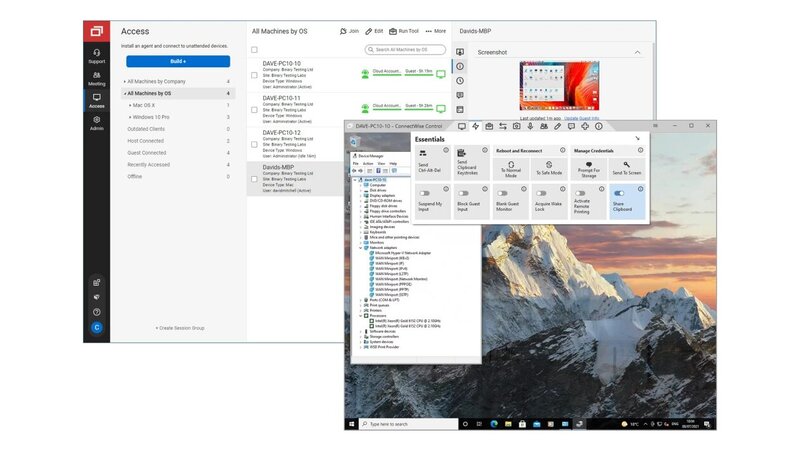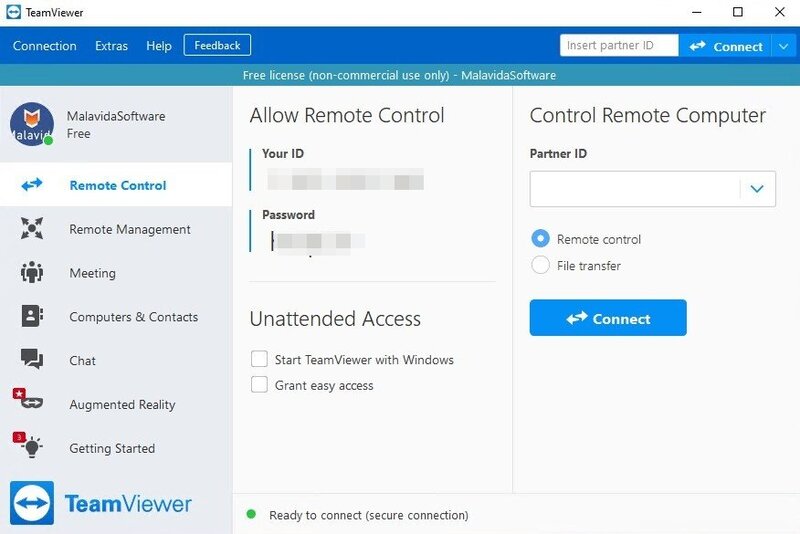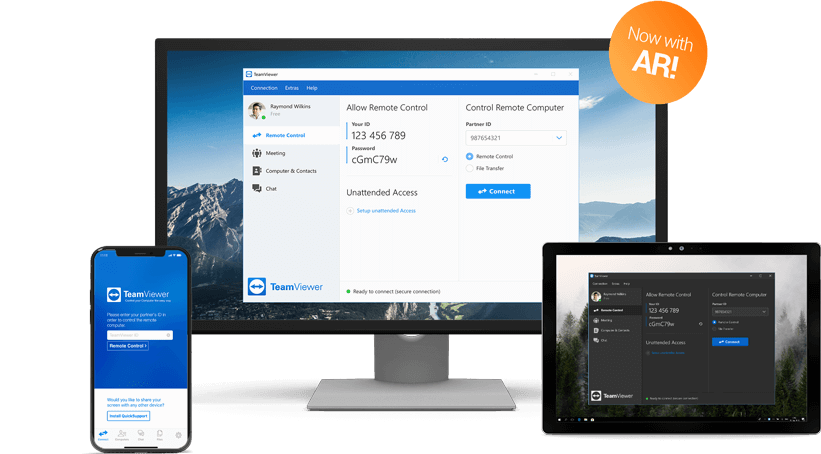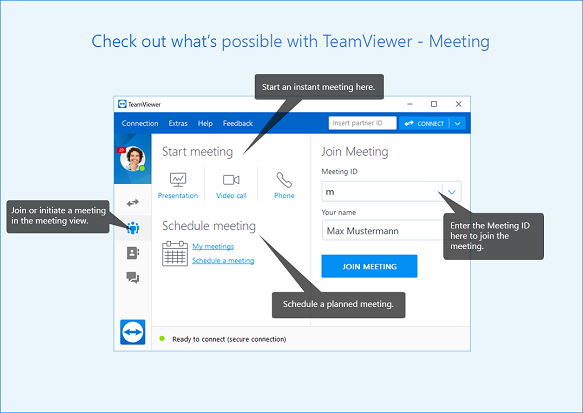ConnectWise Control vs TeamViewer
Remote access software is an essential solution for individuals or organizations who need to manage and access remotely located computers. Many remote access tools are on the market with different features that appeal to various audiences. This article looks at the differences between ConnectWise Control and TeamViewer to help you select the right one for your situation.
Overview

The remote desktop platform known as ConnectWise Control was developed with IT teams and enterprises in mind. Thus, CWC provides users with both remote desktop access and tech support functionality.
Though ConnectWise Control seems costly in comparison to some of its competitors, its expansive variety of features makes it one of the most advanced remote access solutions currently available.
In just a moment, our ConnectWise Control review will delve into these features, and compare their pros and cons against its competitor, TeamViewer.

Enterprise, corporate and tech support-fueled organizations adore TeamViewer — and for many reasons. One reason is its compatibility with all major OS and mobile platforms (macOS, Windows, Linux, Android, iOS, and even Chrome OS).
Another exciting element of TeamViewer is its UI design. This remote access interface provides an intuitive and modern experience unlike many of the competitors we’ve experimented with.
While TeamViewer’s full-featured version is most ideal for large-scale organizations, they provide a free (non-commercial-use-only) version that limits features but still provides an excellent and effective remote access experience.
Features
ConnectWise Control offers two products to choose from: Access and Support.
The Access options allow unlimited users to connect with your remote devices — making it an excellent work-from-home solution. And even though it lacks remote tech support features, the Access plan is usable during routine tech support tasks involving most (if not all) machines.
Such routine tech administration situations include uploading files to more than one machine at a time, and performing software updates.
ConnectWise Control lets technicians execute remote troubleshooting for remote machines. The Support license means users (like IT support specialists) can offer all of the same services as the Access plan, with the addition of live (voice-chat included) remote tech support.
The Support license comes at a higher cost than an Access license, and only those with dedicated tech support teams should invest in it.
Users can see the real power of ConnectWise Control’s Support version when creating remote meetings. This is because CWC’s Support license allows for unlimited attendees.
Additionally, everyone in attendance has the ability to record the session, screenshot the presenting screen, and engage via voice or built-in chat options. This option is exceptional for training, meeting hosting, and numerous tech support processes.
The Key Features Of TeamViewer
At its most fundamental level, TeamViewer gives users easy-to-use remote access and screen sharing tools. However, TeamViewer also provides many additional features that really help it stand out from the competition.
One such advantage is TeamViewer’s streamlined cross-platform accessibility. In other words, TeamViewer makes it easy for users to access a remote computer/device, regardless of the OS they’re using to remotely connect.
TeamViewer also permits multiple users (like tech support professionals) to simultaneously log in to a single remote desktop session — which ensures expedited resolution even when dealing with the more complicated tech issues.
TeamViewer’s UI also offers users easy and efficient file transference between devices. Simply use the “File Transfer” setting, and establish a connection by following the prompts.
Lastly, TeamViewer supports numerous IoT and network devices, allowing for simplified management and monitoring of any devices sharing the network.
Interface Comparison
Both ConnectWise Control and TeamViewer offer easy-to-use tools and intuitive user interfaces (UI). TV and CWC interfaces offer crisp image scaling and simple remote connectivity options — as if attached to a peripheral desktop device.
Operating Systems
ConnectWise Control and TeamViewer both provide support for all major operating systems (see table below), and users will greatly benefit from taking time to compare alternative options like Splashtop and ConnectWise Control when it comes to accessing home computers from a different (remote) location.
Pros and Cons
Below we’ve outlined the pros and cons of both TeamViewer and ConnectWise Control. Users can now compare these factors with what ConnectWise Control and LogMeIn offer to solidify the best choice for their needs.
TeamViewer
Pros | Cons |
Available free version (but only for non-commercial-use); | Can’t view two remote systems simultaneously; |
Minimalistic and user-friendly Graphical User Interface (GUI); | Added expense for mobile access. |
High-speed connections; | |
Cross-compatible OS support (Windows, Mac, Linux, Chrome OS, Android, iOS, and Blackberry OS); | |
Full functionality on macOS and Windows devices; | |
Two-factor authentication, and powerful 256-bit AES encryption security. |
ConnectWise Control
Pros | Cons |
Available VoIP audio for meetings, as well as access and support sessions; | The full list of communication tools are only available on certain subscriptions plans; |
Optional browser-based live stream support via the end user's smartphone camera; | Mobile features aren’t supported across all devices/OS. |
Support professionals can capture sound from guest devices to expedite troubleshooting. |
Price
An excellent quality that both TeamViewer and ConnectWise Control have is their wide variety of pricing options. With such cost flexibility, as well as the insight into their features and disadvantages, it’s helpful to compare this data against remote software like TeamViewer and RemotePC.
Teamviewer
In case you are interested in exploring the features of TeamViewer, you can begin with the free plan for personal use. Despite being a basic plan, you can connect to an infinite number of non-work devices with this. The commercial-oriented Remote Access Plan which costs $24.90 per month, is a good way to start if you require more advanced options. With this plan, you can manage up to three work-related devices from anywhere.
The following suite of plans is specifically designed for corporate users; nonetheless, they also provide ample room for flexibility based on the size of your business. The three options, which have been simply named, are available for you to take your pick from. They are Single User, Multi-User, and For Teams. The Single User package, for instance, comes with a monthly cost of $50.90 and a license that allows you as a single user to manage up to 200 devices, all by yourself.
Developing startups that intend to scale should leverage the Multi-User plan at $112.90 monthly. This Multi-User plan offers fifteen (15) user licenses and access to three hundred (300) devices. Additionally, you receive a robust set of administration tools, including session logging.
The final one is the For Teams plan, which comes with thirty (30) licenses and access to five hundred (500) devices for a monthly cost of $229.90. Additionally, three open remote sessions are available to you simultaneously. Also, TeamViewer offers specialized packages for enterprises with more specialized requirements.
ConnectWise Control
ConnectWise Control provides new users with free trials. Once the free trial expires, CWC offers three pricing tiers available as both monthly and annual subscriptions.
- • One Plan: $36/month (billed monthly) | $28/month (billed annually) allows 1 connection / license.
- • Standard Plan: $56/month (billed monthly) | $43/month (billed annually) allows 3 connection / license.
- • Premium Plan: $66/month (billed monthly) | $53/month (billed annually) allows 10 connection / license.
Please note: Pricing for plans offering the feature of “unattended access agents” starts from $31 per month (billed annually) for 25 agents.
Plan Options | ConnectWise Control | TeamViewer |
Free Version | No | Yes |
Free Trial | 7 days | No |
Level 1 | $36/month | $24.90/month |
Level 2 | $56/month | $50.90/month |
Level 3 | $66/month | $112.90/month |
Level 4 | >$372/year | $229.90/month |
Level 5 | N/A | Custom pricing |
Conclusion
ConnectWise Control is a reputable, robust, and reliable remote access software with very few cons. It provides a clear pricing structure but isn’t the most budget-friendly option with plans starting at no less than $29/month.
The good news is that ConnectWise Control offers numerous added features for remote access, support, and team meetings. But one unfortunate drawback is that CWC’s web UI (user interface) is cluttered and laggy — causing problems under certain circumstances.
Excellent ConnectWise Control alternatives are readily available — many of which are definitely worth checking out.
Unsurprisingly (as is the purpose of this article), one example is TeamViewer. While it does come at a higher cost, TeamViewer provides a significantly better UI and performance.
Ultimately, the choice comes down to your unique needs, and the size of your organization. We hope this article has provided the information you need to confidently make the right remote access software selection.