Free TeamViewer Alternatives That Are Worth a Try
Potential for Improvement
When picking alternatives for TeamViewer, we took these user grievances into account.
- • Price and licensing: some of the presented solutions outcompete TeamViewer when it comes to pricing, or permissions granted by a plan. Also, users may be turned away by the fact that the company issued expensive perpetual licenses and later tried to pressure the buyers to “upgrade” to a subscription.
- • Simplicity: may be necessary in customer support, where every additional layer of complexity adds tedium for the technician and stress for the user. Later in the article, we will also explain how this exposes users to additional risk.
- • Advertisements: shown to free users, which may get in the way of their work. Also, if they take up the whole screen, are difficult to close and easy to click accidentally, it borders on adware.
- • Outages: TeamViewer currently has uptime close to 99%, and that’s hard to beat, but self-hosted solutions can give the user more control over when the scheduled downtimes happen. In addition, if support is given fully via LAN, the threat of outages is less relevant.
The Free Alternatives for TeamViewer
HelpWire
HelpWire stands out as one of the best free remote access software solutions, offering a smoother and more intuitive experience than TeamViewer. Its seamless session initiation allows users to simply share a link, enabling quick and effortless connections without complex setup.
Designed for efficiency, HelpWire features a built-in chat system that fosters real-time collaboration among multiple technicians. It also offers comprehensive system insights, empowering operators to track past sessions, manage client records, and assign team roles with ease.
Fully cross-platform, HelpWire supports Windows, Linux, and macOS, ensuring flexibility for diverse user needs. With unrestricted file transfers and no need for firewall modifications, it ensures a hassle-free experience for both on-demand and unattended sessions. This makes HelpWire the best free alternative to TeamViewer.
Pros
- A simpler workflow compared to TeamViewer
- Free for commercial use, thus having a price advantage
- Completely ad-free!
Cons
- Feature set focused around remote support, administration features are limited
Ammyy Admin

Ammyy Admin is a Windows-only remote access solution. It’s available both for older OS versions, such as Windows XP, and newer ones, including Windows 10. It’s entirely intercompatible. One major contributor to Ammyy’s convenience is that it’s a portable app that doesn’t need to be installed.
Free use is possible, but limited – the free Ammyy license can not be used commercially, and it may be blocked if used too frequently. File transfer and remote administration are available for free. Ammyy Admin licenses aren’t permanent, but they last for two years, and cost between $33.90 and $99.90 – close to TeamViewer’s monthly price.
Pros
- Price - significantly lower than TV.
- Simplicity - doesn’t even need installation.
Cons
- Reportedly poor customer support.
- Doesn’t support TLS.
RustDesk
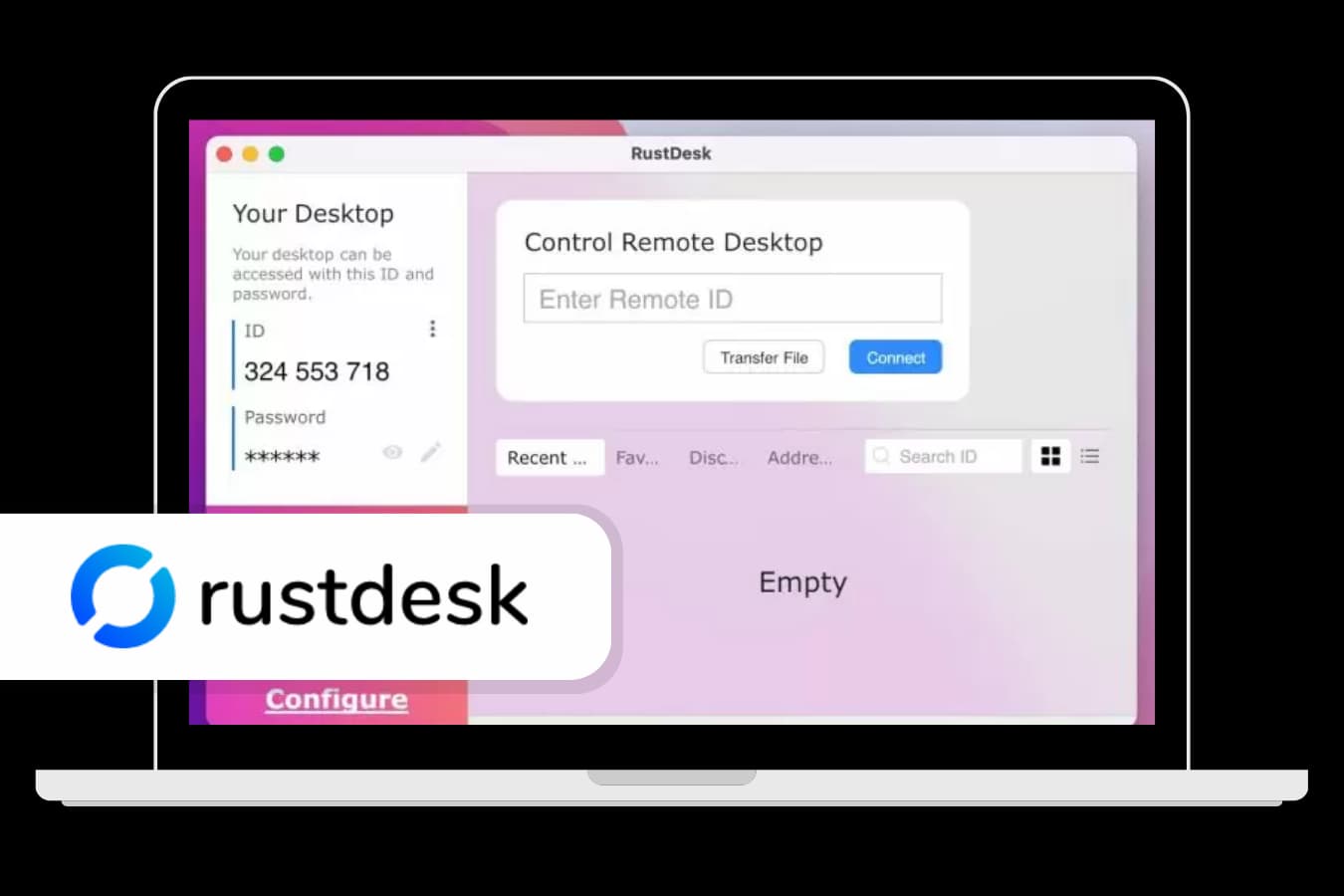
RustDesk is an open-source TeamViewer alternative. Unlike other similar apps, it provides the option for you to host the session yourself, on your own server. This way, you get total privacy, and there are no restrictions on commercial use. It also provides personal and business plans. They are still self-hosted but offer more features. The experience of using RustDesk isn’t much different from TeamViewer – it’s the same simple interface.
As we mentioned, hosting the service means that you are entirely responsible for any outages. In some cases, that’s a positive – for example, if you’re servicing computers on a local network. Even if the internet is completely gone, it will still work! In situations where hosting your own service isn’t feasible, seeking an alternative to RustDesk becomes essential.
Pros
- Price - can be used commercially for free, if you aren’t concerned about paid features.
- You can improve reliability yourself when self-hosting.
Cons
- Not suitable if you can’t afford to host your own service.
- Restricted features and paid licensing despite being open-source.
AnyDesk
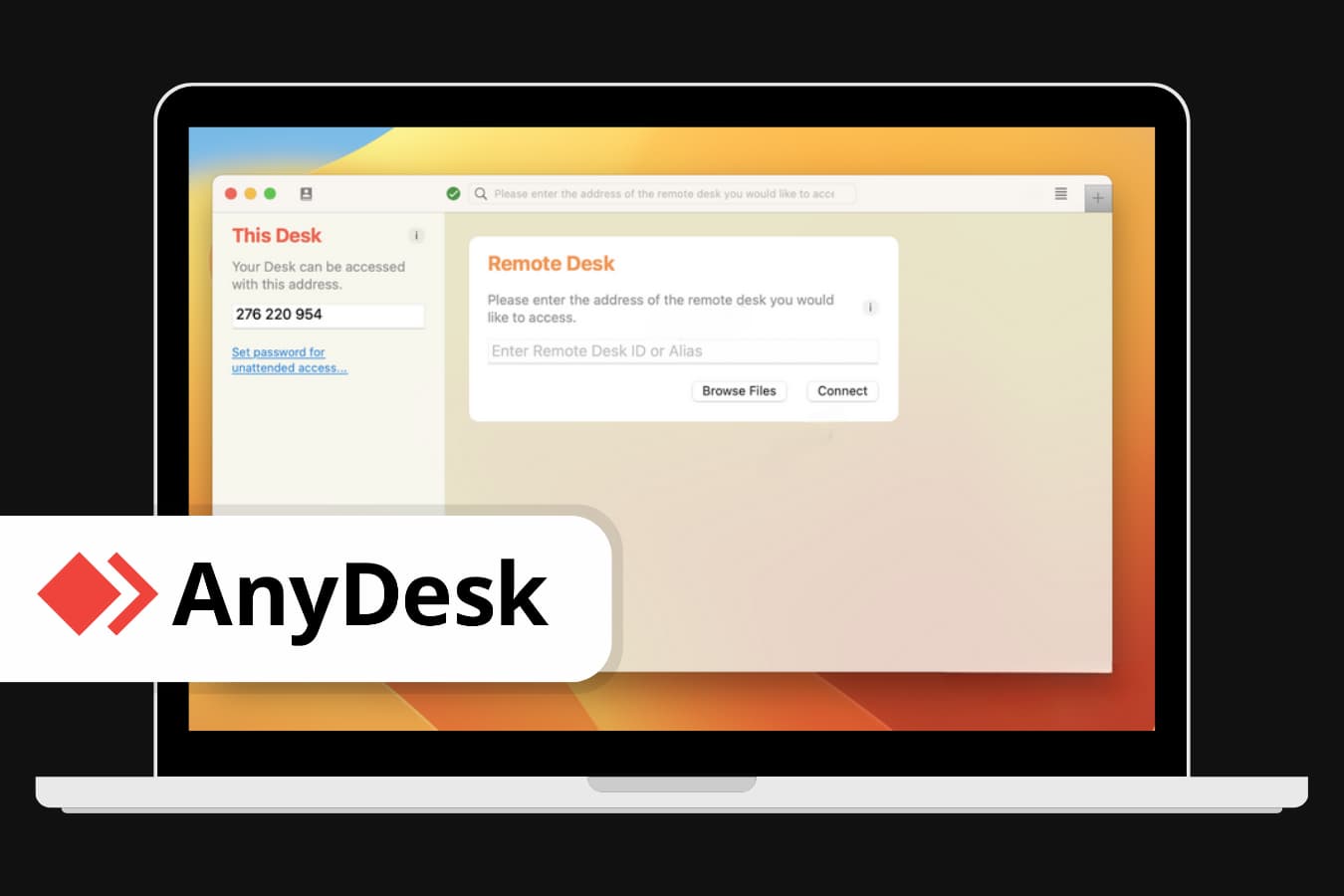
AnyDesk is free remote control software like TeamViewer, with clients available for Linux, Windows, macOS, Android, and even iOS – although iOS devices can’t be controlled. AnyDesk allows free non-commercial use, and even self-hosting – but unlike RustDesk, self-hosting is a part of a negotiable license, so it can’t be just downloaded and used right away.
AnyDesk’s interface is a bit cluttered compared to TeamViewer, so it’s not an improvement in this regard. For example, instead of just using the login system, it requires users to manually copy the license key.
Pros
- Users report good and reliable performance.
- Free for personal use, may have different criteria from TeamViewer.
Cons
- Clunky interface.
- Asks the user to complete a questionnaire instead of showing all plans for comparison.
Chrome Remote Desktop
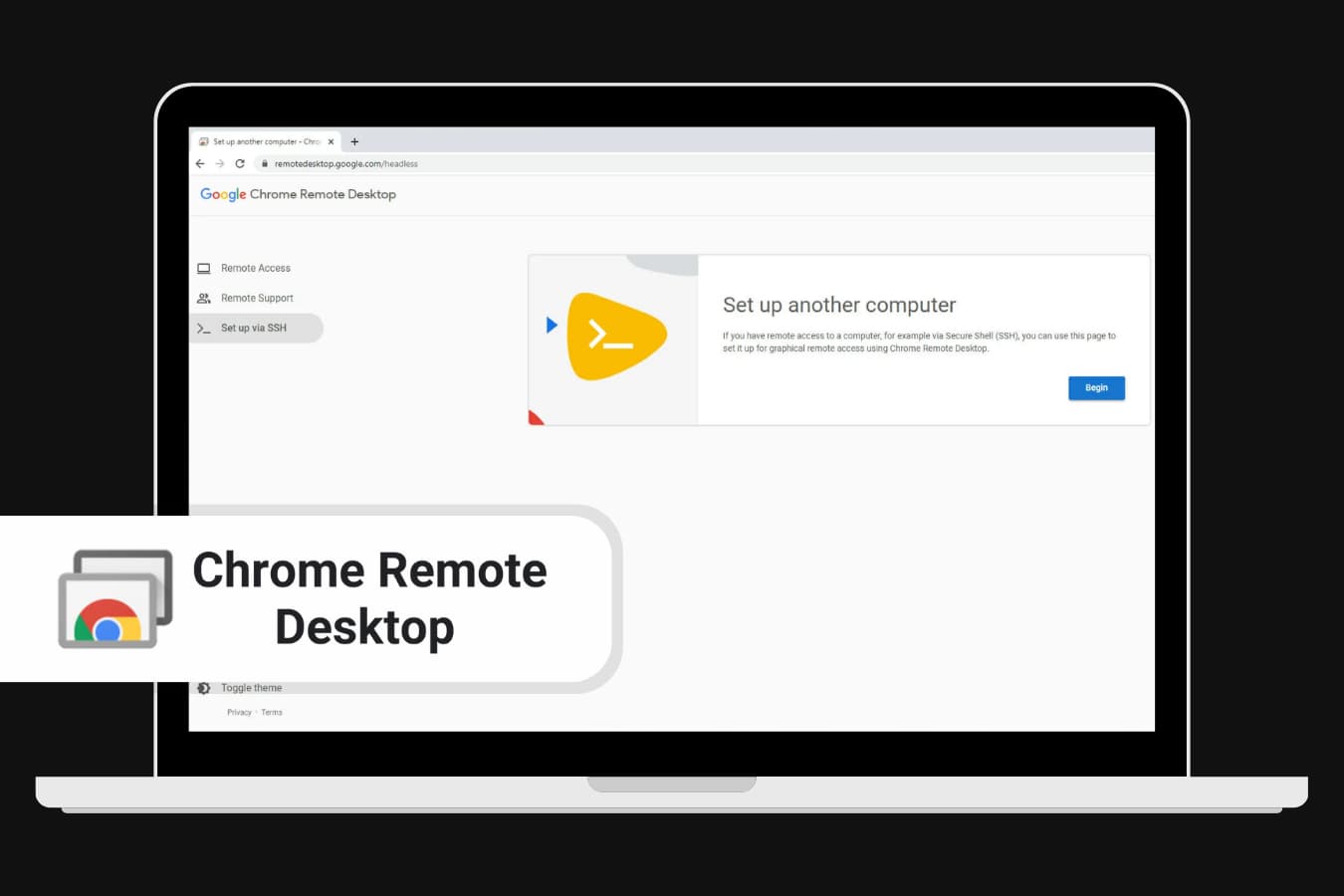
This official Google solution is free for personal and commercial use. Chrome Remote Desktop can access Macs and PCs from any desktop, and also from Android and iOS devices. While the interface is pretty simple, devices still have to be set up before the first session. The customer will have to navigate to a webpage, download the installer, and provide the support expert with a connection key. Chrome Remote Desktop has consistent performance, which is offset by the lack of some important features, such as file transfer. Reportedly, users utilize Drive, a different Google service, as a workaround.
Pros
- Free for commercial use. No need to upgrade whatsoever
- Fully ad-free.
Cons
- Severely limited features compared to other similar tools.
- Starting a session can be difficult, depending on the customer’s computer skills.
Keeping Your Customers Safe
There are two primary threats to a customer, when it comes to remote support. These are fake technicians and fake remote access software.
The former is possible when the scammer can easily imitate company workers by following the same steps. They just tell the customer to download the client and use it to connect to their PC. This threat can be reduced by using software that is only available to businesses and requires identification, thus removing the anonymity that scammers rely on.
The latter happens when the customer is told to install the software and looks it up with a search engine. While unlikely, it’s possible that they will run into a fake page that’s just similar enough to the actual product. The solution to this problem is simple – using software like HelpWire that lets support specialists send an individual link to their customers.
Conclusion
The only app that offers a better experience than TeamViewer for free and with the possibility of commercial use is HelpWire – it’s the best free TeamViewer alternative, but other options are also entirely viable. For instance, Chrome Remote Desktop can be used with your Google account, without the need to create a new one. Or you might consider RustDesk if you can afford and set up your own server. Overall, it depends on the amount of effort and resources you’re prepared to spend, and the platforms you need to connect.
FAQ
HelpWire, without a doubt. It just doesn’t have the same version conflict issues as TW does. And it’s the good kind of free – you can actually help clients with it.
Yes, for non-commercial use. The detection mechanisms may lock you out if they detect possible business use. In addition, not all features will be available to non-subscribed users.
It’s Chrome Remote Desktop, which is similar in many ways, and, surprisingly, free. It’s a TeamViewer alternative for Linux, macOS, and Windows.
While there can be an argument for functional advantages, the UI is definitely not an upgrade. Starting a session requires a bit more than just putting in a code and pressing a button.