Avoid AnyDesk Scams: Tips for Secure Usage
Today’s remote workforce relies on robust and versatile software like AnyDesk for seamless virtual access. Many emerging companies currently use AnyDesk for IT support, resource management, and remote work.
Yet, AnyDesk’s rise to popularity has attracted scammers who can compromise a company’s sensitive data or gain unauthorized access to remote devices. Victims of notorious AnyDesk scams suffer disruption of company operations, leakage of vital data, or loss of financial resources.
• Fake Tech Support Scams
• Scams Disguised as Remote Job Opportunities
• Fake Bank Alerts That Target Your Money
• Cyberattack Warnings Designed to Trick You
• AnyDesk Scams on PayPal
• AnyDesk Scams on Amazon
Is AnyDesk Safe?
The short answer — yes, Anydesk is a safe software for remote access to computers and mobile devices. However, a vital aspect of AnyDesk’s safety hinges on how responsible the user is. A user’s lack of vigilance may give an AnyDesk scammer the opportunity to intrude on your systems and extract sensitive company information.
To prevent AnyDesk hackers and scammers from compromising user’s remote sessions, AnyDesk comes with these built-in security features:
• RSA 2048 Asymmetric Key Exchange Encryption: All incoming connections undergo verification to ensure a secure session.
• Military-Grade TLS 1.2 Protocol: AnyDesk prevents access to unauthorized users to protect remote sessions.
• 256-Bit AES Transport Encryption: Complex data encryption is adopted to safeguard data in case of third-party interception.
While the features above can reliably protect users from malicious attacks, scammers can still “sneak in” if they successfully trick victims into granting unauthorized access. So, it’s still important to know how to spot and deal with common AnyDesk scams.
How do AnyDesk Scams Work?
As AnyDesk’s security features become stronger over the years, scammers also get creative in devising ways to compromise devices and data resources.
Most scams boil down to the practice of social engineering, in which the scammers trick a victim to share information or perform an action. For instance, some tech support scams send fake messages that elicit emotional responses from victims. When victims fall into this trap, they might divulge information, provide device access, or download malicious software.
AnyDesk scams are highly deceptive. They appear harmless and often veiled in the guise of attempting to “help” or “reward” the user. These scams also imitate reputable entities by copying their writing style or illegally using their logos.
The following scenarios describe a few ways AnyDesk hackers and scammers try to fool their victims.
1. Fake Tech Support Scams
Tech support scams often use scare tactics (e.g., malware warnings, device issues) to pressure a user to download remote access software like AnyDesk. Typically, the scammer claims to represent a reputable company such as Amazon or Microsoft.
Once the fake software is installed, scammers gain control over the user’s device. Now, they have full access to sensitive data, including personal client information. They can also control or manipulate the screen.
• Don’t entertain calls, emails, or pop-ups from unknown sources, even if they claim that your device is infected. For instance, in an AnyDesk Amazon scam, the scammer imitates an Amazon employee who encourages the user to download software. It’s best to simply ignore such messages.
• Check the contact details of the sender from the official company website, not from search engine results.
• Reach out to the company’s fraud department if you doubt the sender’s legitimacy.
• Use trusted antivirus software to block malicious websites and pop-ups.
2. Scams Disguised as Remote Job Opportunities
Fraudsters use fake and deceptive remote job listings to lure job seekers into downloading software like AnyDesk under the guise of onboarding. Once the victim has installed the software, the fraudster gains access to the victim’s device, collects its personal data, and performs unauthorized transactions with it.
• Verify the recruiter’s credibility. If possible, check the recruiter’s profile, background, site history, and staffing agency. Ask how they found you and the company they represent. Watch out for “red flags” in their responses such as obscure agencies or incorrect company information.
• Demand specific job details. Scammers often lack knowledge about certain job positions. So, they provide vague job roles and responsibilities. A legit recruiter should clearly outline the position, its expectations, and required skills.
• Cross-check job postings on the company’s official websites. Any inconsistency is a sign that the job listing is bogus.
• Be skeptical if they pressure you to install unfamiliar software. Do not click any link that prompts you to install the software. To be safe, communicate with the recruiter via the job listing platform, email, or mobile phone.
3. Fake Bank Alerts That Target Your Money
This one is perhaps the most common among AnyDesk app scams. Fraudsters send fake alerts to deceive you that your bank account has been compromised. They usually send these messages via SMS or email and then urge you to call a provided number for support.
When you reach out to the scammer (who pretends to be a bank staff), they will urge you to download AnyDesk to secure your funds. Afterward, they’ll ask the generated PIN to access and control your device, install malware, steal your credentials, and access your accounts.
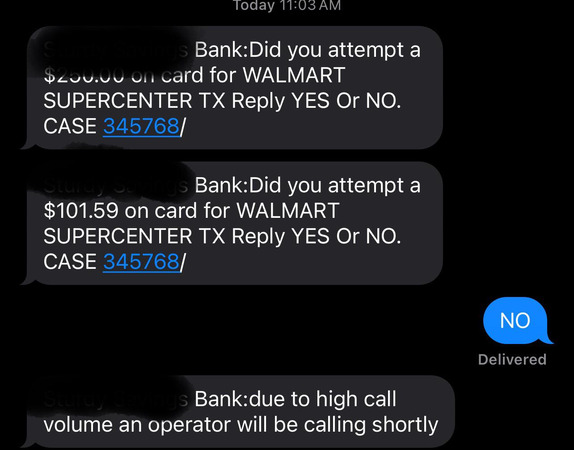
Banks often send alerts via their official app or website. Be skeptical of any email or SMS that notifies you about bank account issues. When it comes to your bank account, communicate only with the bank’s official phone number and website.
Do not download any tools like AnyDesk in an attempt to fix bank account problems without any instruction and verification directly from your bank.
4. Cyberattack Warnings Designed to Trick You
Scammers often scare users about recent cyberattacks on major institutions (e.g., leaks or data breaches) to deceive people. They claim to be representatives of the affected organization and tell you that your data has been compromised. Then, they’ll ask you to download tools like AnyDesk and share some of your personal information as a “safeguard” against cyberattacks.
• Stay Informed: Be informed of major breaches, as scammers may use these instances to fool victims.
• Check for Real Data Leaks: To verify if your data was actually compromised, you can use online services like https://haveibeenpwned.com/ or Dark Web monitoring services and see if your data was leaked or included in the breach.
5. AnyDesk Scams on PayPal
Can Anydesk be used to hack a PayPal account? Yes, through PayPal’s free invoicing service.
Despite PayPal’s stringent security and phishing detection measures, hackers found a way to fool people into giving them free money. Scammers create fake invoices (which appear to originate from PayPal’s own server) and email them to their prospective victims. When the user suspects that the invoice is fraudulent, they will contact the phone number provided to clarify the situation.
Now, the scammers will pressure the victim to install AnyDesk and grant temporary access for problem resolution. While the access may be brief, it’s sufficient enough for scammers to gather personal and sensitive information and gain unauthorized access to electronic wallets.
Many users are oblivious to this scam as the “fake invoice” appears genuine since they appear to come from legitimate PayPal accounts (they bear the correct PayPal link).
Unfortunately, cases where an intruder scams PayPal wallets using AnyDesk, like the one described here, are increasingly common on the internet.
If ever you experience this unfortunate situation, here’s what you should do as quickly as possible:
- • Uninstall the application that the scammers ask you to download.
- • Download an antivirus and let it scan for malware to ensure device files are clean.
- • Change the passwords of all accounts linked to your phone on a different device to prevent malware from accessing new passwords.
- • Inform your bank about the malware and ask them to reverse any unauthorized transactions, if possible. You may also share your experiences with the bank so they can create proactive steps to prevent the recurrence of this issue.
- • You can also file an unauthorized dispute through PayPal by following the steps on their Help Center. Keep in mind that since the issue stemmed from an app takeover, PayPal may initially deny the case. So, be patient in explaining your situation to their support agents and provide necessary documents and attachments, if needed.
6. AnyDesk Scams on Amazon
During the height of the COVID-19 pandemic, Amazon enjoyed an uptick in usage due to the social distancing restrictions. Even after the pandemic, Amazon remains a popular e-commerce site across the United States. So, hackers found this platform a perfect place to take advantage — steal data from innocent computer users and cause massive havoc to ruin their day.

The AnyDesk app scams on Amazon apply general social engineering tactics to deceive their victims. They attempt to gain the user’s confidence and trust through an elaborate deceptive process.
• First, the scammer pretends to be an Amazon representative and connects with you. Afterward, they’ll inform you that your account has been hacked. Of course, this is a lie but they will try to convince you to fix it or else you’ll deal with substantial financial loss.
• Next, the fraudster will instruct you to download and install AnyDesk on your device so they can remotely solve the issue. Remember, the Amazon customer service team will never make such a request nor attempt to control your device. Amazon fixes these issues on its own systems.
• If the hackers gain access to your device, they’ll install more malware and take your account credentials.
Amazon or Paypal Customer Support teams never offer the option to control your computer. AnyDesk Amazon scam is possible only if you personally give fraudsters access!
How to Use AnyDesk Safely and What to Do if Scammed
It’s easy to avoid AnyDesk scams and unauthorized access to your remote systems. You simply need to observe these simple precautions to ensure the safety of your remote connections from fraudsters and scammers.

- • Don’t allow any unknown individual to access your devices for any reason. Even if they claim to “fix” a problem, do not grant them access.
- • Never share login credentials or passwords with anyone (even family and friends!) This ensures that it’s only you who can access your sensitive data.
- • Download AnyDesk from the company’s official website. Don’t click on a download link offered by Google Advertising or sent by an unknown sender.
- • If someone requests access to your device, try to call the requestor (or its organization) to verify its identity.
- • Ignore all unfamiliar links (even those from a friend). Any links containing malware can attack your systems quickly and compromise your data.
- • Create a whitelist of authorized users that can access your devices. Block all unknown users until you can verify that they are not AnyDesk scammers.
Immediate Steps When You Fall Victim To AnyDesk Scams:
Say you realized that scammers got the best of you. Calm down and get ready to reverse the havoc they caused with our suggested steps below:
-
Cut Your Device’s Connection to the Internet:
Turn off your Wi-Fi, disable your mobile data, and remote any active SIM cards you have. This will turn your devices offline and make it impossible for the scammers to continue manipulating your device or extracting your data. -
Uninstall AnyDesk and Scan for Malware
You can perform this step even without an Internet connection. Remove AnyDesk from your device and delete its program files. Then use your anti-virus software to run a deep malware scan and eliminate all malicious programs and files. -
Change Passwords Using Another Device:
It’s important to do this on a different, uncompromised device (so scammers won’t see that you changed the password). Update the passwords of your accounts—especially banking, email, and social media. Enable two-factor authentication (2FA) to add an extra layer of protection.
Recovery Actions After You Get Scammed
After you cut off a scammer’s access to your online accounts, it’s time to notify concerned authorities to ensure the integrity of your bank and financial accounts.
-
Freeze Your Credit Reports:
Get in touch with major credit bureaus such as Experian, Equifax, and TransUnion to freeze your credit and prevent scammers from taking out loans in your name. -
Notify Your Bank’s Fraud Department:
Inform the bank about the AnyDesk scam incident. Request new debit and credit cards and ask them to monitor your accounts for suspicious activity. -
Report the Incident to Authorities:
File a report at ReportFraud.ftc.gov to notify the Federal Trade Commission (FTC) of the scam. If personal information was stolen, submit an identity theft report at IdentityTheft.gov.
Switch to Reliable, Secure Remote Support Software
One way to prevent Anydesk scams is to switch to a dependable and more secure AnyDesk alternative – HelpWire.
HelpWire provides top-notch features for effortless, on-demand remote support for both Mac and Windows devices. This tool comes with high-level security standards, advanced encryption and stringent authentication methods to ensure secure connections between support specialists and remote clients.
Here are HelpWire’s leading security features that set it apart from other tools like AnyDesk:
-
Strong Authentication and Security
HelpWire uses a solid authentication and authorization system, Auth0, to protect client credentials and data.
-
Enhanced Encryption Standards
HelpWire implements TLS/SSL protocols and AES-256 encryption to ensure maximum security for remote connections for client devices.
-
Reliable and Secure Data Centers
We host HelpWire’s server infrastructure through robust cloud platforms, specifically AWS servers, for superior security.
-
Controlled Remote Access with Consent
To promote confidentiality and trust, explicit client consent is required for operator access to workstations.
Be Wise Against AnyDesk Scams: Spot and Avoid Them
So, is AnyDesk secure?
Despite countless cases of victims falling to AnyDesk scams, this platform is still one of the remote tools with leading-edge security features. Most of the time, it’s the users’ failure to observe simple precautions that made them fall victim to these fraudsters.
It’s your responsibility to stay safe online, especially when establishing remote connectivity between your devices. Your only way to reduce the chances that you’ll become a scam victim is to be wise and mindful of every action we perform online. Remember, high-level security features are nothing if the user lets hackers intrude.